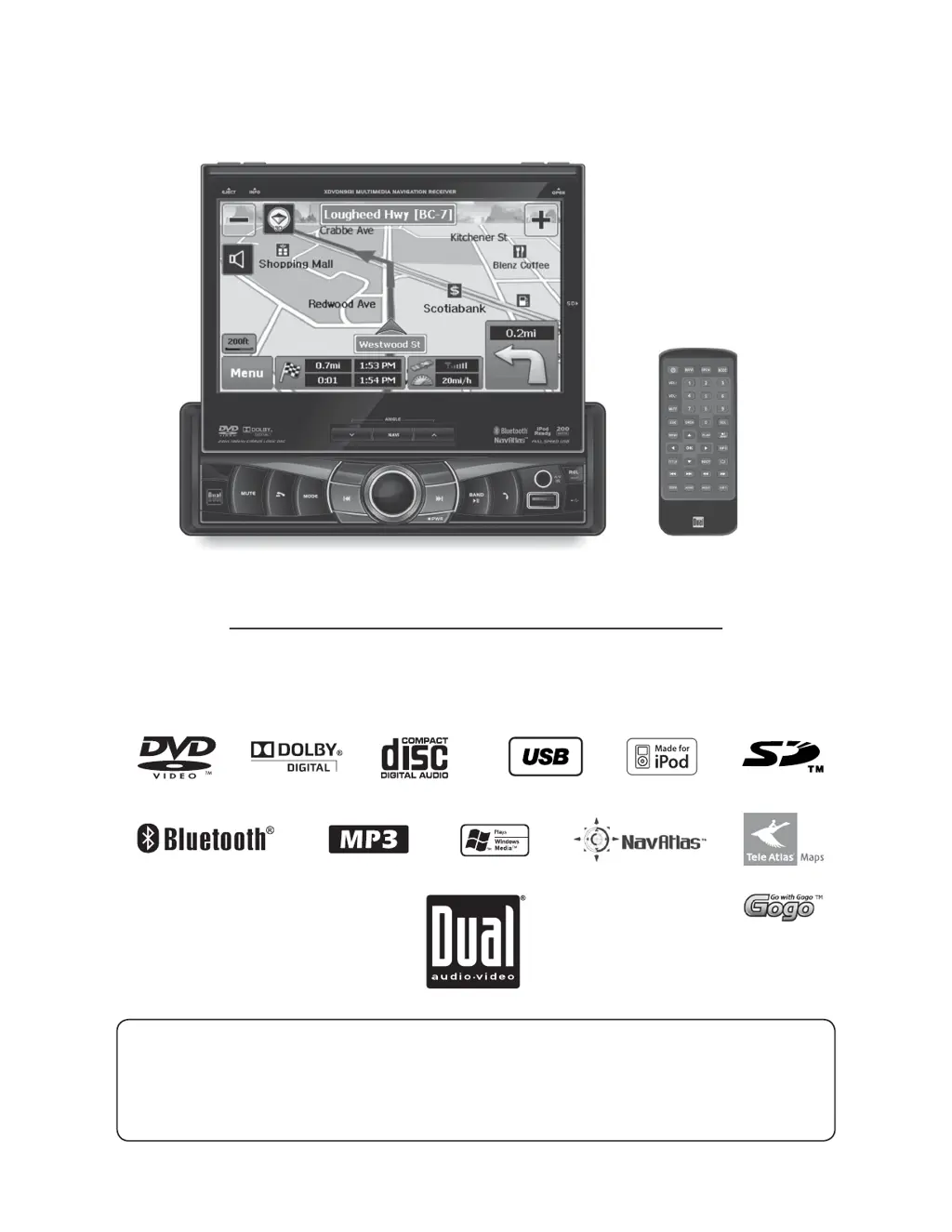How to fix a Dual Car Receiver that will not turn on?
- JjasonhudsonJul 30, 2025
If your Dual Car Receiver won't turn on, start by checking the yellow and red wire connections to ensure they're properly connected and receiving the correct voltage (11~16VDC). Also, verify the black wire is securely connected to ground. Finally, inspect the fuse and replace it if blown.