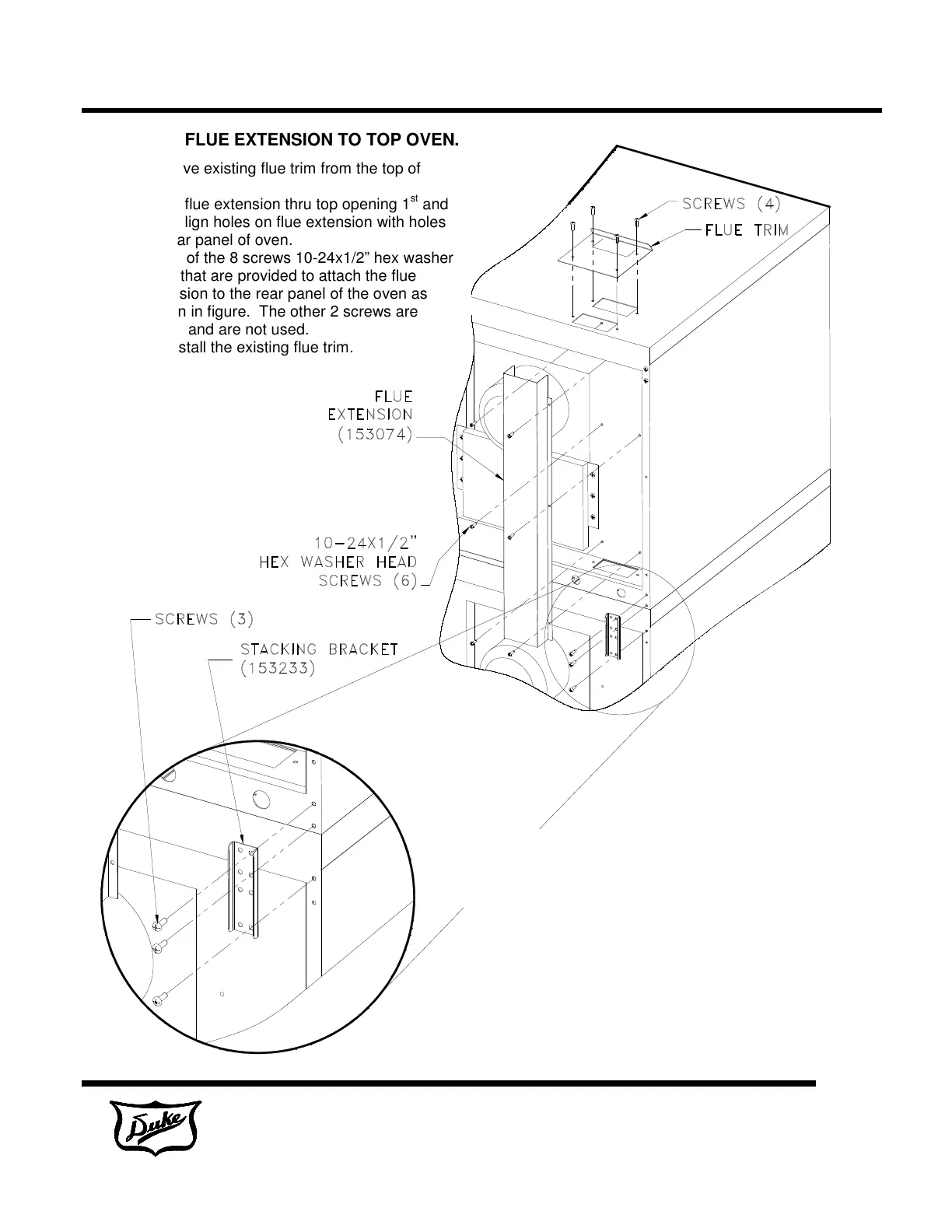Duke Manufacturing Co.
2305 N. Broadway • St. Louis, Missouri
800-735-3853 • 314-231-1130 • Fax 314-231-5074
www.dukemfg.com
8 of 22
MOUNTING FLUE EXTENSION TO TOP OVEN.
1.) Remove existing flue trim from the top of
oven.
2.) Insert flue extension thru top opening 1
st
and
then align holes on flue extension with holes
on rear panel of oven.
3.) Use 6 of the 8 screws 10-24x1/2” hex washer
head that are provided to attach the flue
extension to the rear panel of the oven as
shown in figure. The other 2 screws are
extras and are not used.
4.) Re-install the existing flue trim.
SECURING DOUBLE STACKED OVENS
1.)
On rear of top oven remove two existing screws
that attach the side panel to the base.
2.) On rear of bottom oven remove one existing
screw that attaches the top to the side panel.
3.) Install stacking bracket using the existing
screws as shown in figure.
4.) Repeat steps to install 2
nd
stacking bracket on
other side
