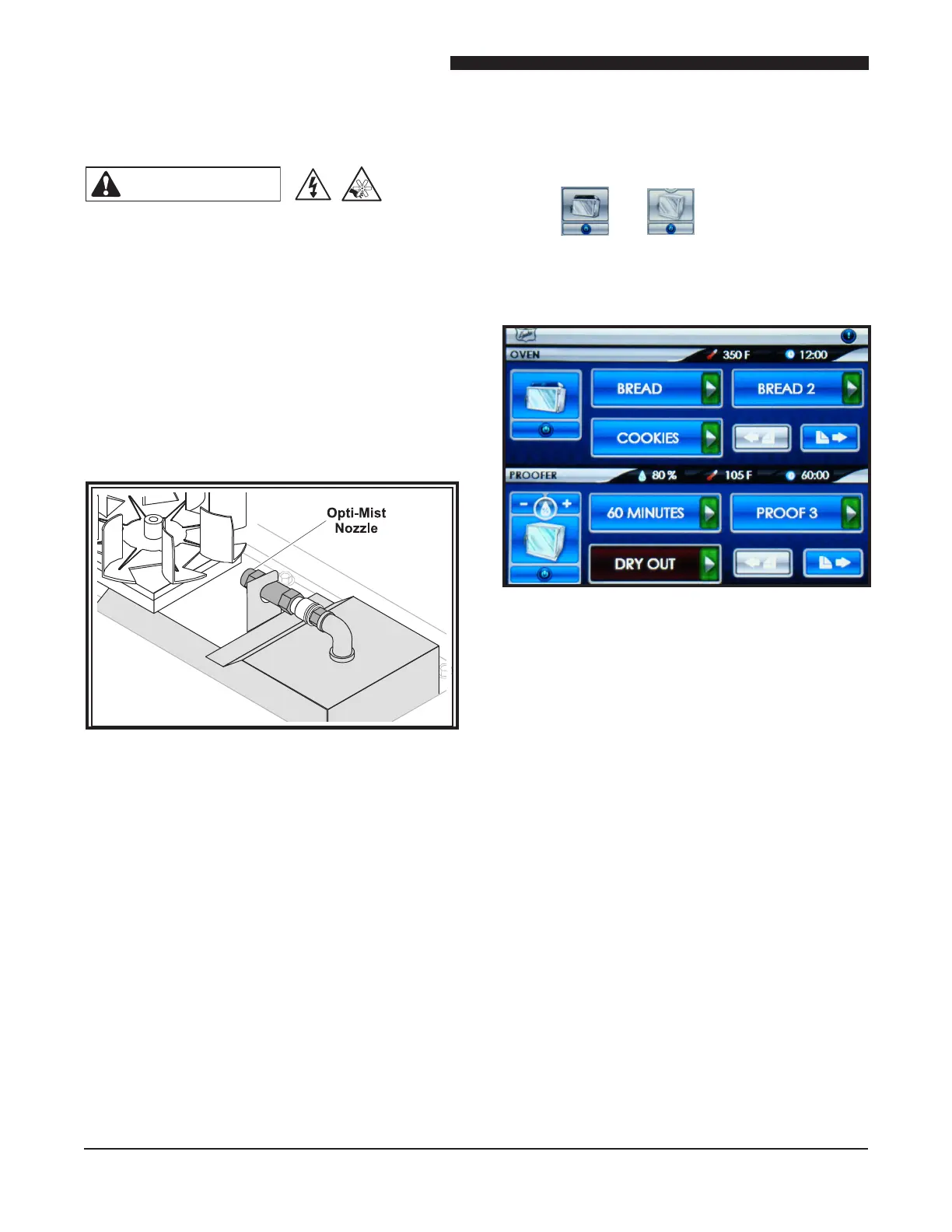Maintenance Manual for DUKE TSC Proofer
Oven with Touch Screen Controls
6
ELECTRICAL SHOCK HAZARD.
DISCONNECT POWER TO SERVICE
UNIT.
TASKS MUST BE PERFORMED BY A
QUALIFIED SERVICE TECHNICIAN OR
ELECTRICIAN.
1. Remove Proofer bottom panel and verify
that the Opti-Mist
TM
nozzle is clear of
obstructions.
TM
6. Check to make sure that the oven and
proofer fans are running.
7. Open the oven door; the oven fan should
stop.
8. Close the door; the fan should resume.
9. Allow the oven and proofer to pre-heat for
at least 30 minutes. An audible alarm will
sound (3 short chirps) when the oven and/
or proofer reach the ready state. Your Duke
Proofer Oven is now ready to operate.
If there are any problems refer to the Trouble
Shooting section of this manual.
Figure: Main Screen
5. Turn the oven and proofer ON by touching
the and buttons located at the
left of the touch screen. The Oven, Proofer
and Recipe Buttons will turn to BLUE
background. The Oven and Proofer lights
will turn on and start preheating.
PROOFER OVEN START-UP
Figure: Opti-Mist
TM
2. Check the door seals and make sure both
doors close completely.
3. Have a qualied service technician or
electrician connect the oven to the power
supply.
4. Turn power on to the unit with the power
switch on the left side of the unit. Boot
Screen is displayed and automatically
transitions to the Main Screen.
