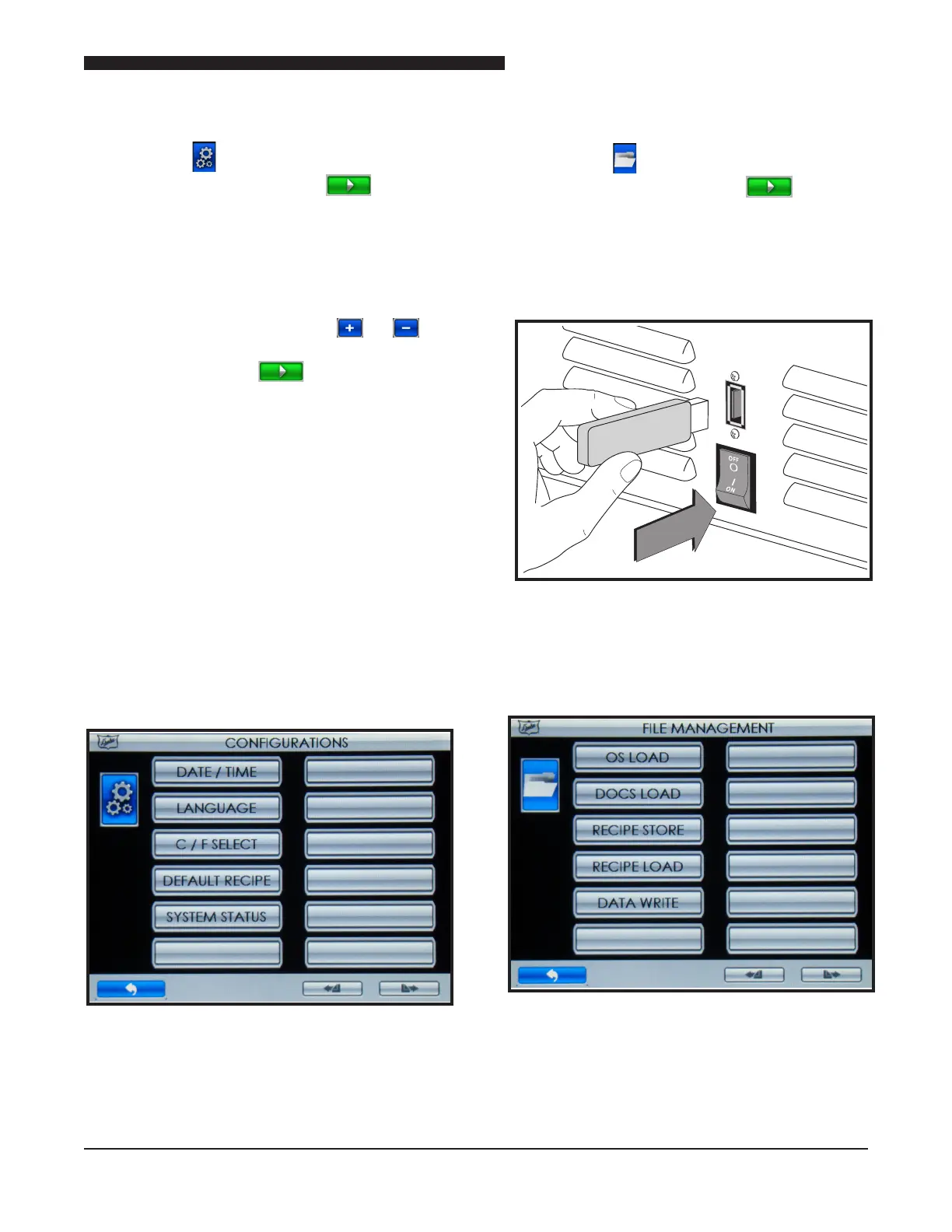9
Maintenance Manual for DUKE TSC Proofer
Oven with Touch Screen Controls
FILES (FILE MANAGEMENT)
1. Touch the button and then enter pin
code 3 4 5 6 and Touch the button
when prompted.
2. Insert USB drive with the le, until seated,
into the USB Host Device.
3. Select le operation from list and follow
instruction on the display screen.
Figure: Inserting USB Drive Into USB Host
Device
Figure: File Management Screen
CONFIG (CONFIGURATION S)
1. Touch the button and then enter pin
code 2 3 4 5 and Touch the button
when prompted.
2. Touch the button for the setting you want to
edit.
• DATE/TIME – Touching will display DATE/
TIME edit screen. Touch the or
button adjacent to the eld you want to
change. Touch the button to save the
changes.
• LANGUAGE – Touching will display a list of
included languages. Touch the preferred
language button to select.
• C/F SELECT – Touching will toggle
between CENTIGRADE MODE ENABLED
and FAHRENHEIT MODE ENABLED.
• DEFAULT RECIPE – Touching will reload
factory defaults.
• SYSTEM STATUS – Touching will display
Proofer Oven status.
Figure: Congurations Screen
