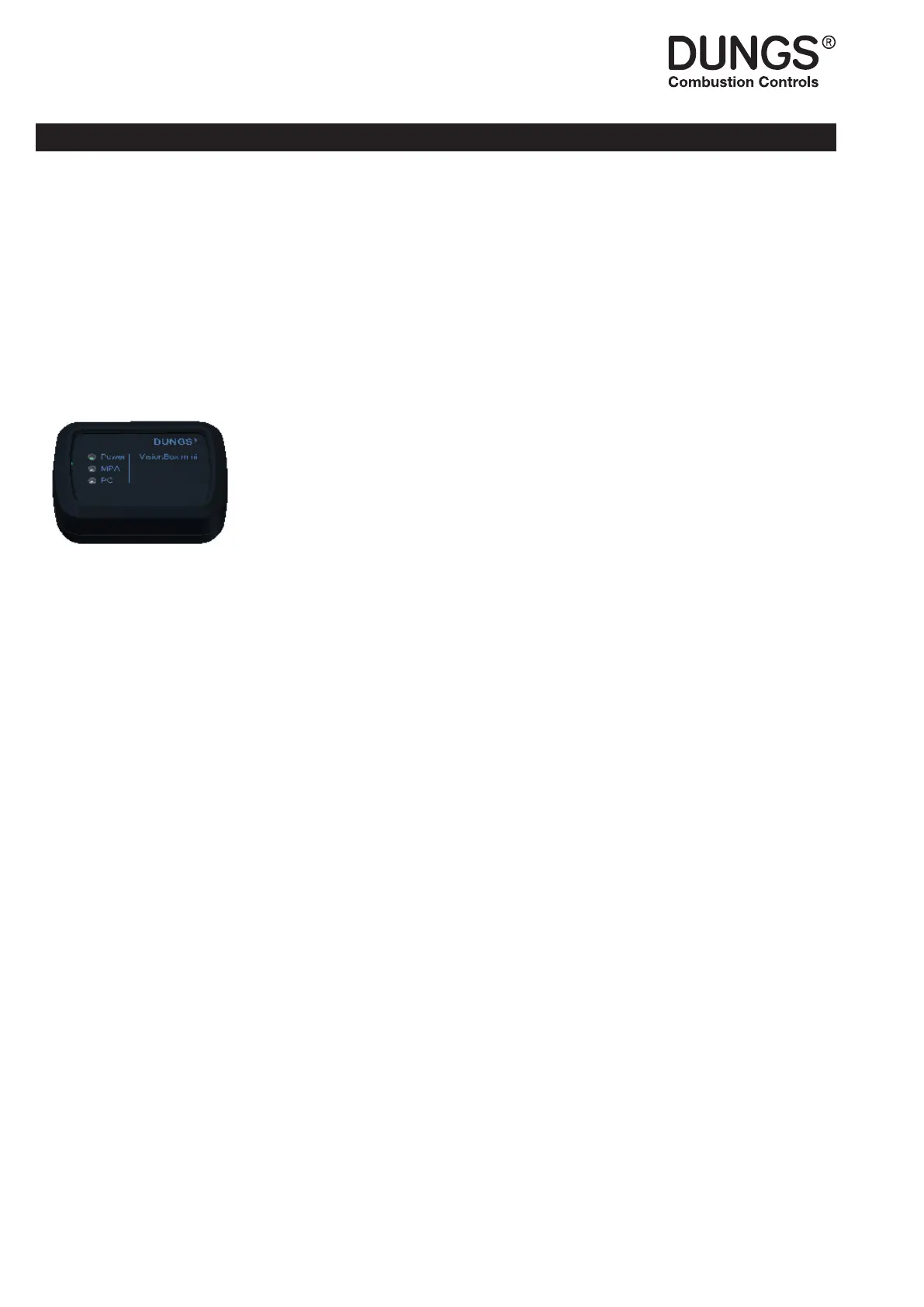10 … 26
M • Edition 07.20 • Nr. 270 173
7. Connection VisionBox
1. De-energize MPA / VPM.
2. Connect the 4-pin connector of the VisionBox to the ter-
minal „TWI“ - note encoding.
3. Connect the VisionBox to the computer / laptop and
start the PC / Laptop.
LED Power – on
4. Energize MPA / VPM.
LED MPA – on
LED PC – ashing
ATTENTION: Line voltage, don´t touch any live parts.
Mind the safety rules when working with energized elec-
trical components.
LED Power – on
LED MPA – on
LED PC – ashing
5. Start program VisionBox.
6. Connect MPA/VPM to VisionBox Software
7. All LED are permanent on