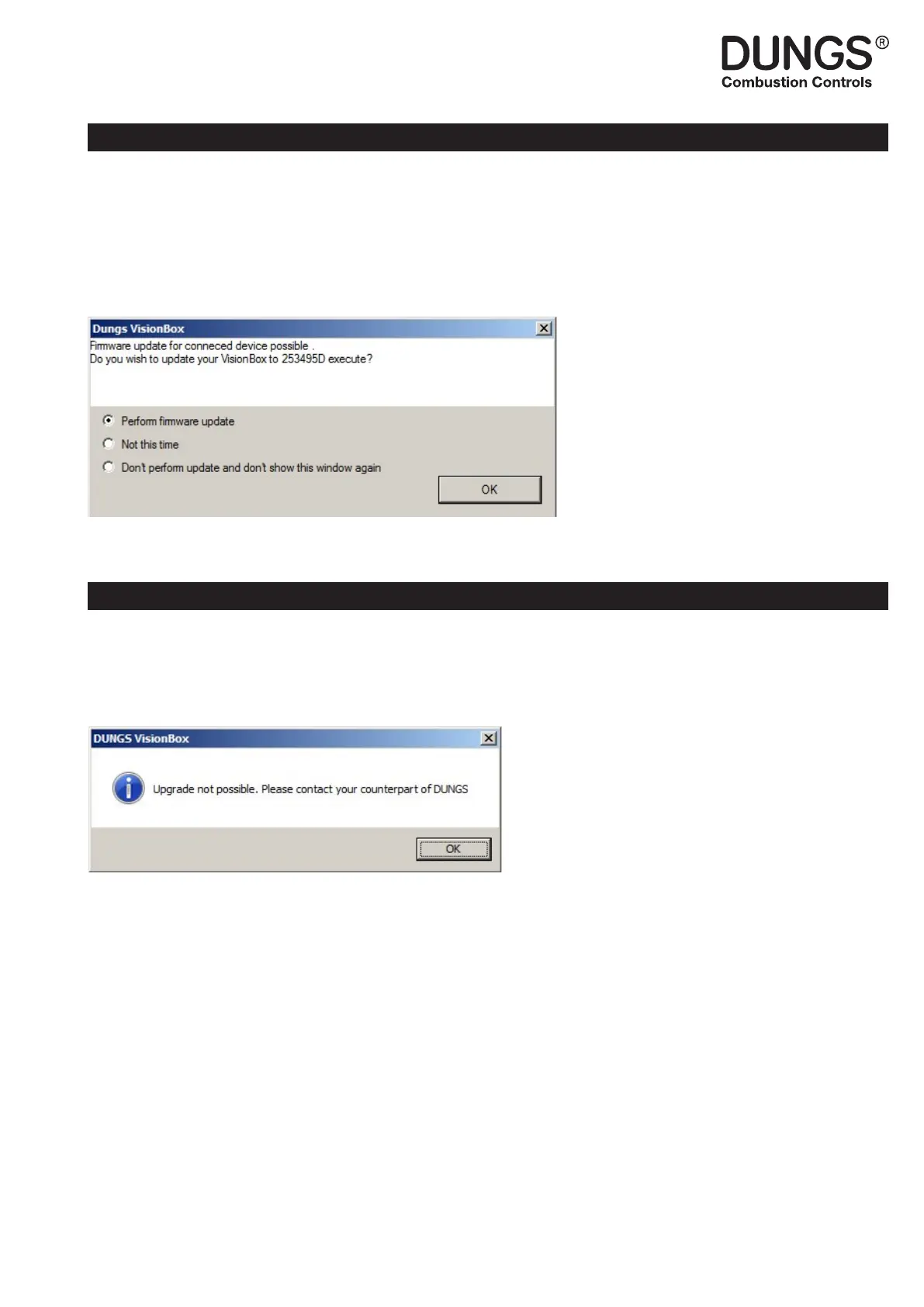18 … 26
M • Edition 07.20 • Nr. 270 173
19 … 26
10. VisionBox Update Software
Select „rmware update“ with „OK“
11. VisionBox Update, error messages
If the VisionBox is connected to the PC / laptop via USB
and the software is started, the program automatically
performs a check of the software status of the VisionBox.
Early versions of the VisionBox can not be updated.
The following error message is displayed.
Update VisionBox only possible by DUNGS.
If a later version of the rmware available a update window
automatically opens.
