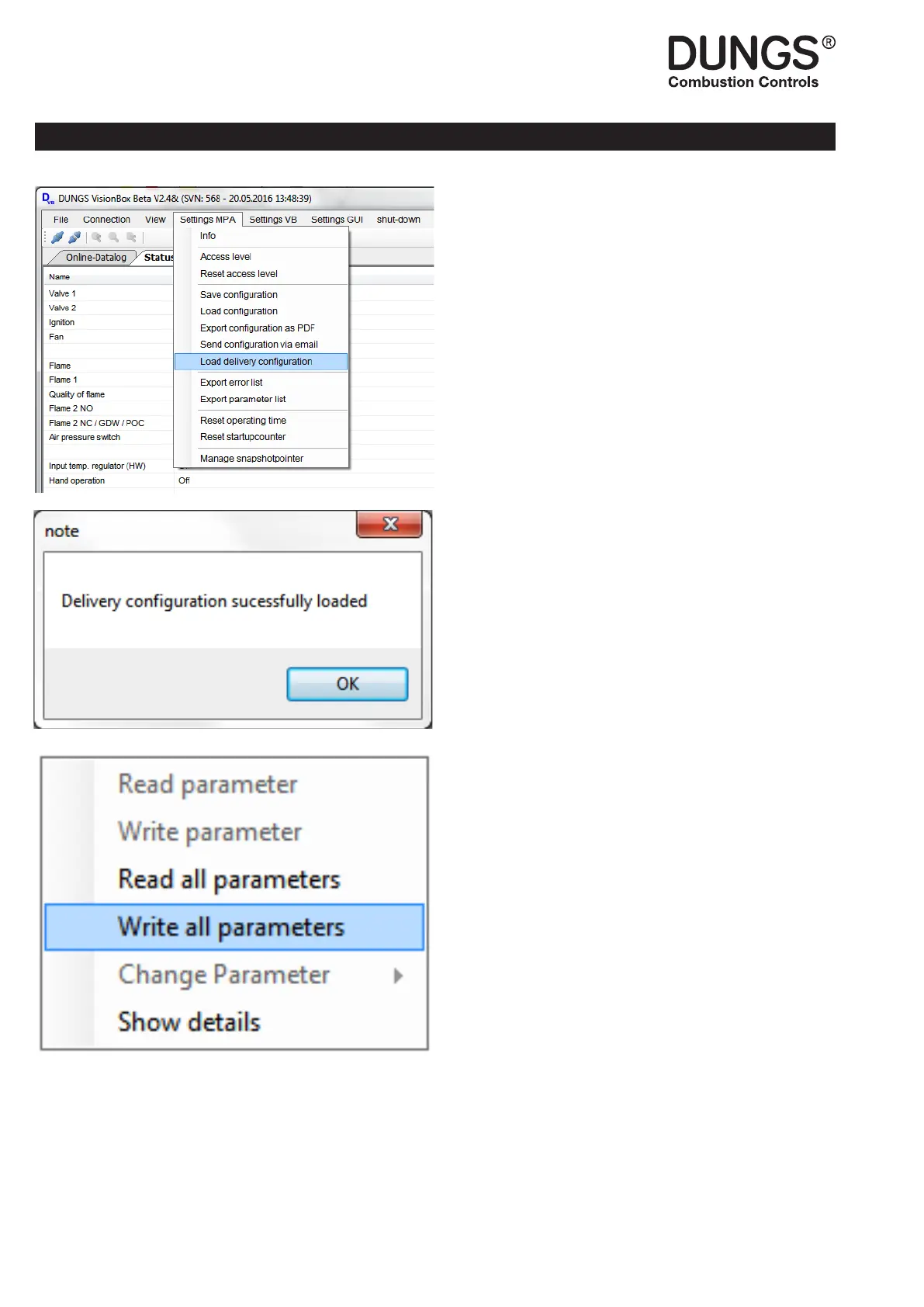24 … 26
M • Edition 07.20 • Nr. 270 173
14. Reset to factory setting
Open “Settings “MPA” (also for VPM).
Select “Load delivery conguration”
The VisionBox select´s automatically the
belonging conguration.
Dierent values towards the settings in
the MPA / VPM will be highlighted yellow.
To write the factory setting to the device,
choose “Write all parameters” by pressing
the right mouse button.
To write the parameter values access
level „OEM“ is required.
For a new conguration see chapter 8 .