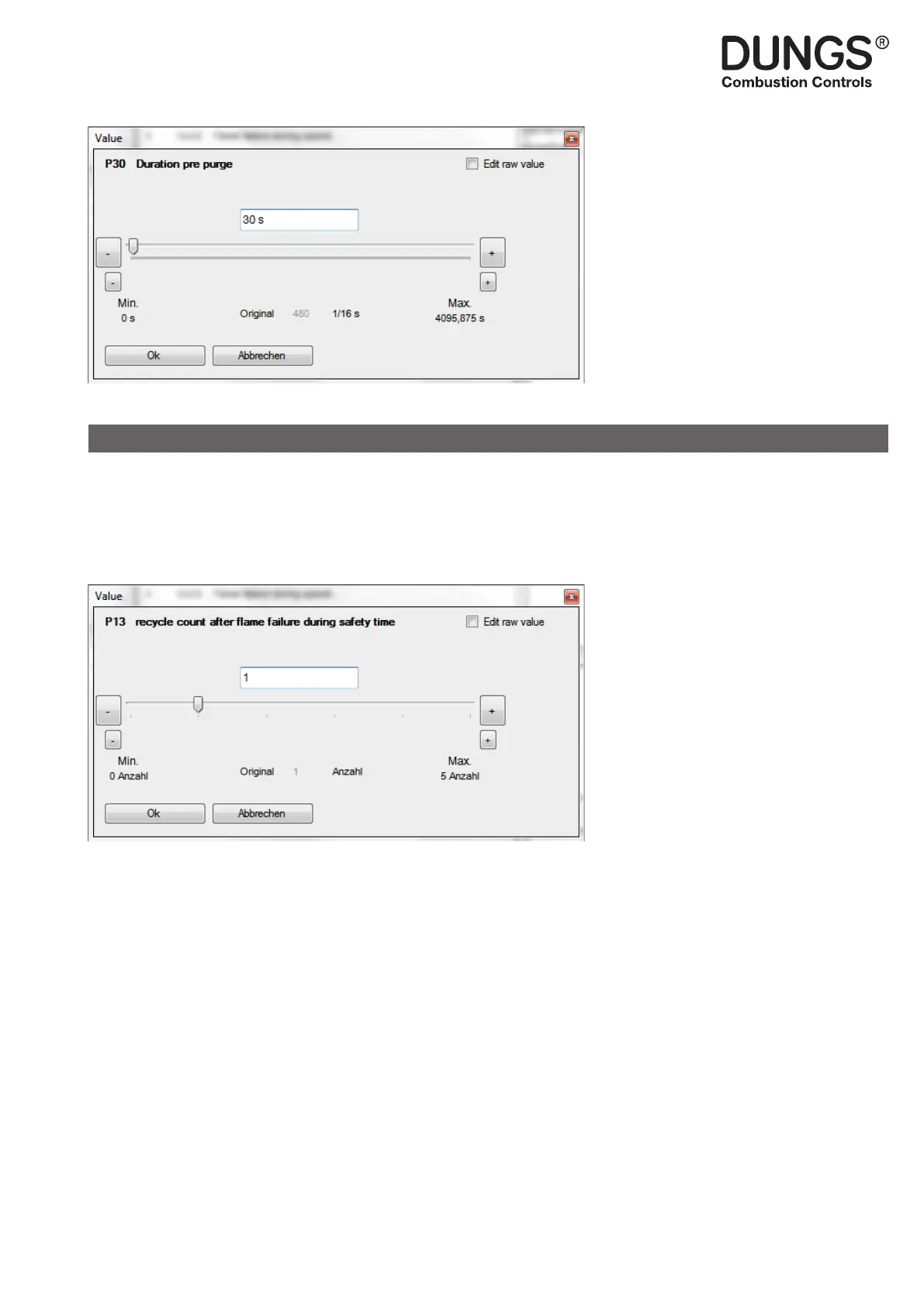16 … 26
M • Edition 07.20 • Nr. 270 173
17 … 26
The value (time in seconds) for the pre-
purge time may be entered direct in the
value window, by using the +/- buttons or
by moving the value pointer.
Conrm value with „OK“
The new value is transferred to the device
The value (number of allowed restart
attempts) may be entered direct in the
value window, by using the +/- buttons or
by moving the value pointer.
Conrm value with „OK“
The new value is transferred to the device.
The values are saved immediately after
the conrmation in the control, to enable
the parameter change refer to the relevant
operating and installation instructions.
Select parameter and activate the parameter by double-
click in the value eld.
Example Changing number of restart attempts
Alternatively, via a selection menu (click right mouse
button) the parameters are enabled for change.