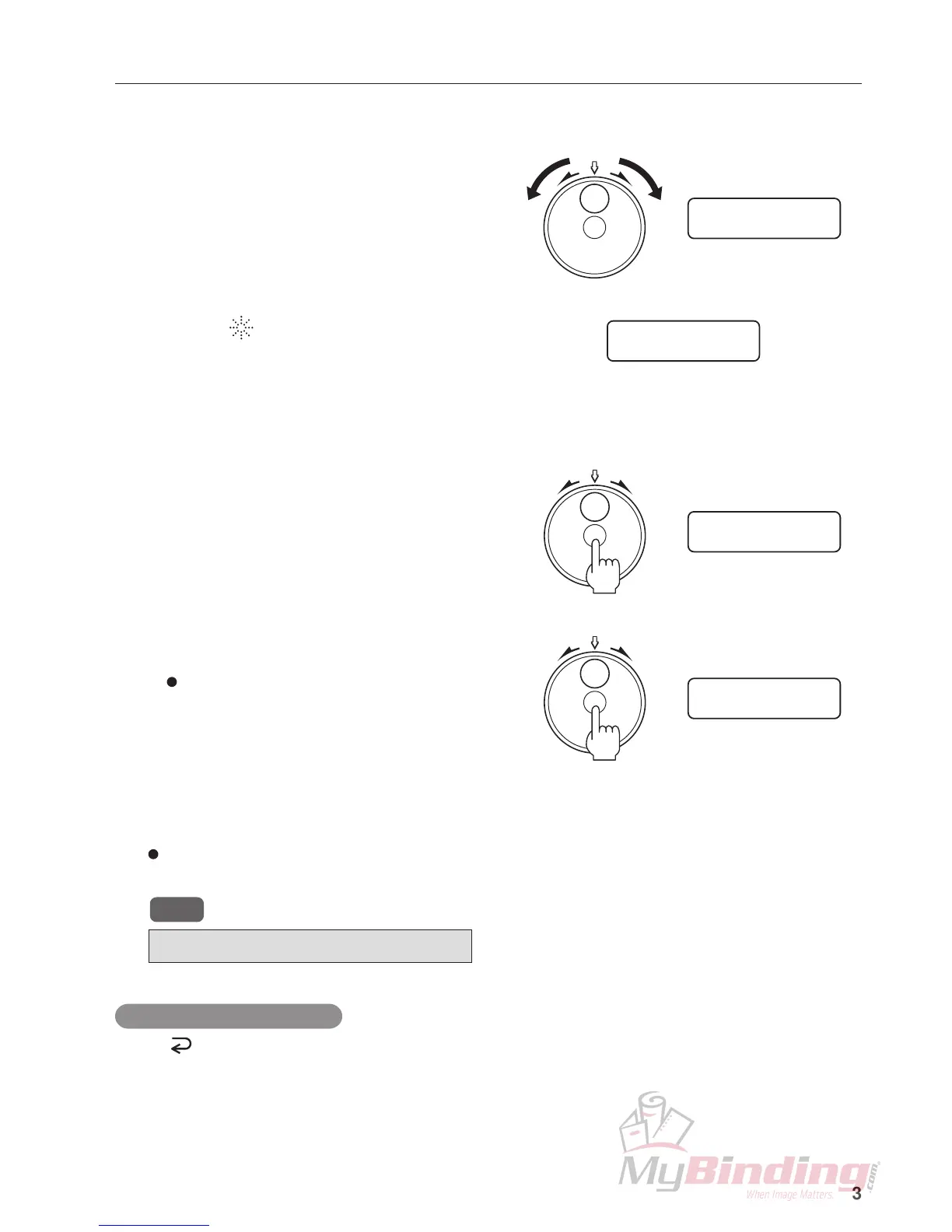3
2. INSTALLING PROCEDURE
r Turn the jog dial by 5 clicks towards the left to
display “Fine Adjustment” in the display.
Fine Adjustment
A3
t Press the button once. Two beeps will be
sounded, and “Maintenance Menu” will be displayed
in the display.
Maintenance Menu
Display the ROM version.
2
q Press the center of the jog dial.
w Press the center of the jog dial again.
The illustration on the right shows the display for
the ROM version “11C-80033”.
Select M. Mode
ROM Version
MC ROM Version
11C8OO33
Check the EPROM version displayed in the display.
If the version of the EPROM of the DBM-120 is 11C-80033 or more, it need not be replaced. If the version is 11C-80032
or less, replace the EPROM.
NOTE : Be sure to replace the EPROM if the version is 11C-80032 or less, or the DBM-120 will not operate.
The EPROM is a service parts.
3
To return to the initial screen
Press the button three times.
