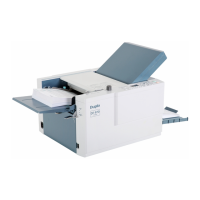What to do if the folding stopper of folding plate 1 or 2 does not operate in Duplo DF-990 Folding Machines?
- JJose ReynoldsJul 25, 2025
If the folding stopper of folding plate 1 or 2 does not operate on your Duplo Folding Machine, it is possible that the folding plates 1 and 2 are not set properly. Ensure that the folding plates 1 and 2 are set correctly.