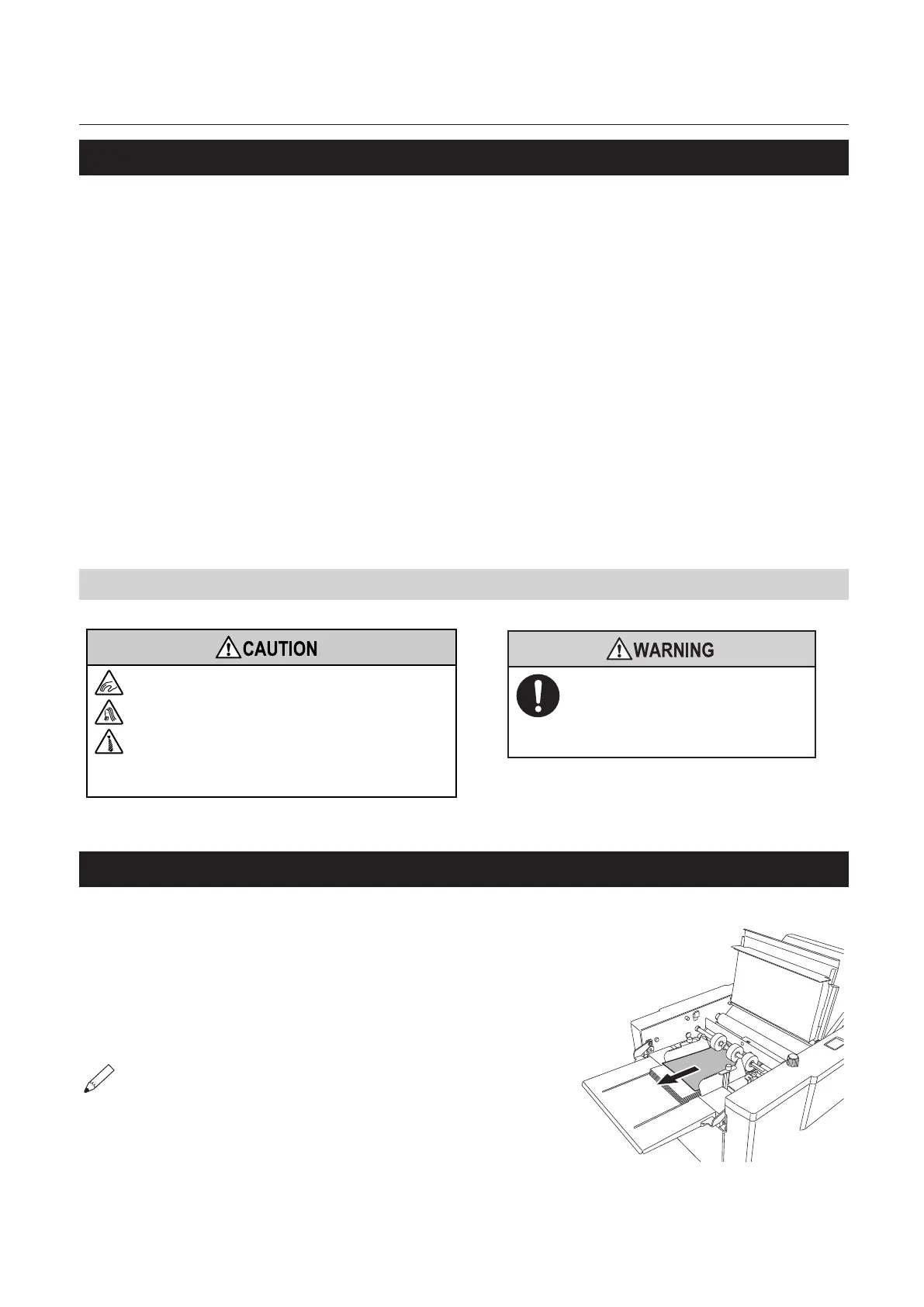87
Chapter 6 Trouble Guide
Copyright © 2019 Duplo Corporation All Rights Reserved
1-5. Errors requiring a service call
Whenthefollowingerrorcodesaredisplayed,turnthepoweroandon.Iftheerrorisnotcleared,contact
Duplo dealer.
E1101
E1902
E4210
E4300
E4301
E4302
E5011
E5012
E5013
E5015
E5770
2. Paper Jam
Open or close the top cover
gently.
Hands or ngers may be caught in the
cover section. Doing so may result in
injury.
Do not put fingers inside during
operation.
Keep away long hair, ties, jewelry
and loose clothing.
It could cause injury.
Whenpaperjams,removethepaperinthefollowingway.
2-1. Paper feed ring
1
Open the top cover.
2
Remove slowly the jammed paper near
the paper feed ring.
3
Close the top cover.
Ifpapercannotbepulledouteasily,rst
remove all the paper on the paper feed tray
andpulloutthejammedpaper.