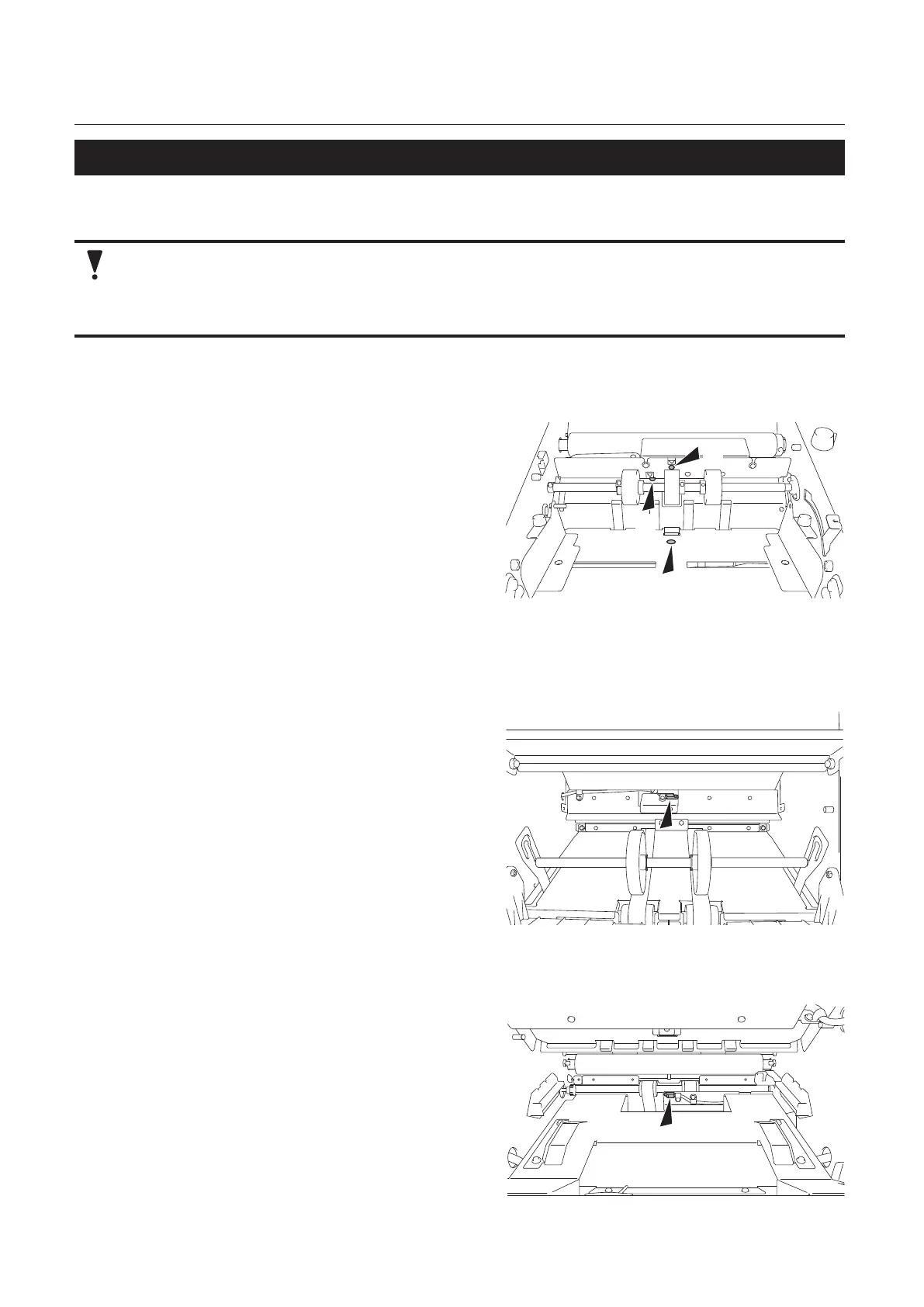82
Chapter5CleaningtheMachine
Copyright © 2019 Duplo Corporation All Rights Reserved
2. Cleaning sensor
If the sensor is dirty, the detection function may not work properly.
Keepinmindthefollowingnoteswhenusingtheairduster.
• Use a non-flammable air duster. Read the cautions for use well, and be sure to keep the
descriptions in mind.
• Thesensorsandmetallicsectionarecooledbygasintheairduster,andmaybetemporarily
condensed. Wait for about five minutes.
Paper feed timing sensor (up and down), paper sensor, double-feed detection sensor (up and down)
[1]
[2]
[3]
1
Open the top cover.
2
Remove dust with an air duster.
[1]Paperfeedtimingsensorupper
[2]Papersensor
[3]Double-feeddetectionsensor(upanddown)
Ultrasonicsensor(upanddown)(option)
Paper ejection jam sensor upper
Remove dust with an air duster.
Paper ejection jam sensor lower
1
Open the side cover.
2
Remove the folding plate 2.
3
Remove dust with an air duster or wipe
with a dry cloth.