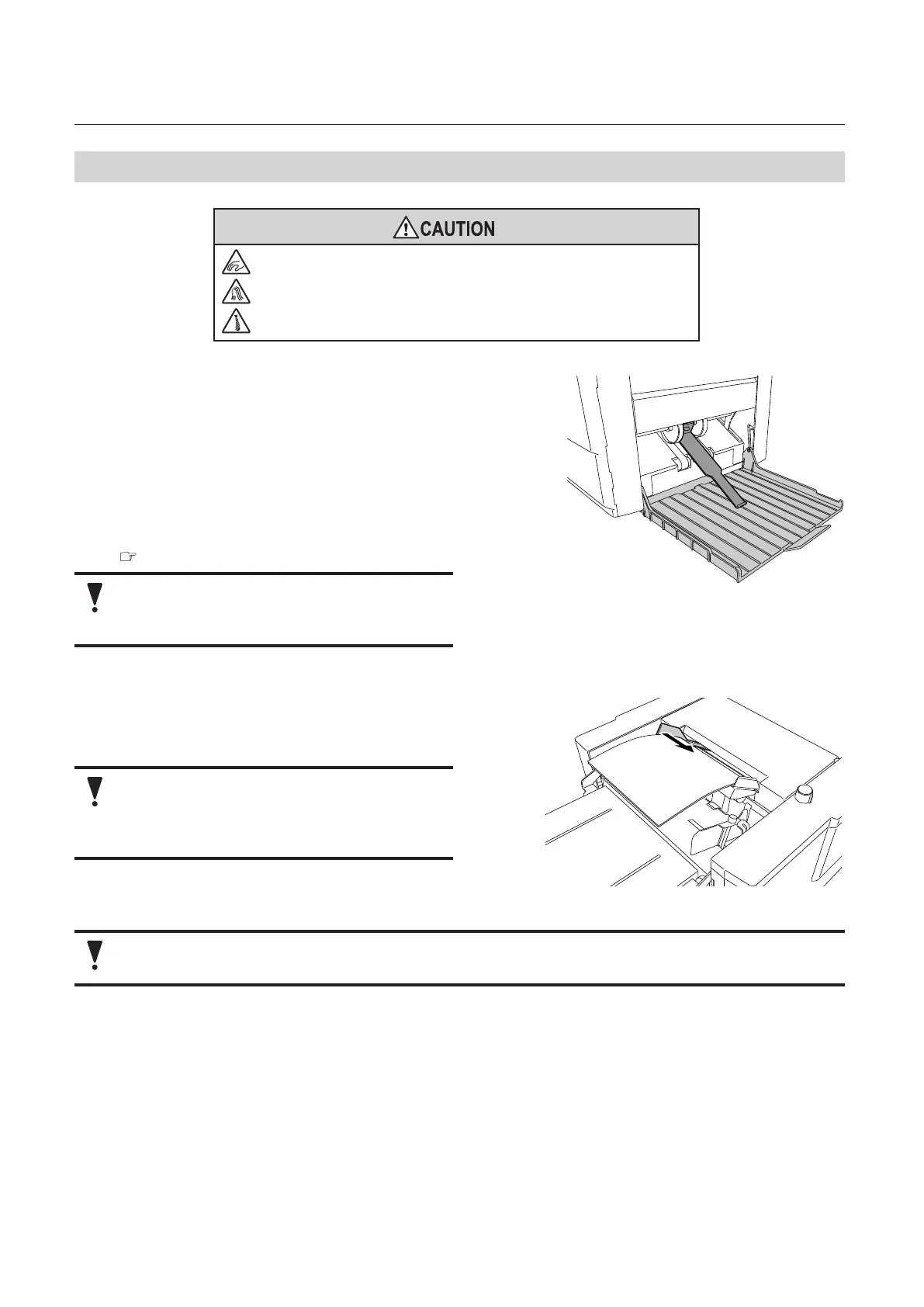78
Chapter4UsingtheDFHANDFEEDKIT
Copyright © 2019 Duplo Corporation All Rights Reserved
4. Operation
Do not put ngers inside during operation.
Keep away long hair, ties, jewelry and loose clothing.
It could cause injury.
1
Open the paper receiving tray to
the right side when it is seen on the
operator’s side.
2
Attach the auxiliary paper ejection
guide to the stacker roller.
3
Set [Manual Feed Mode].
“3. Manual Feed Mode Setting” (p.77)
When running thick sheets, set a speed
to higher levels. Low speeds may cause
abnormal folds.
4
Set the paper to the hand feed paper
feed guide of the hand feed paper feed
tray.
Do not insert the paper into the inlet.
Inserting paper into the inlet will result in
paper jam or injury as the sensor detects
and the paper is fed.
5
Set the auxiliary guide to the paper side.
Set the auxiliary guide leaving some clearance between the guide and paper. Too much
pressure may cause a paper feed error such as mis-feed, etc.