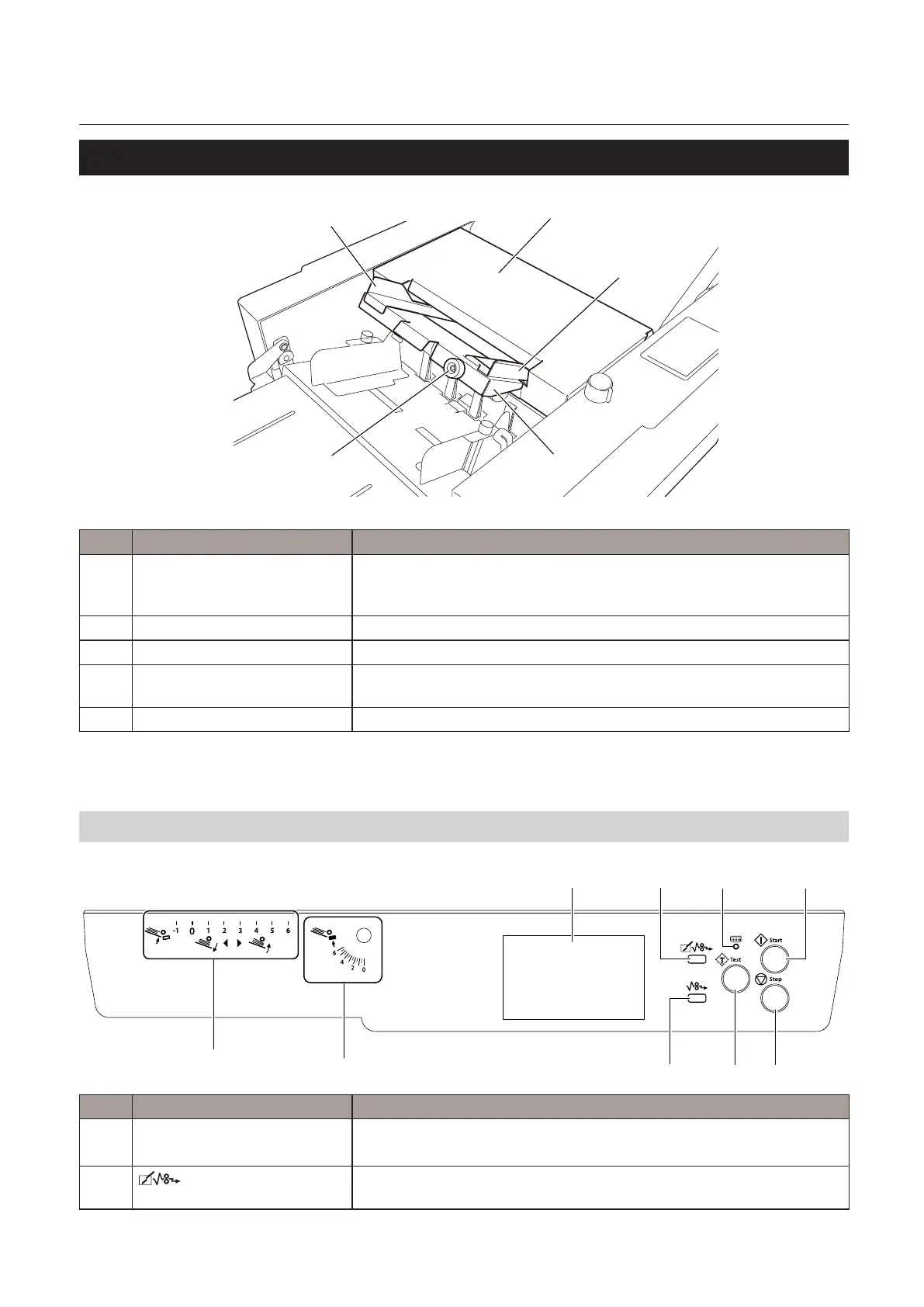11
Chapter 1 Before Operation
Copyright © 2019 Duplo Corporation All Rights Reserved
3-4. DF HAND FEED KIT (Option)
[3]
[2]
[5]
[1]
[4]
No. Name Function
[1] Manualfeedtopcover Safety cover to prevent the user from touching the moving parts. The top
coverkeepshandsorngersfrombeingcaughtandinjuredbybrakingthe
opening or closing motion.
[2] Manualpaperfeedtray Stack paper to be fed manually and folded.
[3] Manualskewcorrectionknob For correcting skewed paper feed.
[4] Auxiliary feed guide Subordinatelyguidessheetssothatthepaperwillbefedproperly.(magnet
type).
[5] Manualfeedguide Guides sheets so that the paper will be fed properly.
4. Names of Control Panel
[2]
[1]
[3]
[4]
[5]
[7]
[6]
[8]
[9]
No. Name Function
[1] LCD touch panel Menuanderrormessagesaredisplayed.
Touch to operate.
[2]
(foldingplatepaper
ejection)key
Pressandholdtoforciblyejectpaperfrominsidethefoldingplate.