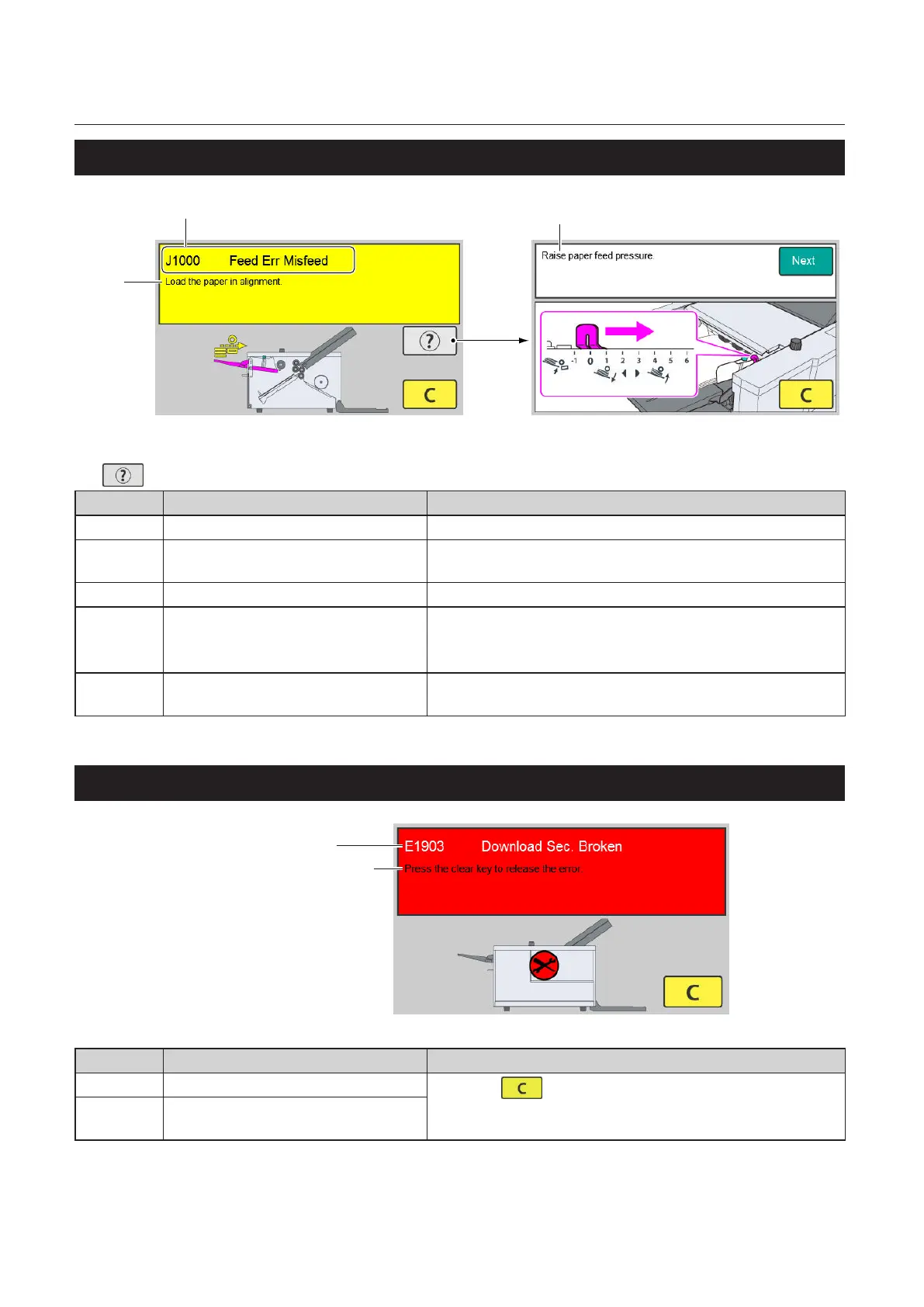86
Chapter 6 Trouble Guide
Copyright © 2019 Duplo Corporation All Rights Reserved
1-3. Paper jam error
Error code and error message
Guide
Guide
If the same error occurs frequently even when the error is solved by following the guide content, touching
the key displays an illustration and guide on how to respond to the error content.
Error Code Cause Solution
J1000 Miss-feedonthepaperfeedtray. Align the paper again.
J1001 Double-feedoccursatthepaperfeed
section.
Removethedouble-fedpaper.
J1006 Paperjammingatpaperfeedsection. Removethejammedpaper.
J3002 Paperjamminginsidethemachine. Removethejammedpaper.
Cleartheerrorbyreferringtoforcibleejectionoropeningand
closing the top cover.
J6002 Paperjammingatpaperejecting
section.
Removethejammedpaper.
1-4. Other errors
Error code and error message
Guide
Error Code Cause Solution
E1903 An incorrect program is included.
Touch the key to release the error.
E1904 Incorrect data is included in the SD
card.