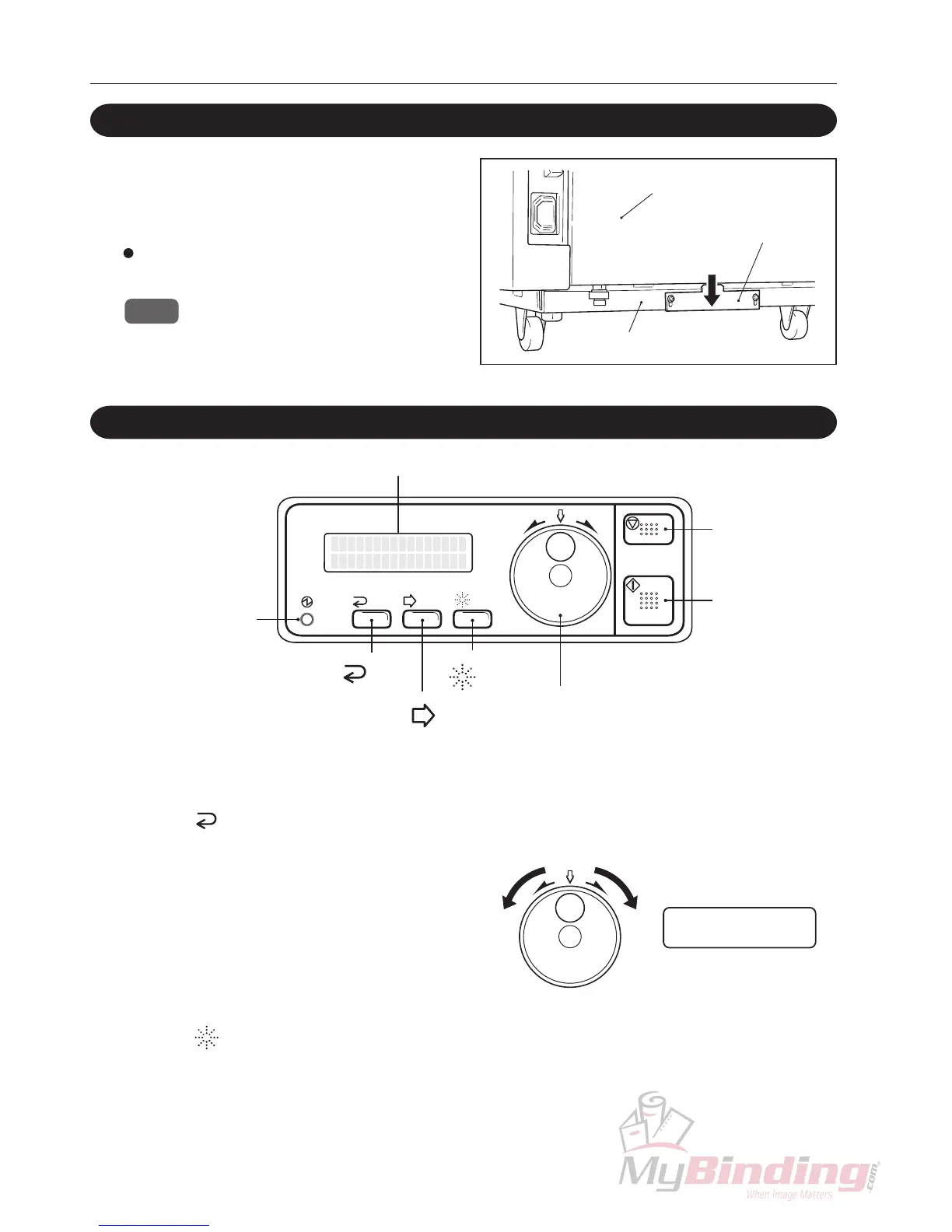2
2. INSTALLING PROCEDURE
2-1. Releasing the DBM-120 Lock
Release the locks securing the bottom
plate of the DBM-120 and movable unit
together (2 each at the front and back).
Loosen the two screws of the fixing plate, and move
the fixing plate down and secure it.
NOTE : Be sure to complete above work before
turning on the power, or the unit may
damage.
1
Fixing plate
Movable unit
DBM-120
2-2. Checking the DBM-120 EPROM
Enter the maintenance menu.
q Press the (Escape) button once at the initial screen of the display on the control panel.
1
w Turn the jog dial by three clicks towards the right to
display “Number of Sheets” in the display.
Number of Sheets
2
e Press the (Clear) button once. A beep will be sounded.
Start button
Stop button
button
Clear
button
Escape
Jog dial/Enter button
Power ON indicator
Lights up when the
DBM-120 is turned ON.
Display
button
Function
