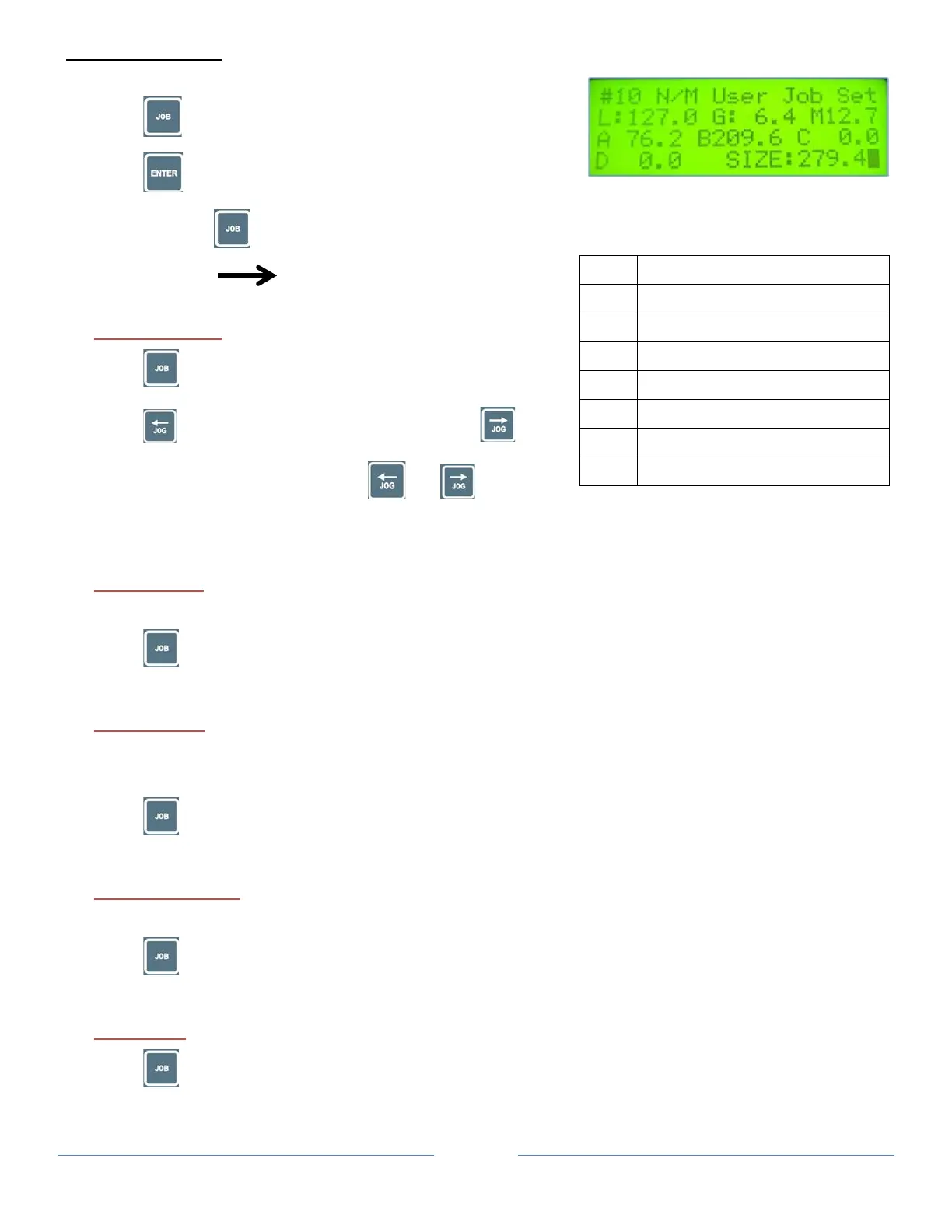Page 19
Figure 2
Settings
Size Original paper size (length)
G Gutter size
A 1
Crease setting
C 3
Crease setting
USER DEFINE JOB
Note: User define job can only be job #8 - #13.
1. Press to select desire job# (8-13) to program then
press .
2. Press and hold for 2 seconds to enter “User Define
Mode” as seen.
FINISH LENGTH
3. Press to move cursor to “L” to set finishing length.
4. Press to increase length by 0.1 mm or press to
decrease length by 0.1 mm. Hold or for fast
adjustment.
GUTTER SIZE
Note: If no gutter, set gutter to “0”.
5. Press to move the cursor to “G” Cutting Gutter, repeat step #4 to set the gutter size.
MARGIN SIZE
Note: If no margin, set mutter to “0”.
6. Press to move the cursor to “M” Top Margin, repeat step #4 to set the margin cut.
CREASE SETTINGS
Note: Maximum of 4 (A, B, C and D) creases can be program.
7. Press to move the cursor to “A”, “B”, “C” or “D”. Repeat step #4 to set crease position.
PAPER SIZE
8. Press to move cursor to “Size”. Repeat step #4 to set paper size. LT size is 279.4 mm.