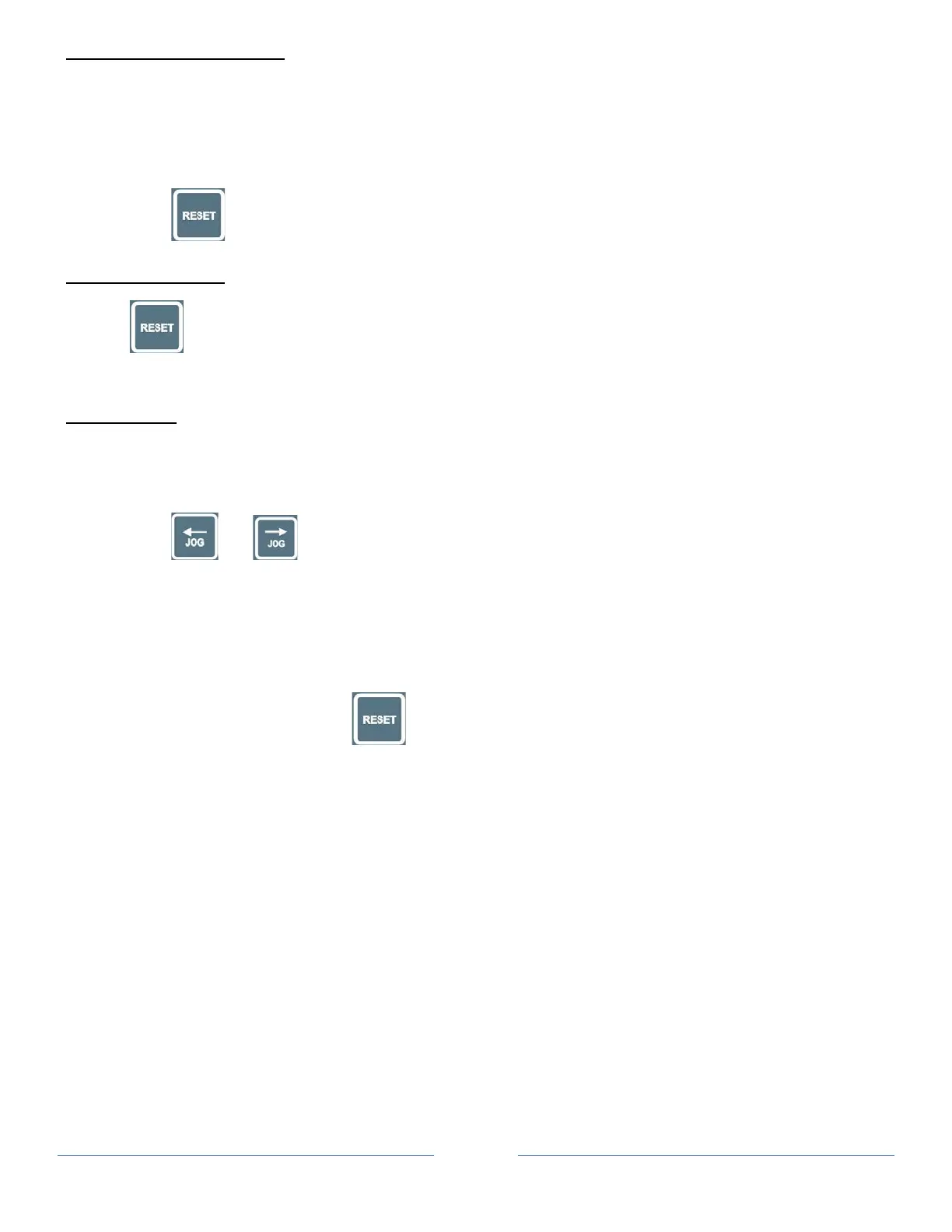Page 23
EMPTY THE WASTE BIN
The cutter display waste bin full warning when the sheet count is reached 80.
1. Remove waste and empty it.
2. Then place waste back into position.
3. Press to clear error.
RESET COUNTER
Hold for 2 seconds the counter to clear counter.
CLEAR JAM
In case jam occurs in the machine follow these steps to clear jam.
1. Power down the machine and pull paper toward feed tray.
2. Press or to move the jam piece toward the exit. Crease and slitter module might
need to be removed.
3. If necessary, depending on location of jam occurs, open the corresponding cover or covers. If jam
persists, refer to “Error Message and Trouble Shooting Guide”.
4. After clearing the jams, press to clear all errors.