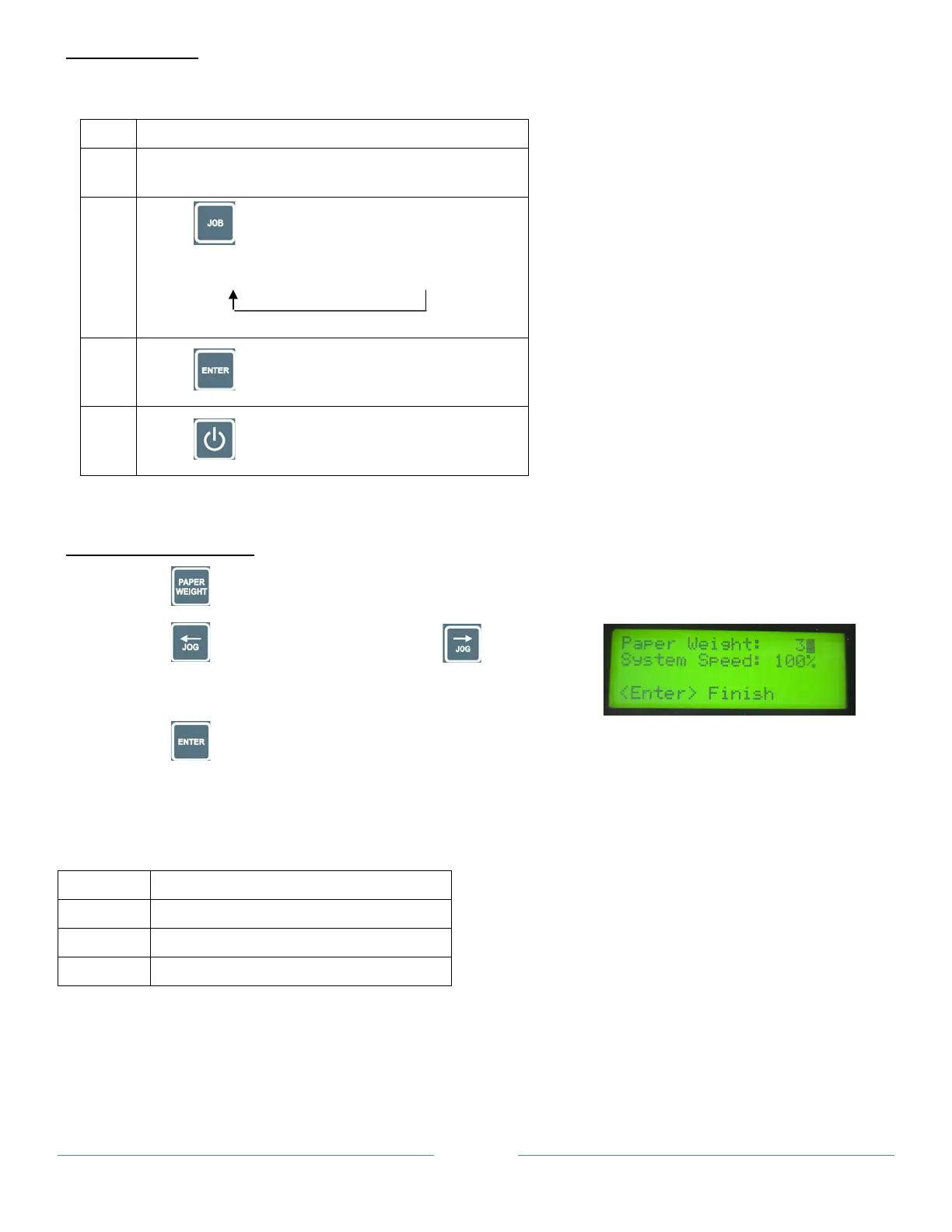Page 18
SELECTING A JOB
Note: There are 13 selectable memories. 7 are set jobs and 6 can be customized.
1 Turn on the power. Previous job will appear.
2
Press until the desire job is display.
01 → 02 → 03 → 04 … 13
3
Press to select job
4
Press to start operation.
CHANGE PAPER WEIGHT
1. Press into paper weight changing mode;
2. Press to increase paper weight and to decrease
settings. Use table below to select proper settings.
3. Press to save setting
Recommended settings
1, 2 120 – 210 (gsm)
4, 5 301 – 350 (gsm)
1