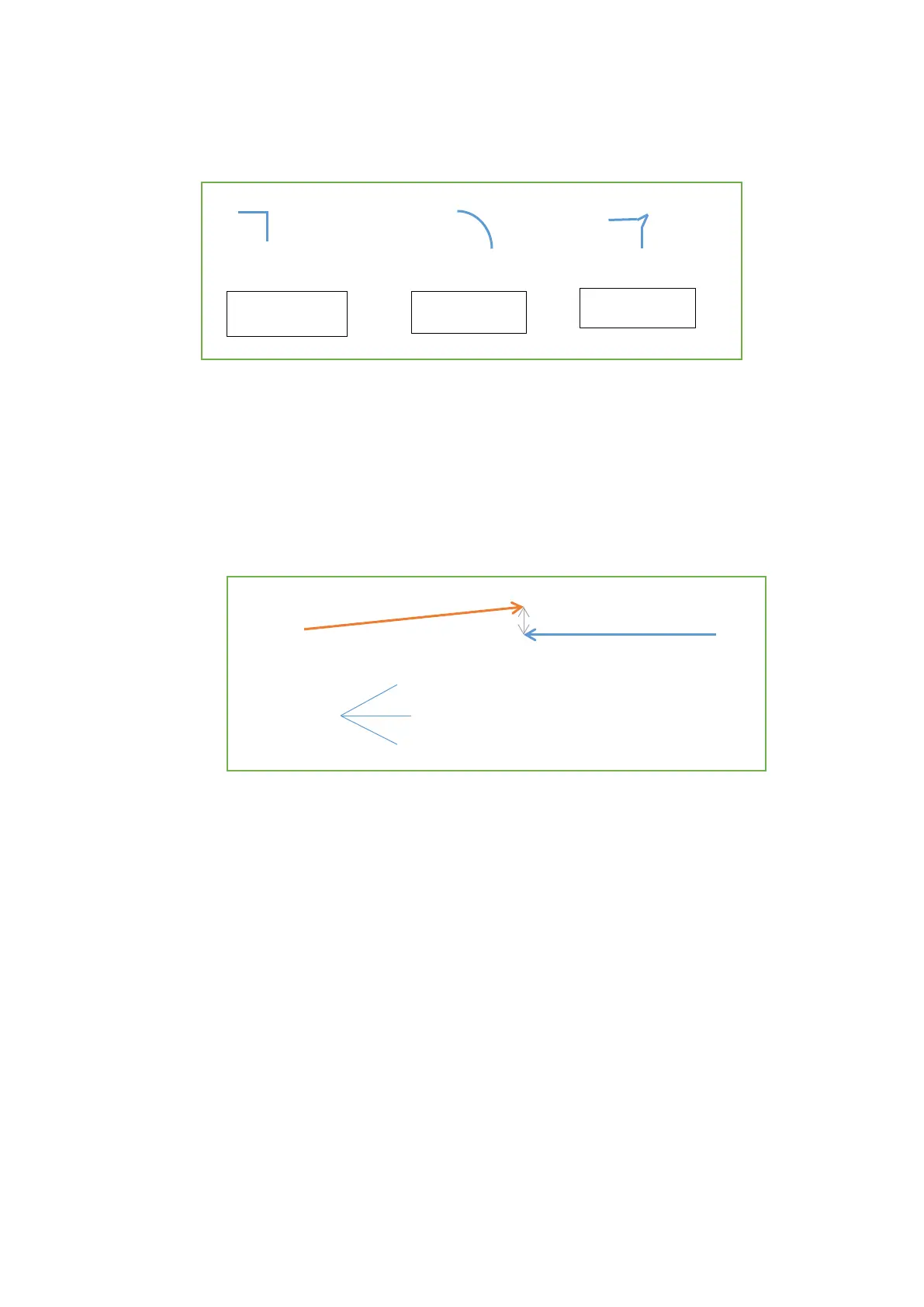ADVANACE_a CALIBRATION
Knife and Knife1 Compensation
mjb
1. Make a 100mm X 100mm square and test on blank sheet.
2. Check the corners of the document.
a. If the angle is rounded, Increase the value.
b. If the angle is flared, Decrease the value.
Wheel Offset Adjustment
1. Press Wheel Action and make a line #1 by pressing the Left arrow.
2. Press Wheel Action to Lift the tool, press Left Arrow key to move the Head down a few
inches.
3. Press Wheel Action to drop the Wheel and press Right Arrow to make Line #2 until it
reaches the beginning of line #1.
4. The lines should match perfectly, if not adjust the angle by moving the Wheel Offset value.
-If Line #2 is going over Line #1, Increase value to Wheel Offset
-If Line #2 is lower than Line #1 Degrease value from Wheel Offset.
Note: 10 units is 1 degree.
Perfect
Round
0 Degrees
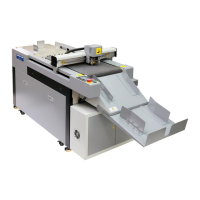