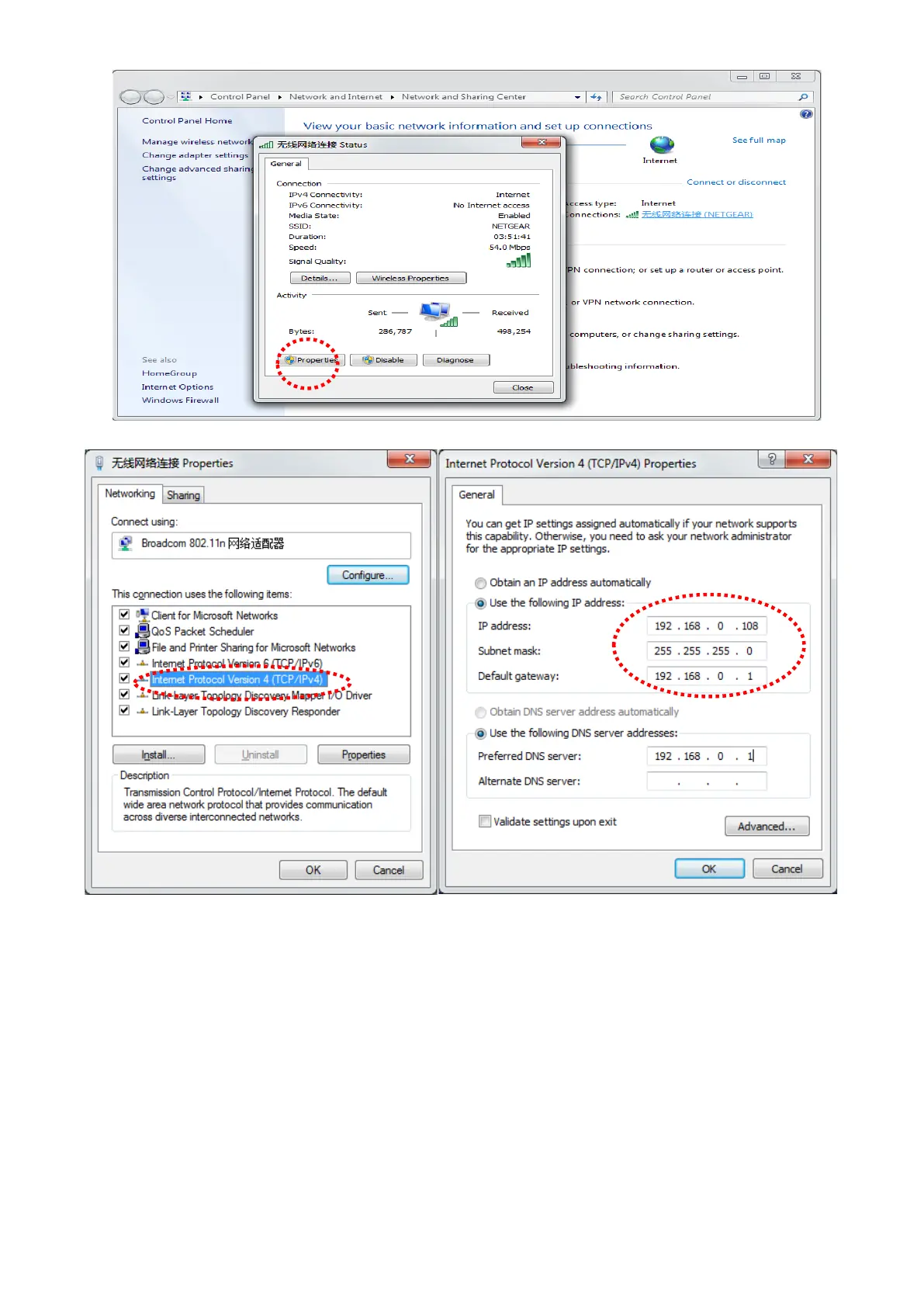➋ IP SETTING
After initializing, click connection on the main menu, IP address setting pops up, IP address set
as 192.168.0.250, after finish setting, IP address will be saved automatically (Note:Keep the
computer and the cutter on the same segment, otherwise disconnected).
3-7 Camera Settings