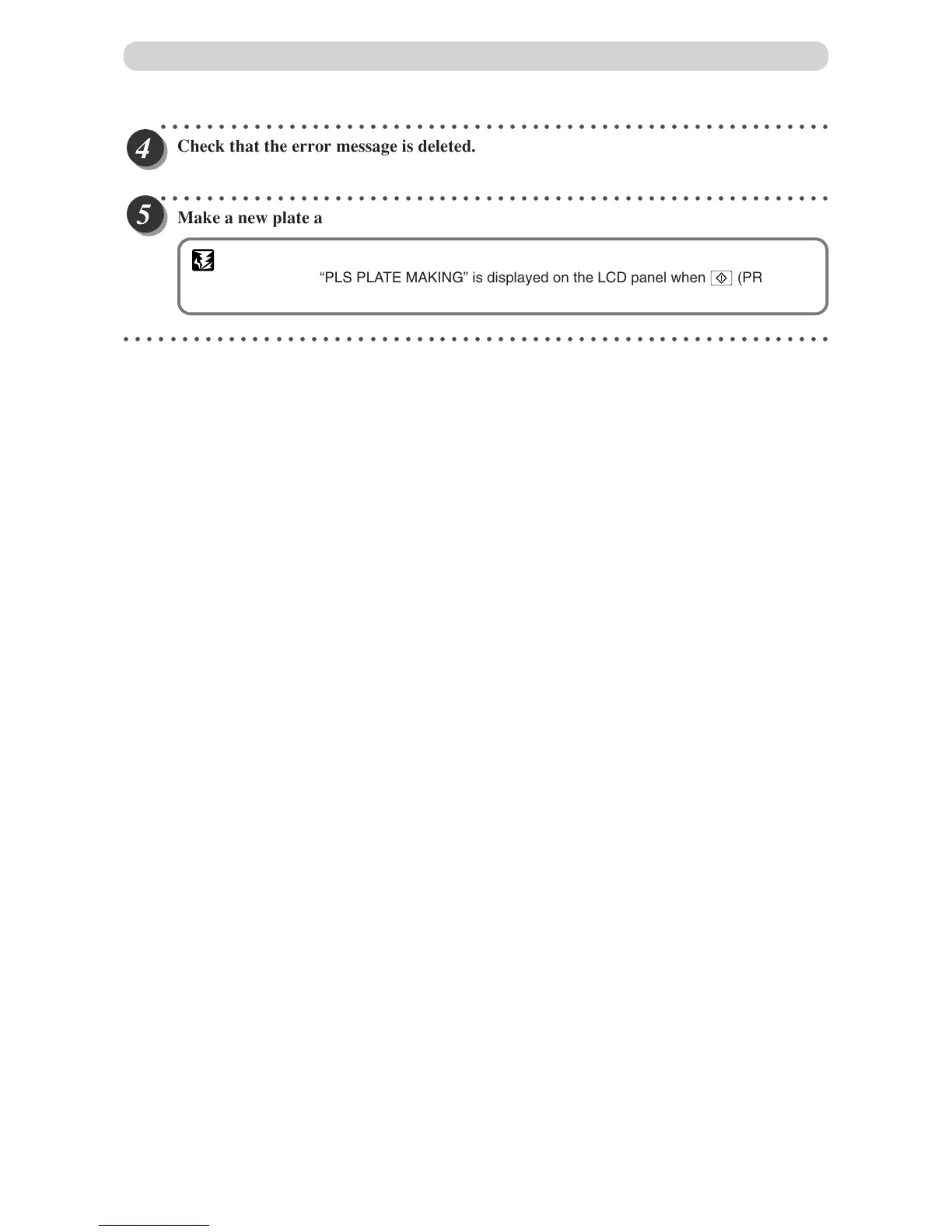100
○○○○○○○○○○○○○○○○○○○○○○○○○○○○○○○○○○○○○○○○○○○○○○○○○○○○○○○○○○
Check that the error message is deleted.
○○○○○○○○○○○○○○○○○○○○○○○○○○○○○○○○○○○○○○○○○○○○○○○○○○○○○○○○○○
Make a new plate and start printing.
IMPORTANT
• The message “PLS PLATE MAKING” is displayed on the LCD panel when
(PRINT) key
is pressed without platemaking being carried out.
○○○○○○○○○○○○○○○○○○○○○○○○○○○○○○○○○○○○○○○○○○○○○○○○○○○○○○○○○○○○○
When “MASTER SET MISS” is Displayed
