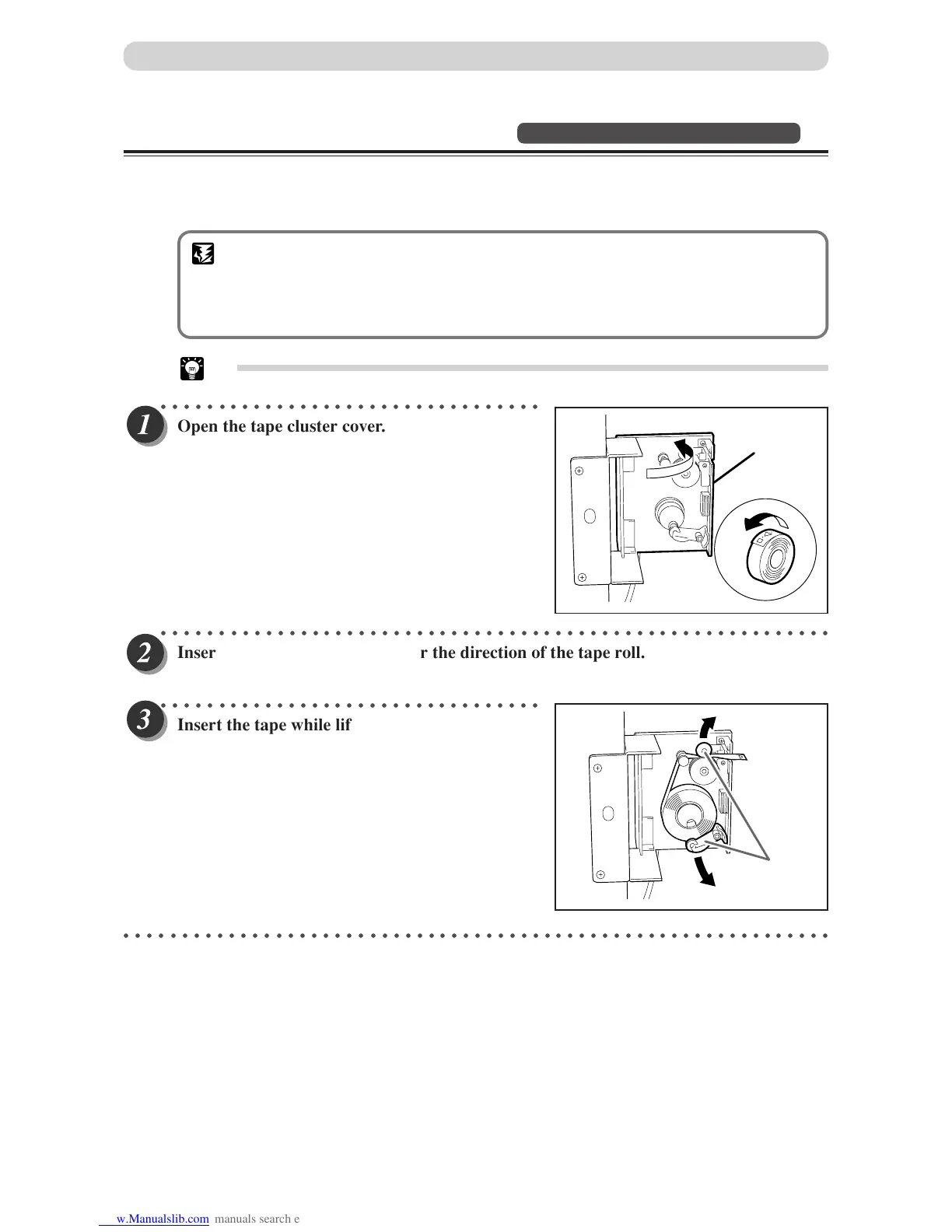62
Dividing Sections with Tape-04
Available only with Tape Cluster Device
Only the specified number of sets is printed with the specified number of prints taken as one set. Paper tape is
inserted when printing of each set is completed.
You can enter up to 15 groups of number of prints x number of sets.
IMPORTANT
• The optional tape cluster is required for dividing sections with tape.
•You can select “Batch Printing” after platemaking.
• When the optional tape cluster is installed, you cannot stop printing after each section.
• See the user's manual for Tape 05 for details on the setting procedure.
Tip
• The length of the paper tape separating groups is longer than the paper tape separating sets.
○○○○○○○○○○○○○○○○○○○○○○○○○○○○○○○○○
Open the tape cluster cover.
○○○○○○○○○○○○○○○○○○○○○○○○○○○○○○○○○○○○○○○○○○○○○○○○○○○○○○○○○○
Insert the tape while checking for the direction of the tape roll.
○○○○○○○○○○○○○○○○○○○○○○○○○○○○○○○○○
Insert the tape while lifting the two levers up.
○○○○○○○○○○○○○○○○○○○○○○○○○○○○○○○○○○○○○○○○○○○○○○○○○○○○○○○○○○○○○
Cover
Levers
Batch Printing
