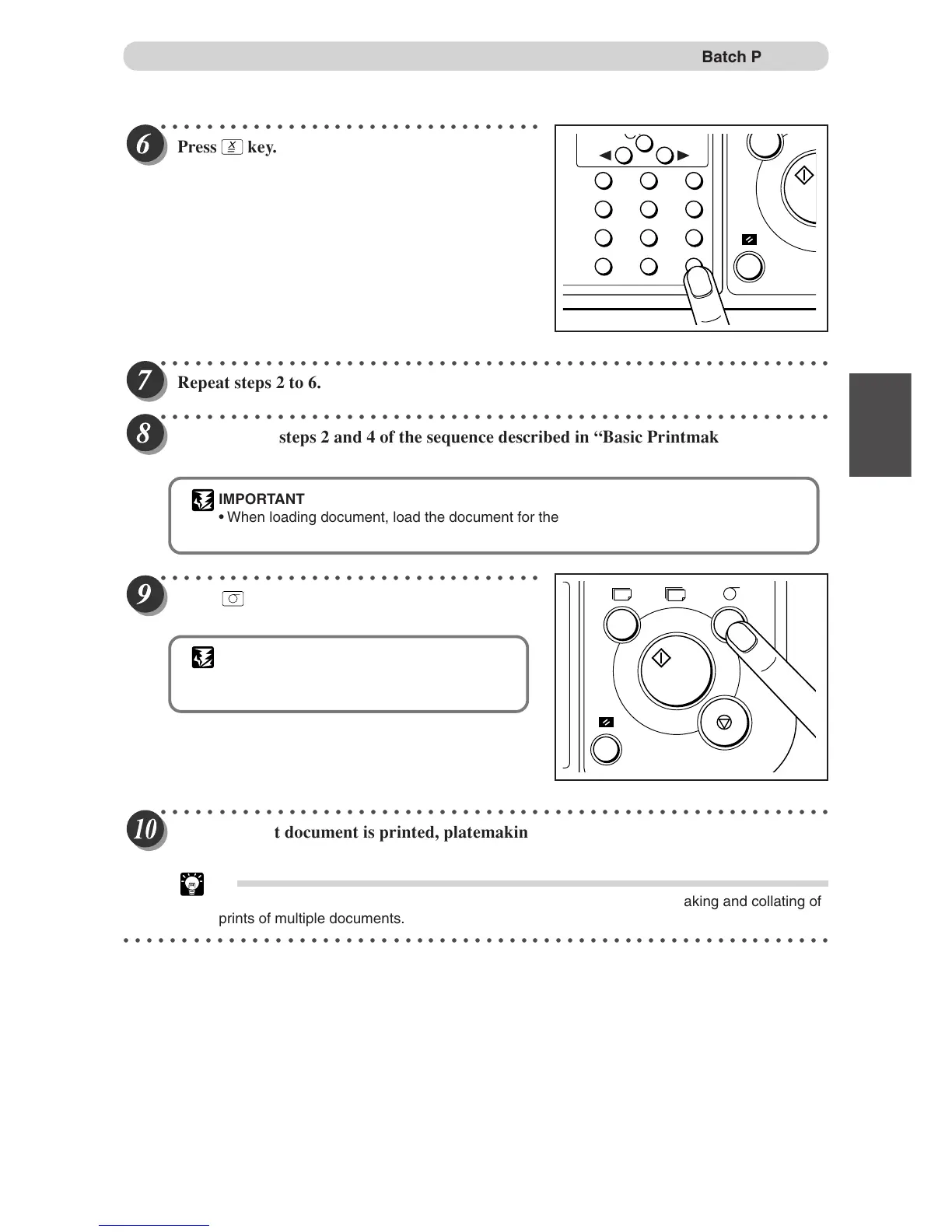61
3
2
1
Printing With Various Functions
○○○○○○○○○○○○○○○○○○○○○○○○○○○○○○○○○
Press
X
=
key.
○○○○○○○○○○○○○○○○○○○○○○○○○○○○○○○○○○○○○○○○○○○○○○○○○○○○○○○○○○
Repeat steps 2 to 6.
○○○○○○○○○○○○○○○○○○○○○○○○○○○○○○○○○○○○○○○○○○○○○○○○○○○○○○○○○○
Proceed with steps 2 and 4 of the sequence described in “Basic Printmaking”
(
aa
aa
a page 30).
IMPORTANT
• When loading document, load the document for the first-entered number of prints and sets
uppermost and the document for the last-entered number of prints and sets at the bottom.
○○○○○○○○○○○○○○○○○○○○○○○○○○○○○○○○○
Press
(PLATE MAKING) key.
Platemaking starts.
IMPORTANT
• Plate making and printing starts from the last-
entered print and set quantities.
○○○○○○○○○○○○○○○○○○○○○○○○○○○○○○○○○○○○○○○○○○○○○○○○○○○○○○○○○○
After the first document is printed, platemaking of the next document and printing
will automatically start.
Tip
• Using the optional tape cluster you can successively perform the platemaking and collating of
prints of multiple documents.
○○○○○○○○○○○○○○○○○○○○○○○○○○○○○○○○○○○○○○○○○○○○○○○○○○○○○○○○○○○○○
Batch Printing
1
4
7
C
2
5
8
0
3
6
9
X
=
T
