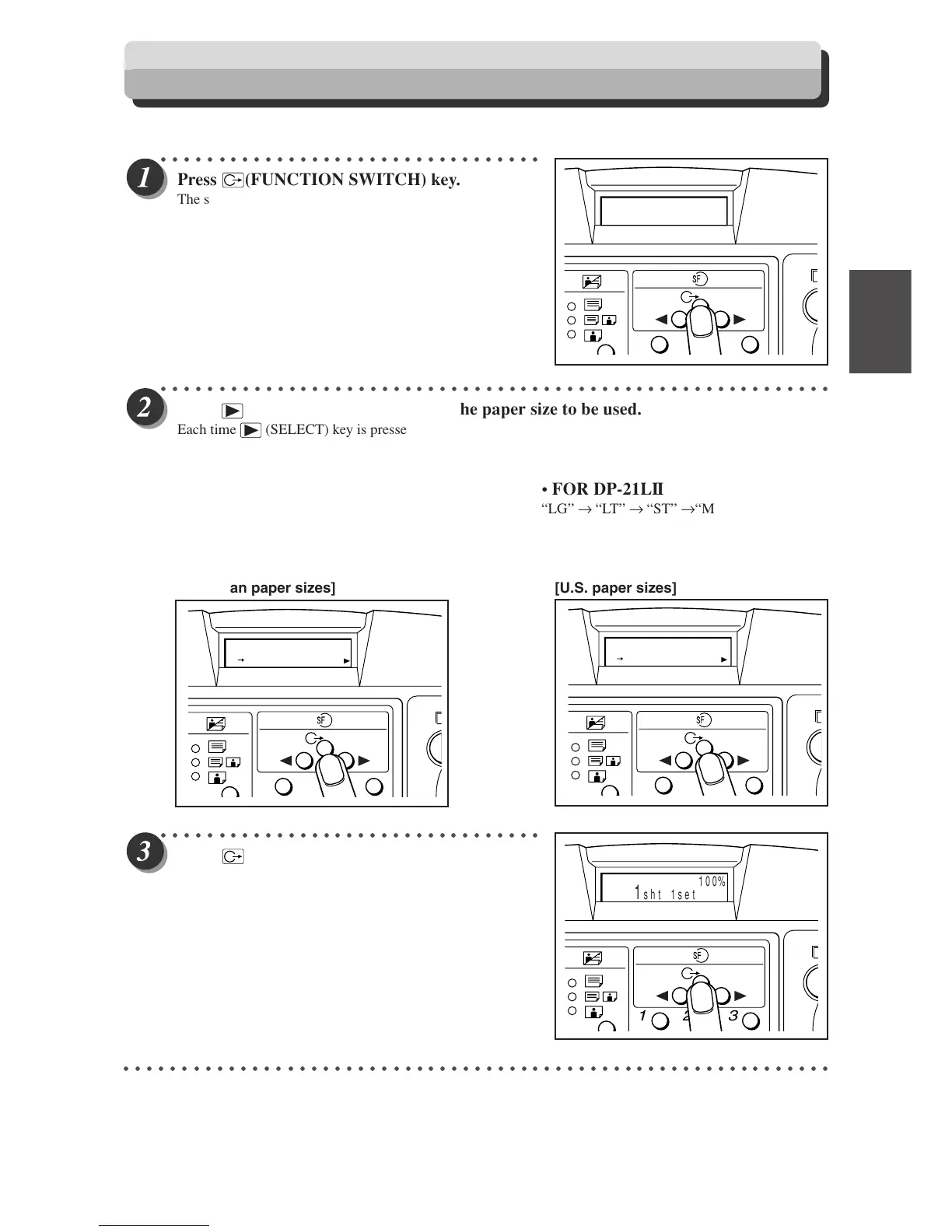39
2
1
2
Printing Using Basic Functions
Selecting Printing Paper Size
Select a paper size.
○○○○○○○○○○○○○○○○○○○○○○○○○○○○○○○○○
Press
(FUNCTION SWITCH) key.
The screen at right appears on the LCD panel.
○○○○○○○○○○○○○○○○○○○○○○○○○○○○○○○○○○○○○○○○○○○○○○○○○○○○○○○○○○
Press
(SELECT) key and display the paper size to be used.
Each time
(SELECT) key is pressed, the display of the LCD panel changes as follows.
◆ European paper sizes ◆ U.S. paper sizes
• FOR DP-21SII
“A4” → “B5” → “A5” → “POST”
• FOR DP-23SII
“B4” → “A4” → “B5” → “A5” → “POST”
○○○○○○○○○○○○○○○○○○○○○○○○○○○○○○○○○
Press
(FUNCTION SWITCH) key.
The paper size is set, and the standard screen appears.
○○○○○○○○○○○○○○○○○○○○○○○○○○○○○○○○○○○○○○○○○○○○○○○○○○○○○○○○○○○○○
[European paper sizes] [U.S. paper sizes]
1 2 3
1.PLATE SIZE
1 2 3
1.PLATE SIZE
B4 A4 B5 A5
1 2 3
1.PLATE SIZE
LG LT ST
100%
1sht 1set
1 2 3
• FOR DP-21LII
“LG” → “LT” → “ST” →“MAX” →“POST”
