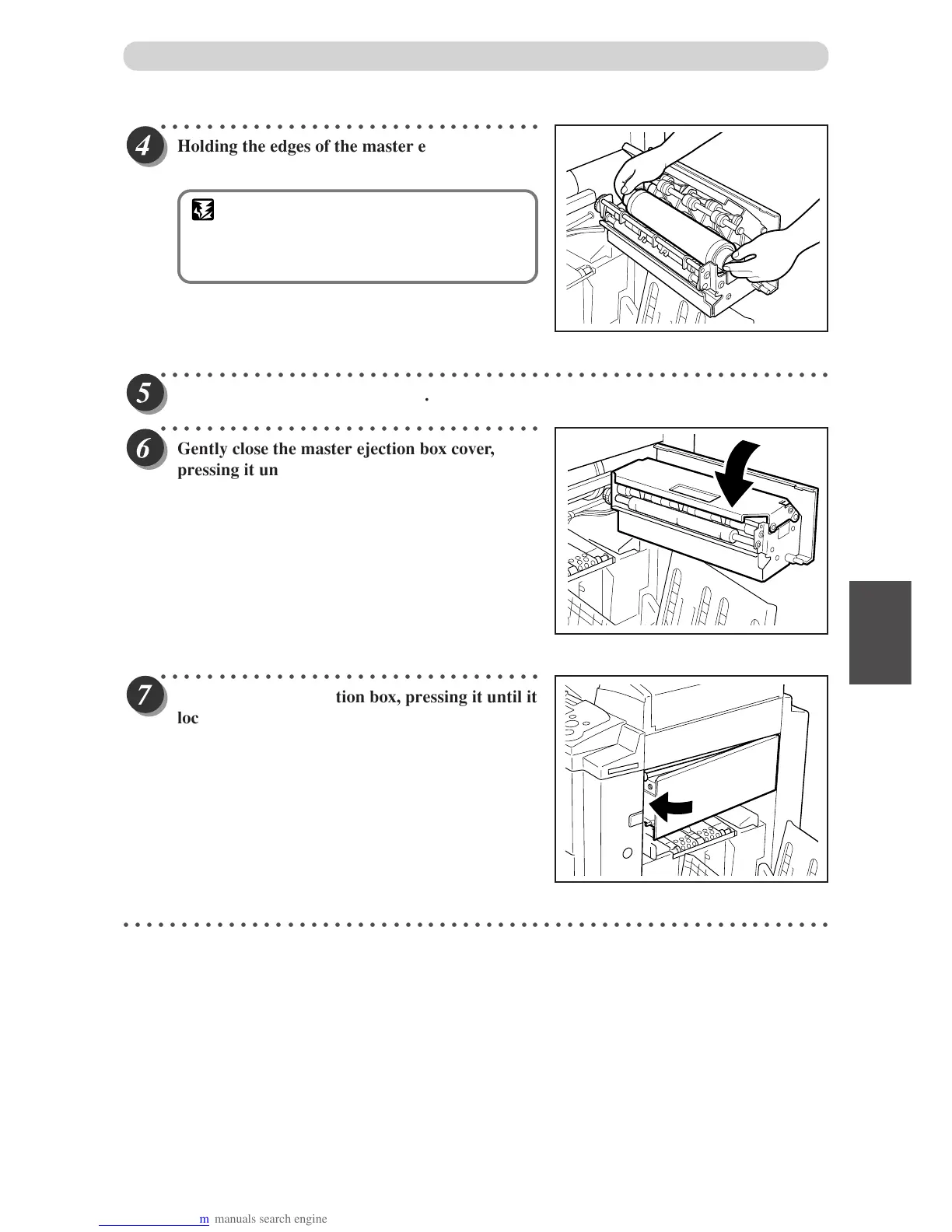79
5
2
1
Replacing Consumables
○○○○○○○○○○○○○○○○○○○○○○○○○○○○○○○○○
Holding the edges of the master ejection core,
pull out the core and discard it.
IMPORTANT
• Ink adheres to the master ejection core. Take
care to prevent ink from getting onto your
clothing.
○○○○○○○○○○○○○○○○○○○○○○○○○○○○○○○○○○○○○○○○○○○○○○○○○○○○○○○○○○
Insert a new master ejection core.
○○○○○○○○○○○○○○○○○○○○○○○○○○○○○○○○○
Gently close the master ejection box cover,
pressing it until it locks.
○○○○○○○○○○○○○○○○○○○○○○○○○○○○○○○○○
Close the master ejection box, pressing it until it
locks.
○○○○○○○○○○○○○○○○○○○○○○○○○○○○○○○○○○○○○○○○○○○○○○○○○○○○○○○○○○○○○
Replacing the Master Ejection Core
