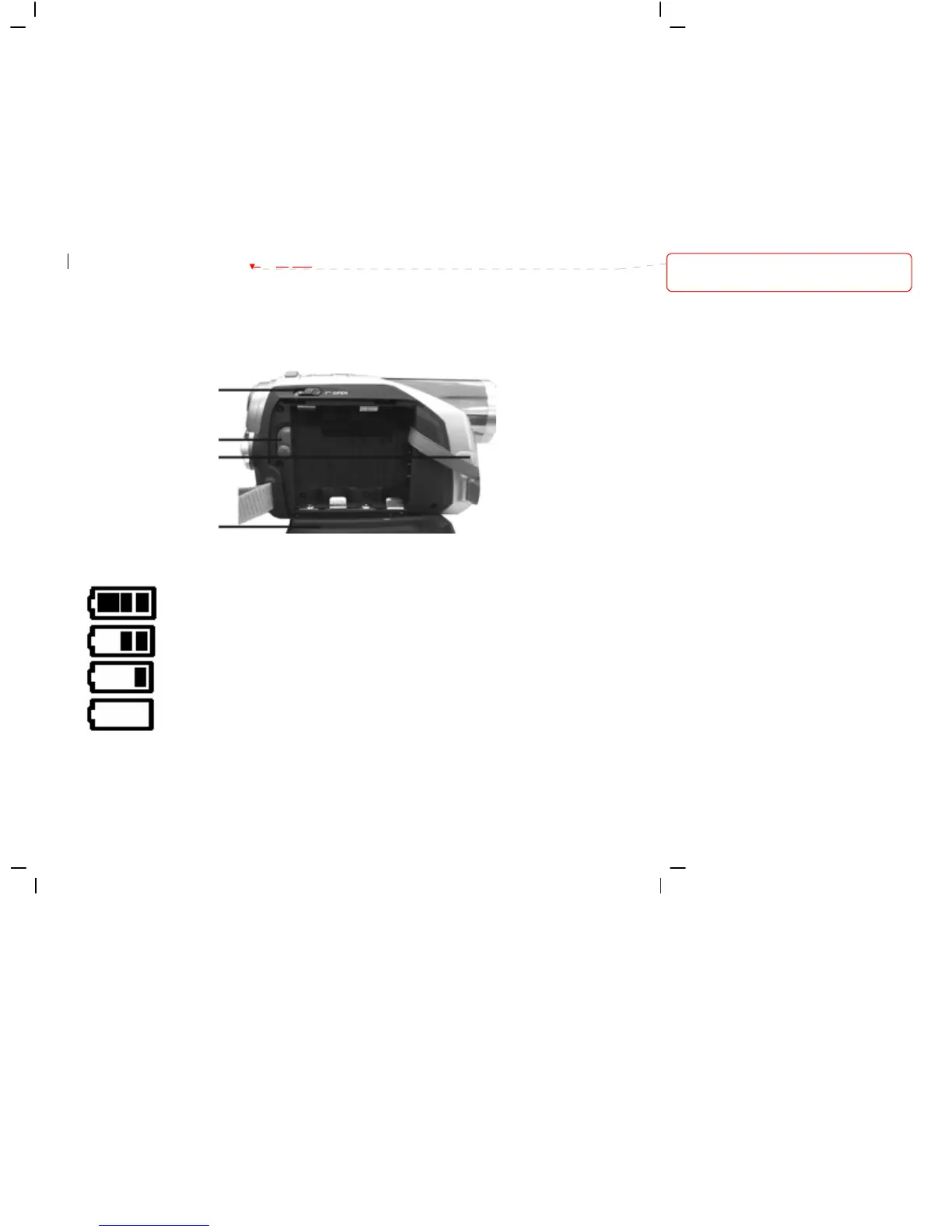10
Right:
1. Battery compartment lock – This is the lock to open the battery compartment.
2. Li-Ion battery support – After inserting the Li-Ion battery, pivot out this support to secure the
battery.
3. DC power plug – Inserting the DC-IN 5V power plug can supply external DC voltage to the
unit.
4. Battery compartment lid
Battery status indicator:
1.Battery compartment lid
