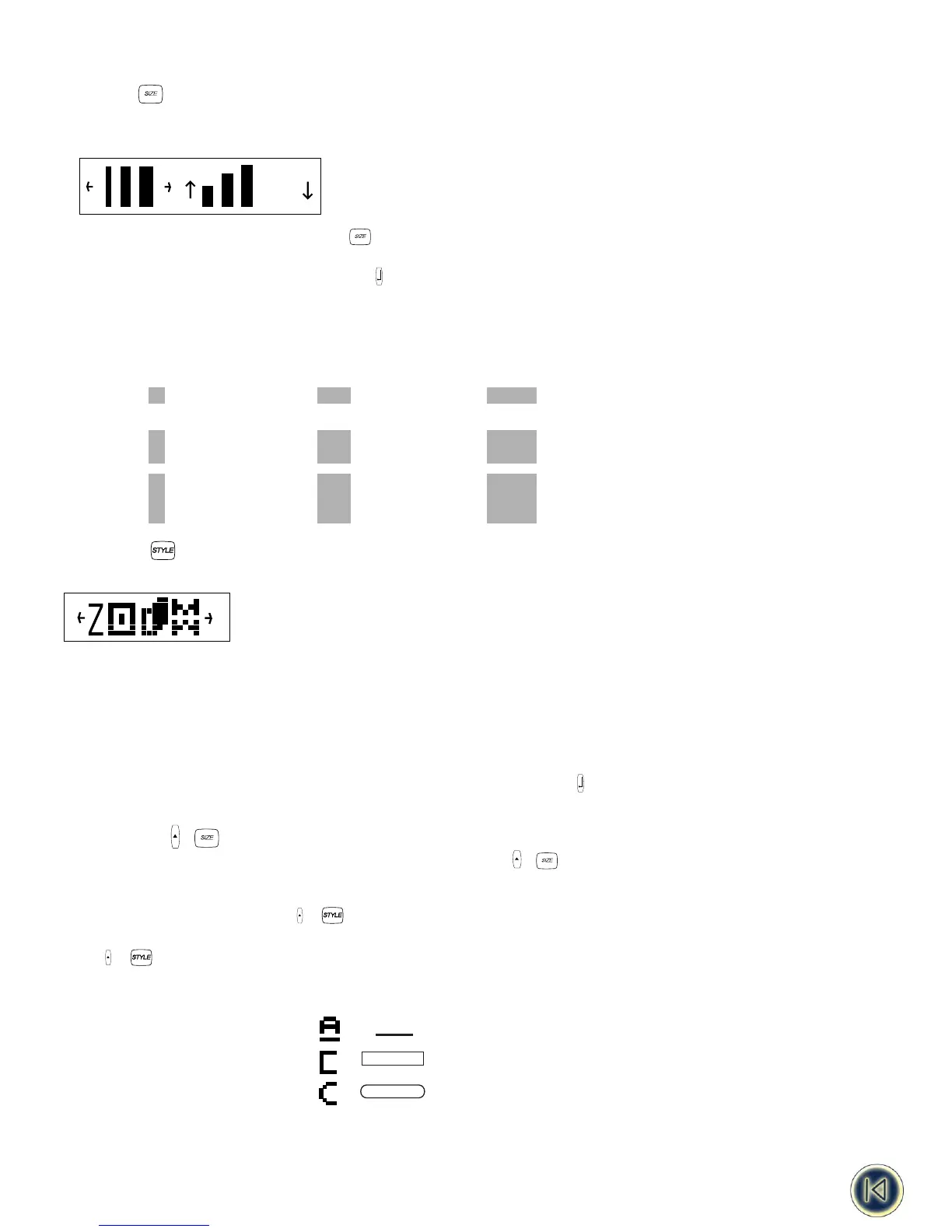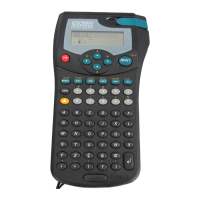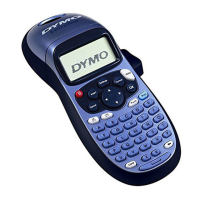Formatting your label
TEXT SIZE
The ILP219 can print text in four different heights (small, medium, large and big font) and in three different widths (con-
densed, normal and expanded). The combination of height and width is shown in the text size panel in the display.
To select the size of text you require, press .
Use H or P on the navigator key to select the height of text you require, and Q or R to select the width of text. Confirm
your selection in each case by pressing ENTER .
Please keep in mind that the height of your text is also depending on the size of the tape you have installed ( see following
table).
Height Condensed Normal Extended
small
medium
large
TEXT STYLE
Besides the size of text, you can also choose one of four styles for your text:
italic
shadow
shadow
oouuttlliinnee
• Press STYLE, and the display will prompt you to select one of these four options
• Select the style you require using the Q and R arrows, and press ENTER . The style indicator will be highlighted.
Note : that you cannot combine these styles with each other.
VERTICAL TEXT +
Single-line labels can be printed with the text running vertically. Pres + to select this option.
You cannot underline vertical text.
UNDERLINING AND BOXED TEXT +
You can choose three options: underlined text, boxed text (square) or boxed text (rounded).
Press + , and use the Q or R keys to select the style you want.
Note that you cannot underline text in a box.
1. underlined
2. square box
3. square box with rounded corners
