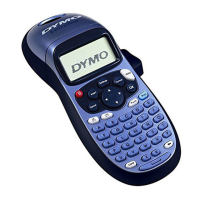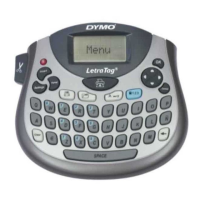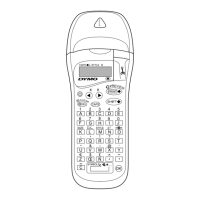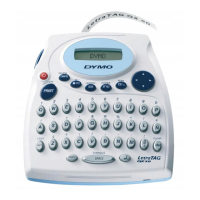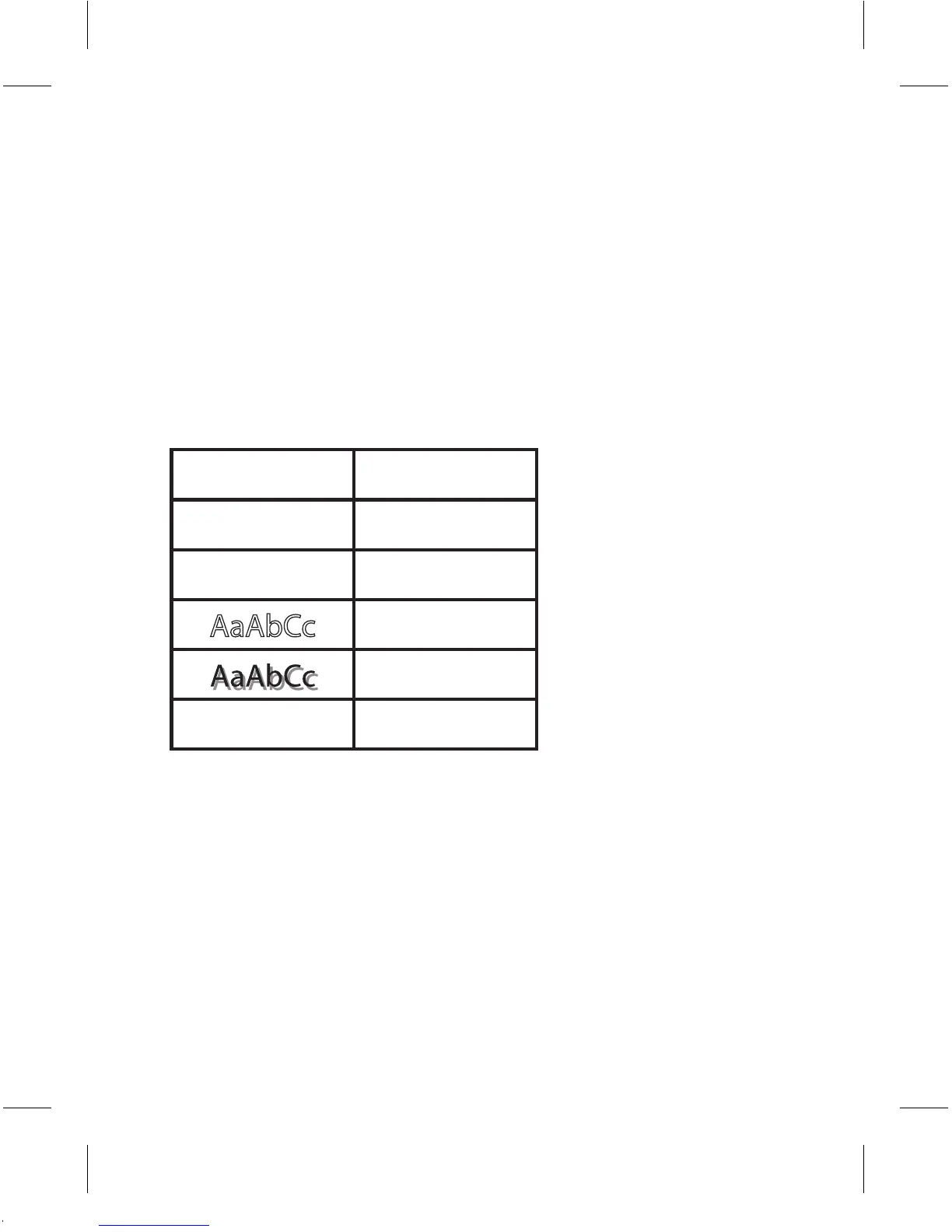 Loading...
Loading...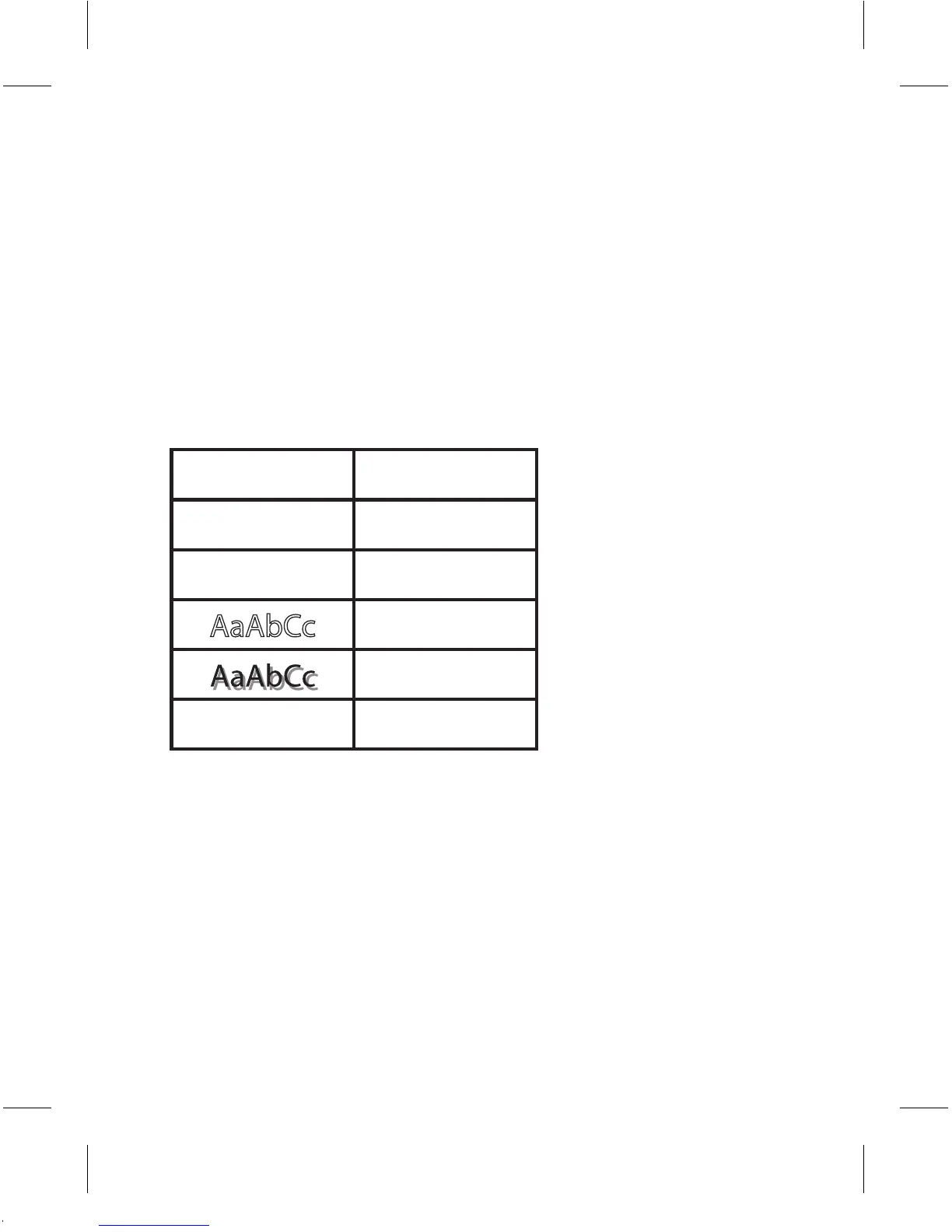
Do you have a question about the Dymo LETRATAG 100T and is the answer not in the manual?
| Model | LETRATAG 100T |
|---|---|
| Category | Label Maker |
| Keyboard Type | QWERTY |
| Print Resolution | 160 dpi |
| Tape Width | 12 mm |
| Print Technology | Thermal transfer |
| Memory | 9 label memory |
| Number of Styles | 5 |
| Auto Power Off | Yes |
| Type | Handheld |
| Label Width | 12 mm |
| Display | 13 character LCD |
| Tape Type | LetraTag |
| Tape Compatibility | LetraTag tapes |
| Label Type | Plastic |
| Font Styles | Normal, Bold, Italic, Outline |
| Font Sizes | Small, Large |
| Text Alignment | Left, Center |
| Power Source | 4 x AA batteries (not included) |
| Battery | 4 x AA (not included) |