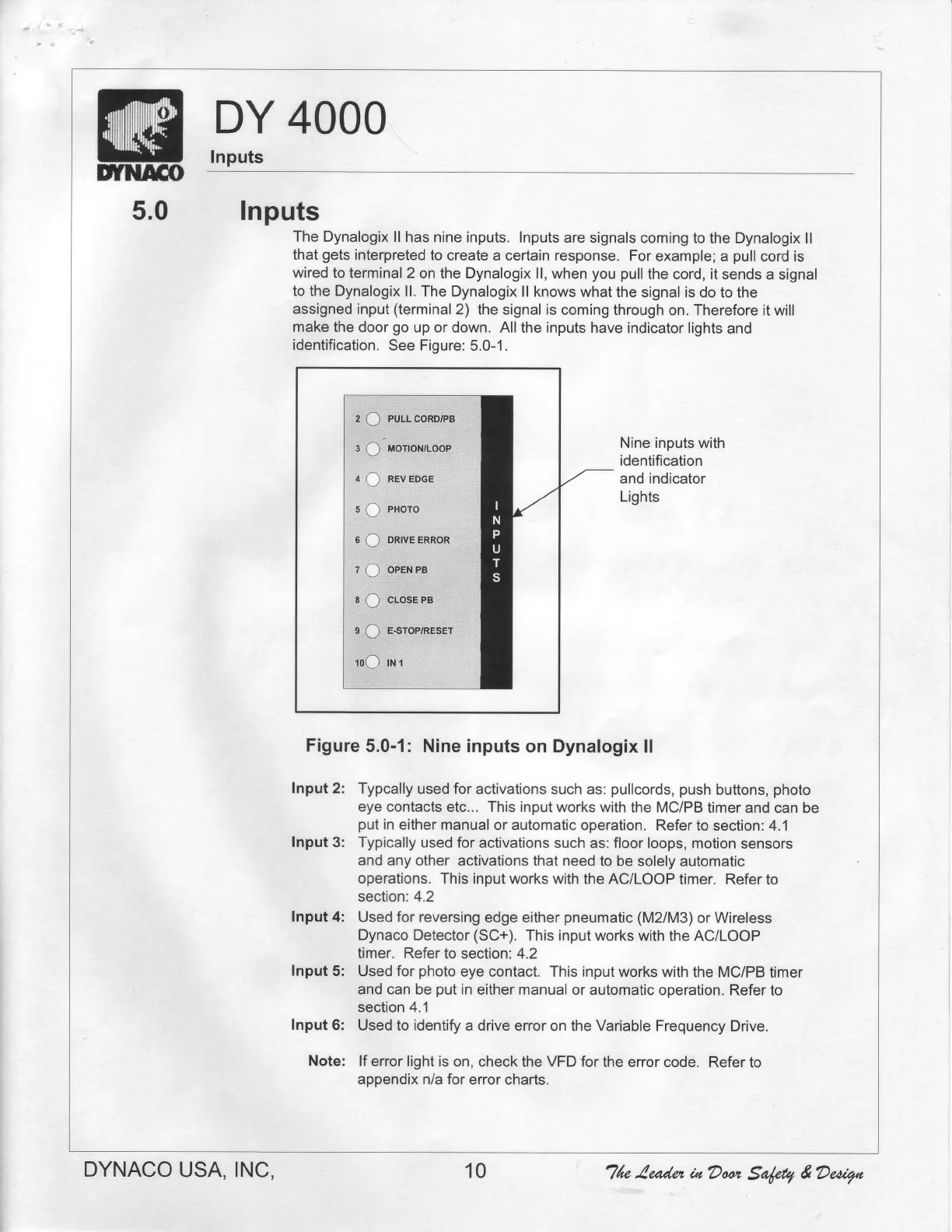DY 4000
Inputs
5.0 Inputs
The
Dynalogix ll
has nine inputs.
Inputs are
signals coming to
the Dynalogix ll
that
gets
interpreted
to
create a certain response.
For
example; a
pull
cord
is
wired
to terminal 2
on the Dynalogix ll,
when
you pullthe
cord, it
sends a signal
to the Dynalogix
ll. The
Dynalogix ll knows
what the
signal
is
do to the
assigned
input
(terminal
2) the signal is
coming through
on.
Therefore
it will
make
the door
go
up or down. All
the inputs have indicator
lights
and
identification.
See Figure:
5.0-1.
Nine inputs with
identification
and indicator
Lights
Figure
5.0-1: Nine inputs
on Dynalogix
ll
Input 2: Typcally
used for
activations such
as:
pullcords,
push
buttons,
photo
eye contacts
etc... This input works with
the MC/PB
timer and can be
put
in either
manual or automatic
operation. Refer
to section: 4.1
lnput 3:
Typically used for
activations such
as:
floor
loops, motion
sensors
and any other
activations that need to
be solely automatic
operations. This
input works with
the AC/LOOP timer.
Refer to
section: 4.2
Input
4:
Used
for
reversing
edge either
pneumatic
(M2lM3)
or Wireless
Dynaco
Detector
(SC+;
This input works
with the AC/LOOP
timer. Refer
to section: 4.2
Input
5: Used for
photo
eye contact. This
input works with
the MC/PB
timer
and can be
put
in
either manual or automatic
operation. Refer
to
section 4.1
Input
6:
Used to identify a drive
error on the Variable Frequency
Drive.
Note: lf
error light is
on, check the VFD for the
error code. Refer
to
appendix nia for
error charts.
t
O
nur-r-conoree
a
f)
uonoHn-ooi
l
Q
neveoce
s
Q
nxoro
e
Q
onrveenaon
z
Q
onrnee
a
Q
cr-ose
ee
e
(J
E.STOP/RESET
loLl tN
1
10
DYNACO
USA. INC.
7k.Aeado,
taDao't
Sdkt?
&Dutqa
