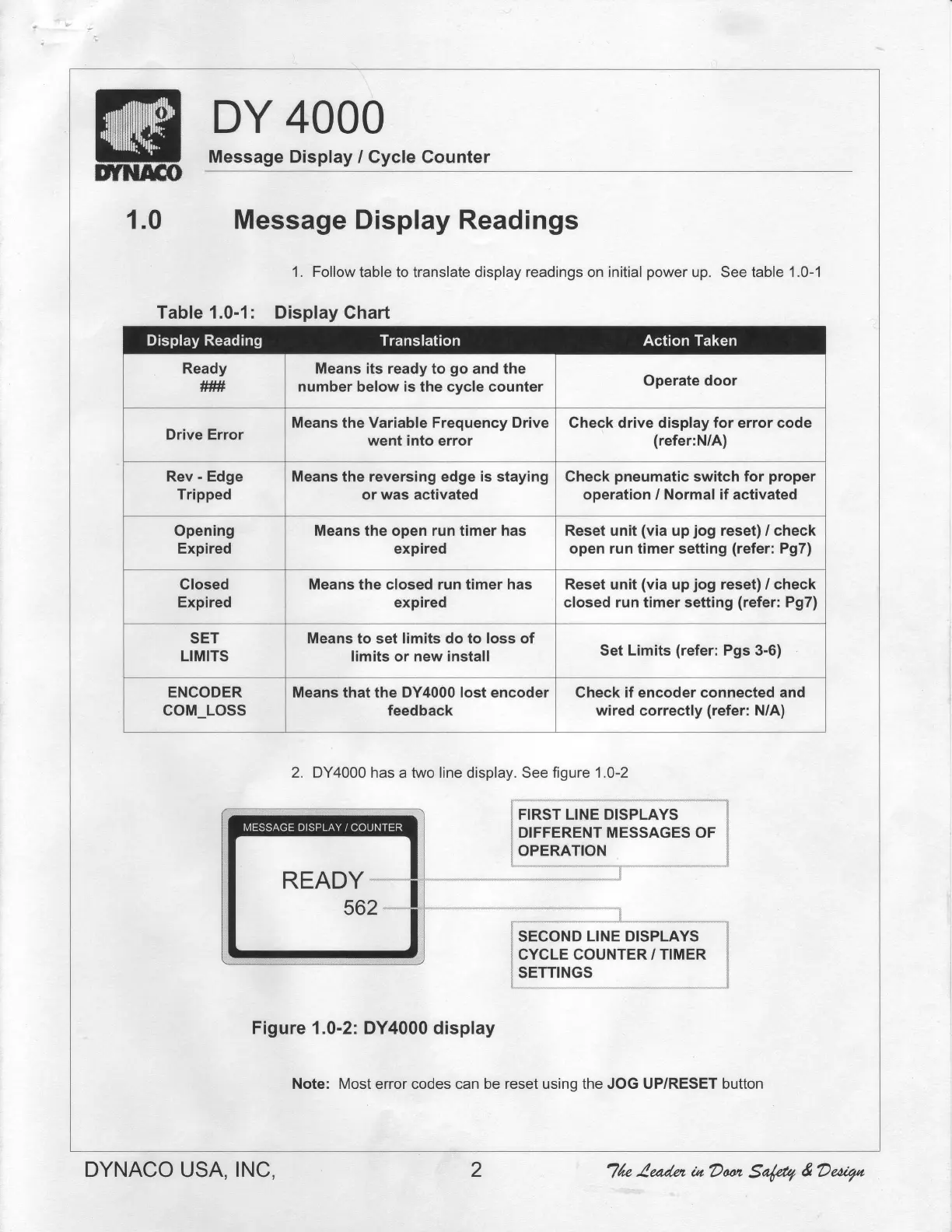W
ilffnfi0
1.0
DY 4000
Message
Display / Gycle Counter
Message Display Readings
1. Follow
table to translate display
readings
on
initial
power
up. See table
1.0-1
Table 1.0-1:
Display Chart
2. DY4000 has a two line display. See figure 1.0-2
FIRST LINE DISPLAYS
DIFFERENT MESSAGES OF
OPERATION
isEGoND
L|NE DTSPLAYS
J
CYCIe COUNTER /
TIMER
,SETTINGS
Figure 1.0-2: DY4000
display
Note: Most error codes can be reset usino the JOG UP/RESET button
Means its ready to
go
and the
number
below
is
the cycle counter
Operate door
Means the Variable Frequency Drive
went into error
Check drive
display
for error code
(refer:N/A)
Means
the reversing edge
is
staying
or was activated
Check
pneumatic
switch
for
proper
operation / Normal if activated
Means the open run timer has
expired
Reset unit
(via
up
jog
reset) / check
open run timer setting
(refer:
Pg7)
Means the closed run timer has
expired
Reset
unit
(via
up
jog
reset) / check
closed run timer setting
(refer:
Pg7)
Means
to set limits do to loss of
limits or new install
Set Limits
(refer:
Pgs 3-6)
Means that the DY4000
lost
encoder
feedback
Gheck
if
encoder connected
and
wired correctly
(refer:
N/A)
READY
562
2DYNACO
USA.
INC.
1te
^4ead"en
cnDaa
S"l"tl
&Deuy
