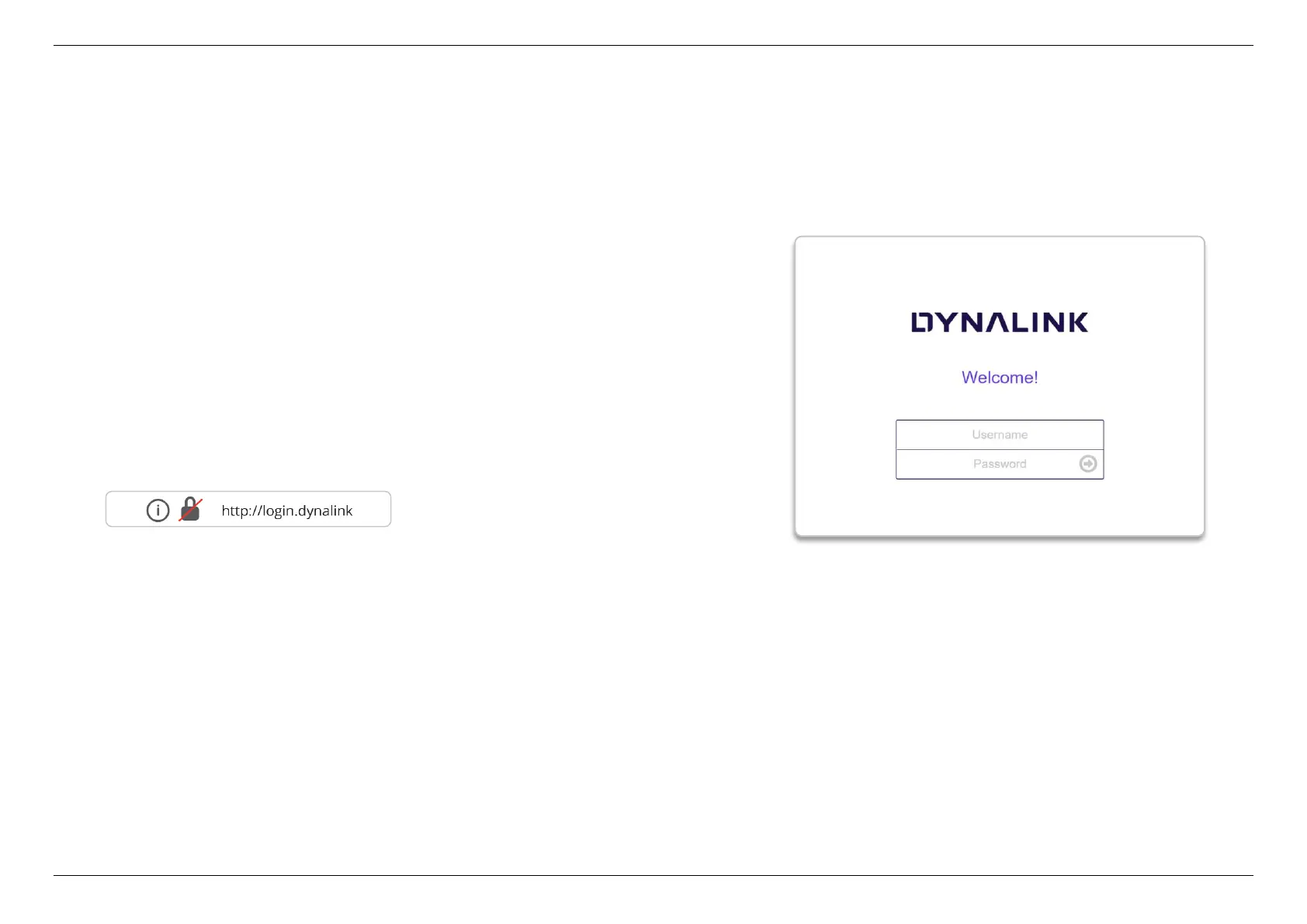CHAPTER 4 - CONFIGURE YOUR MESH Wi-Fi ROUTER
6
4.2
1. On your computer, scan available Wi-Fi networks.
2. Select the Wi-Fi Network Name (SSID) found on the white sticker on the
bottom of your Mesh Wi-Fi Router.
3. Enter the unique password found on the white sticker on the bottom of
your Mesh Wi-Fi Router.
4. If preferred, you can use an Ethernet cable to connect your computer to
the Mesh Wi-Fi Router’s LAN port for configuration instead of following
step1 to step3.
5. Launch your web browser and enter the Mesh Wi-Fi Router’s domain
name or IP address: in the
address bar.
6. Enter the default username (admin) and password (check admin password
on the label) to log in to your Mesh Wi-Fi Router’s management page.
