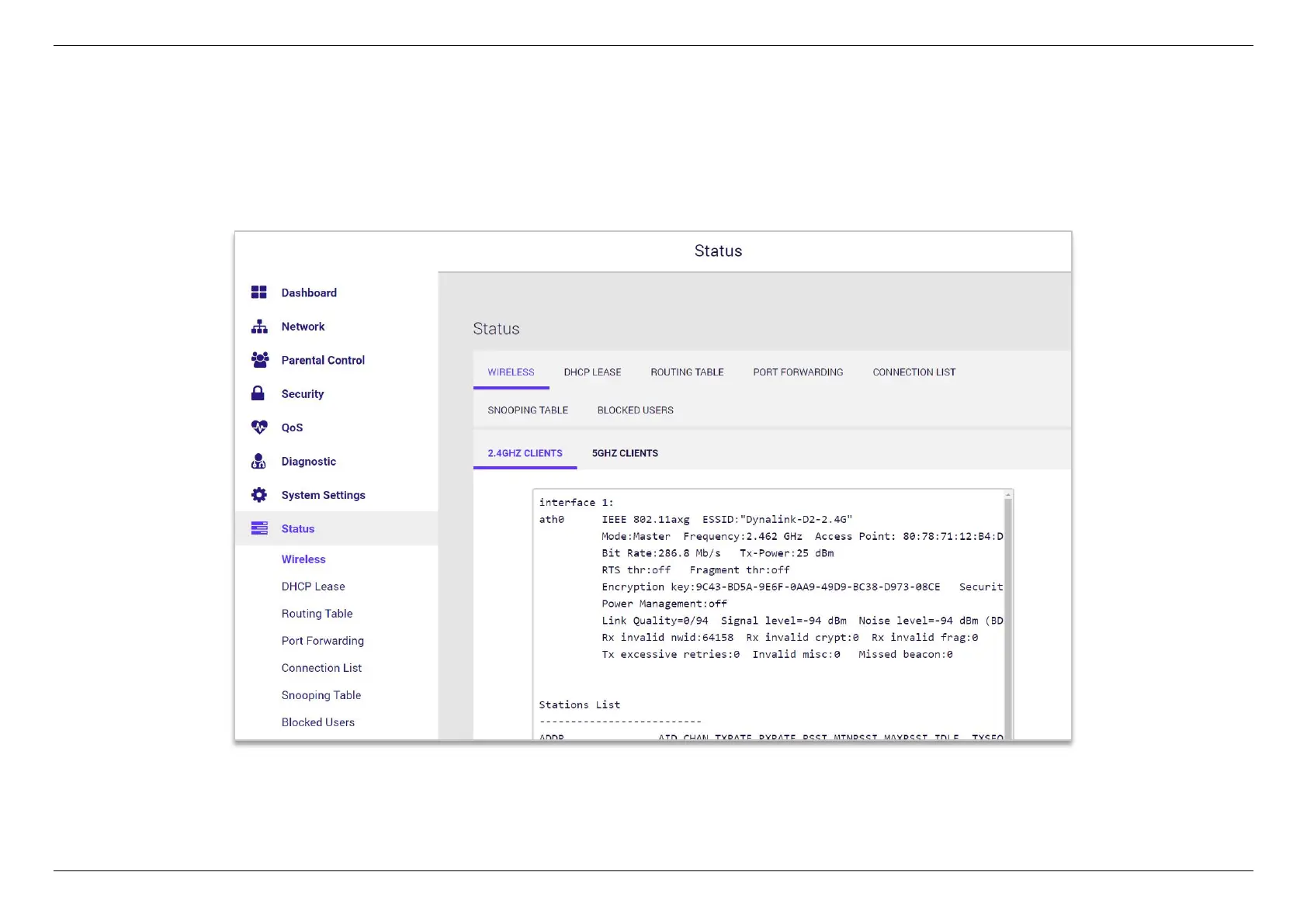CHAPTER 6 - SPECIFY YOUR MESH Wi-Fi ROUTER SETTINGS
82
6.8
Network Status displays the status of the network across 7 categories: , , , ,
, , . Information is listed in Network Status for reference as described below: