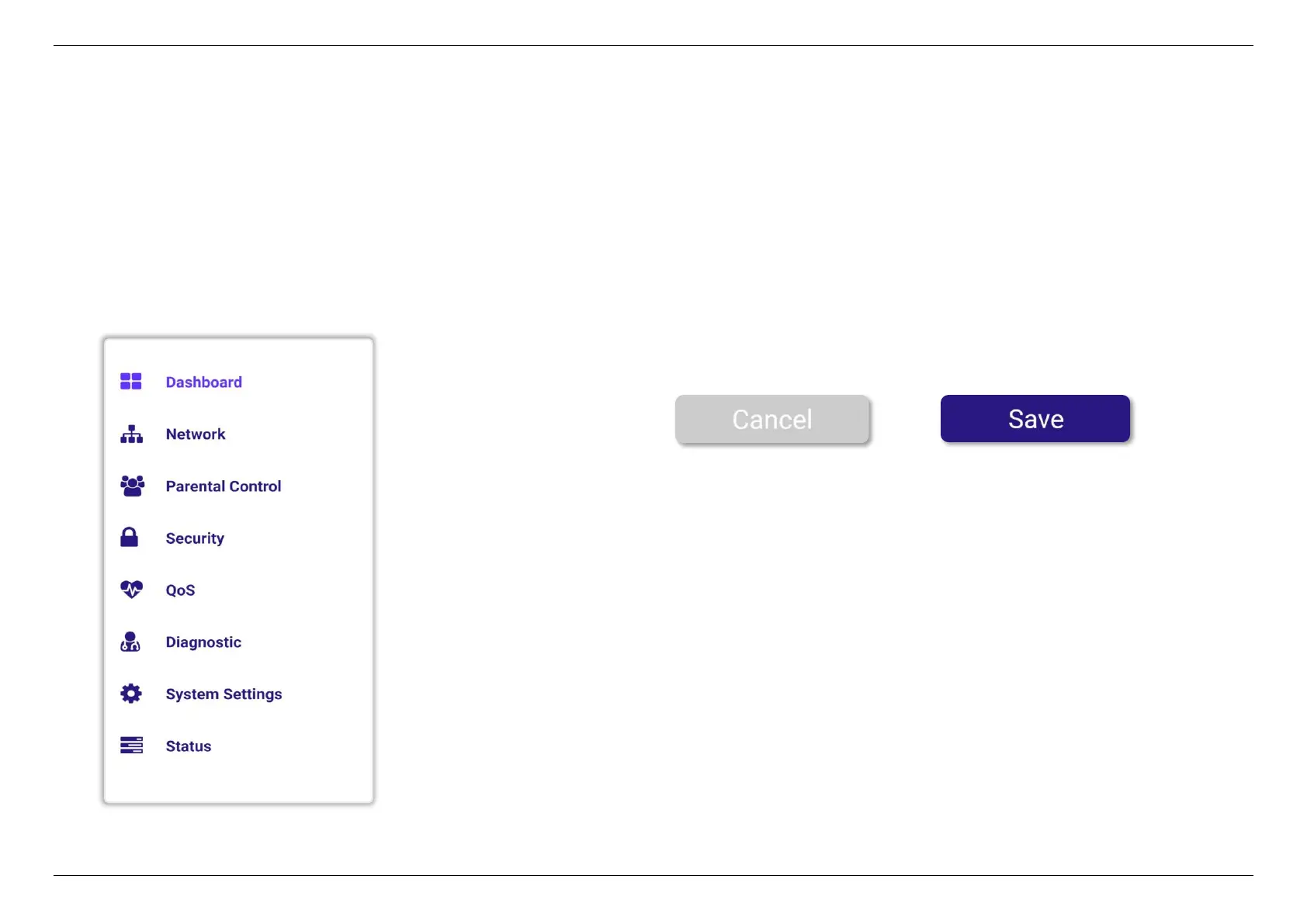CHAPTER 6 - SPECIFY YOUR MESH Wi-Fi ROUTER SETTINGS
8
6.
Your Mesh Wi-Fi Router comes with an intuitive Web User Interface (Web UI) that allows you to easily set up its feature.
Displays all the Mesh Wi-Fi Router functions.
Remember to save your settings with the save button after
making changes.