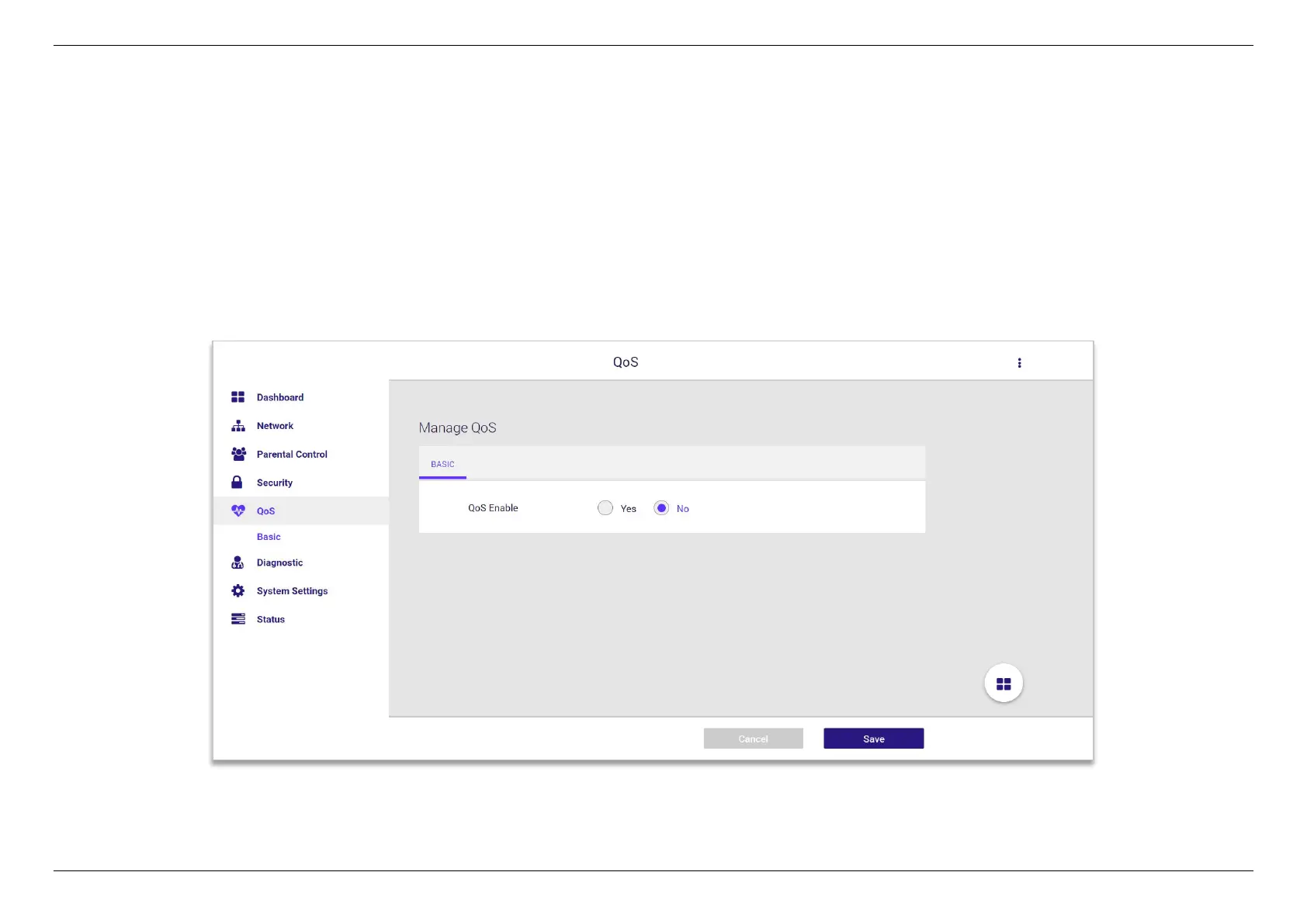CHAPTER 6 - SPECIFY YOUR MESH Wi-Fi ROUTER SETTINGS
69
6.5
Quality of Service (QoS) is a feature that gives different priority to different traffic stream. So when you have a lot of family members using Internet
at the same time, the person with QoS priority will have a guaranteed Internet experience.
QoS does not really give you a bigger Internet bandwidth. It works by slowing down low priority traffic to yield the bandwidth to high priority traffic.
So if you give everyone high priority, then no one has priority. This mechanism works best if only one person at home with critical task get the
priority. For example, if Dad works from home with important business video call while everyone else is playing games, then you can give Dad the
priority to make sure his meeting is smooth. Or maybe one kid is playing real time online game and he gets a big jitter delay and can’t win often.
Then you can give him the priority, so he can win the game.