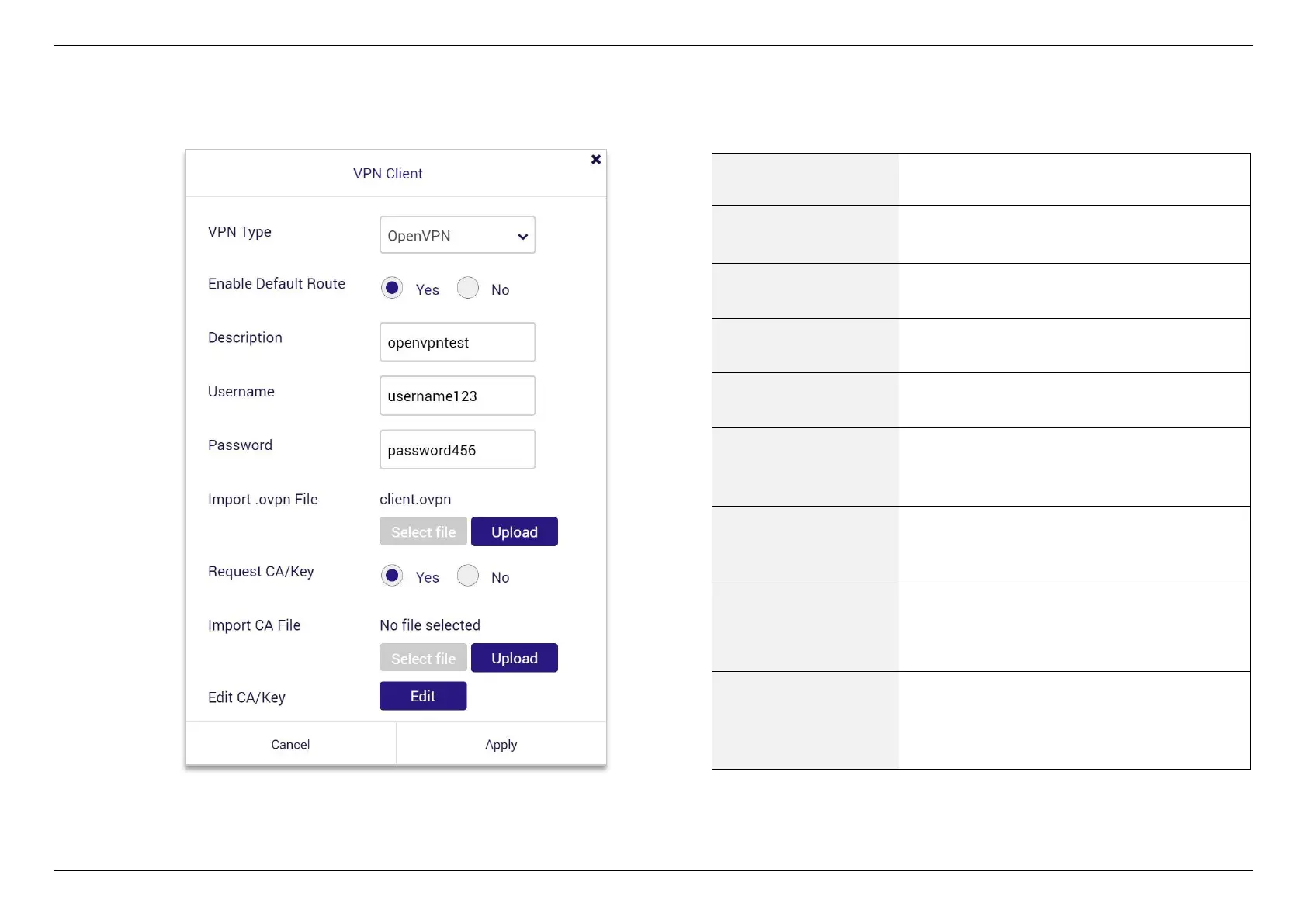CHAPTER 6 - SPECIFY YOUR MESH Wi-Fi ROUTER SETTINGS
68
Select the VPN Type from the
dropdown menu.
Enable default route if requires.
Select the file exported from the OpenVPN
server. Then click the button.
Use the Yes/No radio button to request the
CA/Key if requires. Then configure the detailed
options.
Select the specific CA file you would like to
import. Then click the button.
Manually edit the content of
, , , and
.