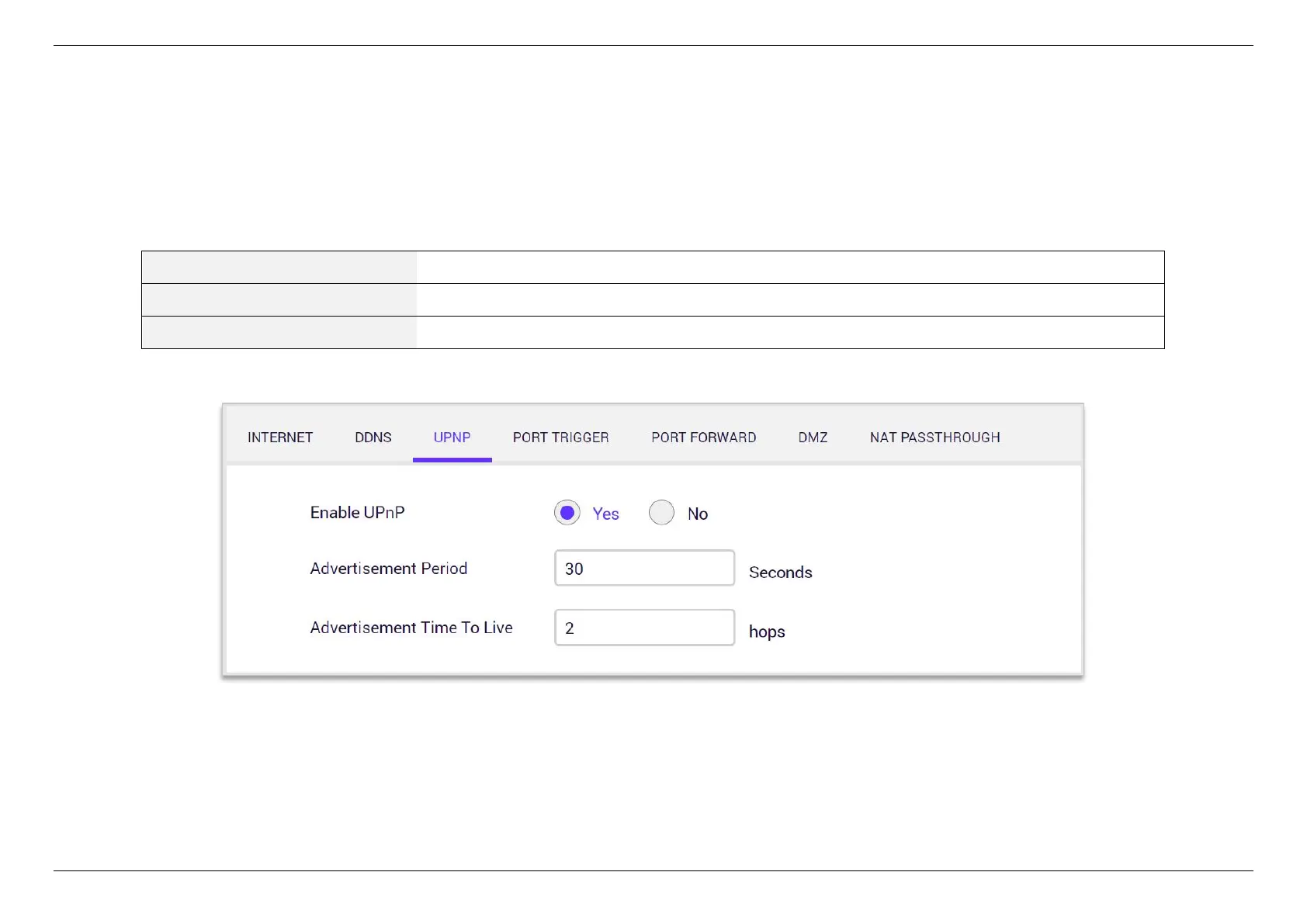CHAPTER 6 - SPECIFY YOUR MESH Wi-Fi ROUTER SETTINGS
28
6.2.2.3
Universal plug-and-play (UPnP) allows network devices, such as computers, printers, mobile devices etc. to discover each other’s presence on
network automatically. A UPnP-enabled device communicates directly with other connected UPnP devices and establishes functional network
service. It’s typically used for data sharing, communications and entertainment purposes. Despite there is a disadvantage of consideration for
security concerns, this set of networking protocols sometimes can be useful when the application operated properly.