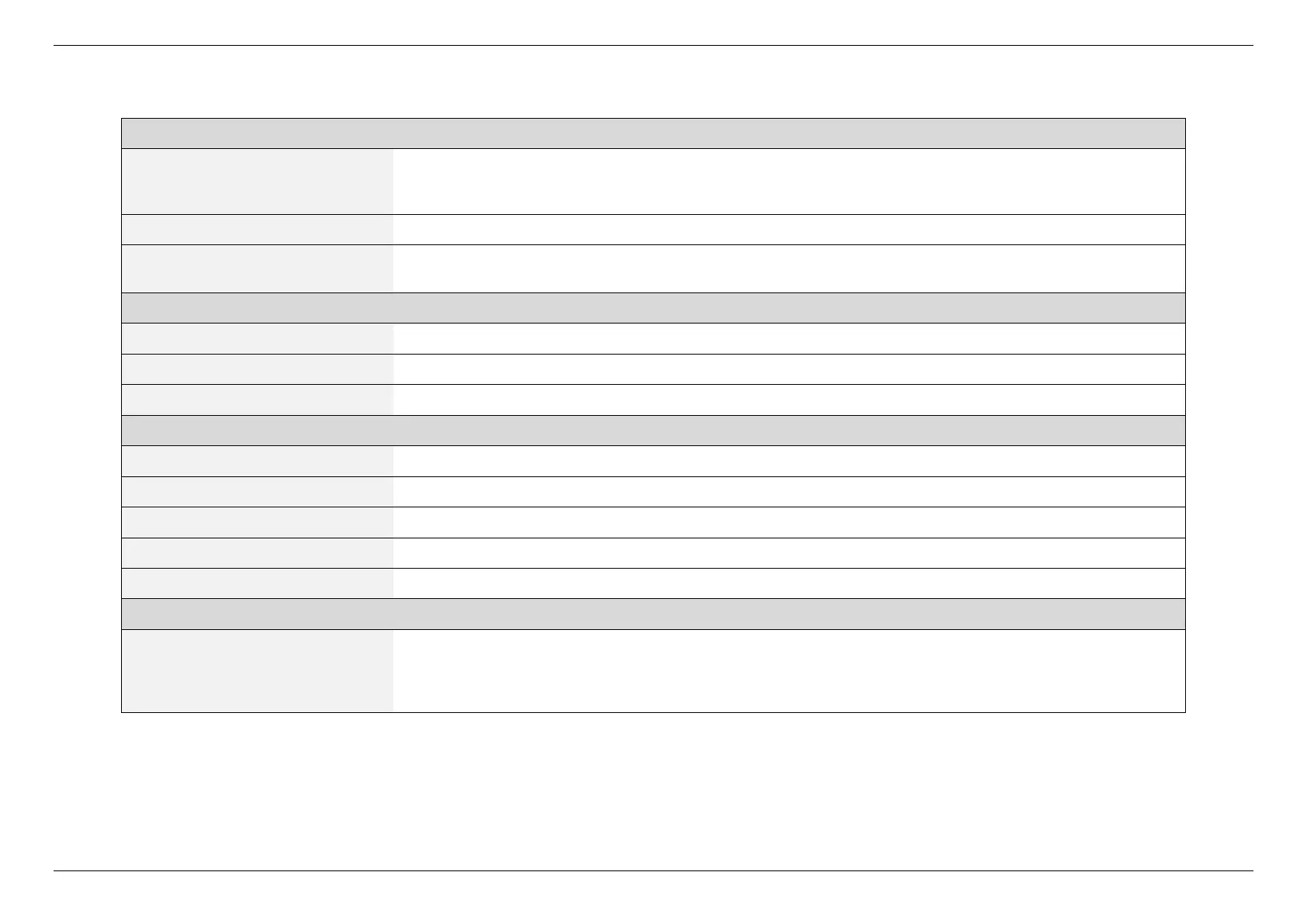CHAPTER 6 - SPECIFY YOUR MESH Wi-Fi ROUTER SETTINGS
17
Network Address Translation (NAT) is a method to substitute the information of IP address space from private IP to public IP
when the devices which connected to the router access to the Internet. The router records the source/destination address on
table and maps the IP while receiving packages from Internet.
The connection type to access Internet.
Maximum transmission unit (MTU) is the largest data packet for the router capable to transmit and receive. The data packets
exceed MTU will be fragmented while transmitting and be reassembled once the packets reach the destination.
Allows your router to get Domain name Service (DNS) IP address from the Internet Service Provider (ISP) automatically.
Enter an IP address as the primary domain name server.
Enter an IP address as the secondary domain name server.
Enter username provided by your ISP.
Enter password provided by your ISP.
This field is optional and may be specified by some ISPs. Check with your ISP and fill them in if required.
This field is optional and may be specified by some ISPs. Check with your ISP and fill them in if required.
This item may be specified by some ISPs. Check with your ISP and fill them in if required.
MAC(Media Access Control) address is a unique identifier that identifies your computer or device in the network. ISPs monitor
the MAC addresses of devices that connect to their services, and would disallow Internet connection for new MAC addresses.
To fix this issue, you can do either of the following: * Contact your ISP and request to update the MAC address associated with
your ISP subscription.* Clone or change the MAC address of the new device to match the MAC address of the original device.