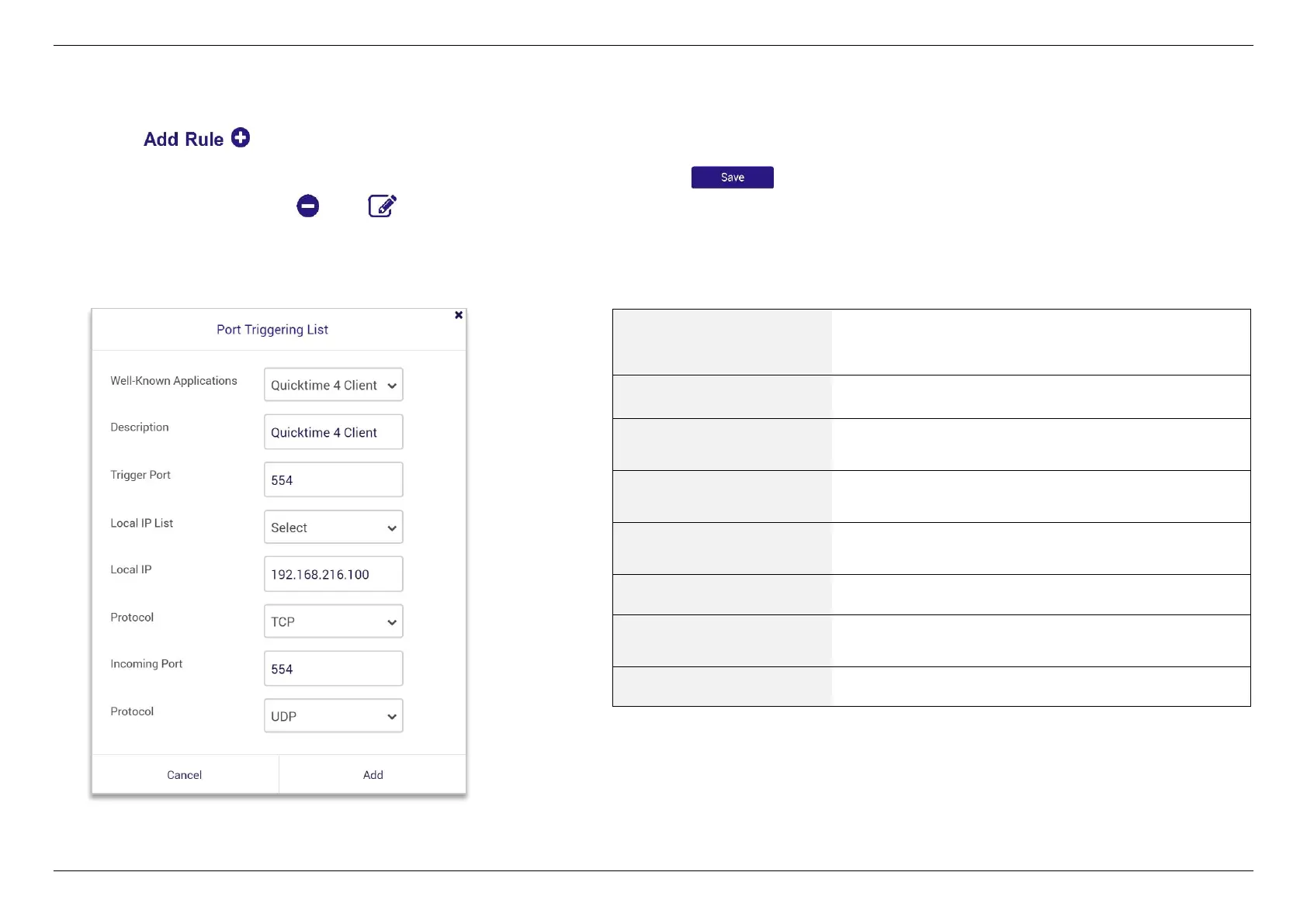CHAPTER 6 - SPECIFY YOUR MESH Wi-Fi ROUTER SETTINGS
30
1. Select the radio button to enable/disable port trigger.
2. Click Enter the parameters in accordance with your requirements.
3. Click to have the rule created on port triggering list and then click to apply your changes. You can remove or edit any port
trigger rule by using the and icons.
: The maximum number on port triggering list is 32 rules.
Select a well-known application from the dropdown menu
to set up the corresponding settings automatically.
Name the rule according to your requirement.
Define the port number or the port range for triggering the
incoming ports.
Select the IP address in the dropdown menu which
automatically detected by your router.
Enter the IP address of the device connecting to your
router.
Select TCP or UDP in the dropdown menu.
Define the port number or the port range to be open while
detecting port triggered event.
Select the TCP or UDP in the dropdown menu.