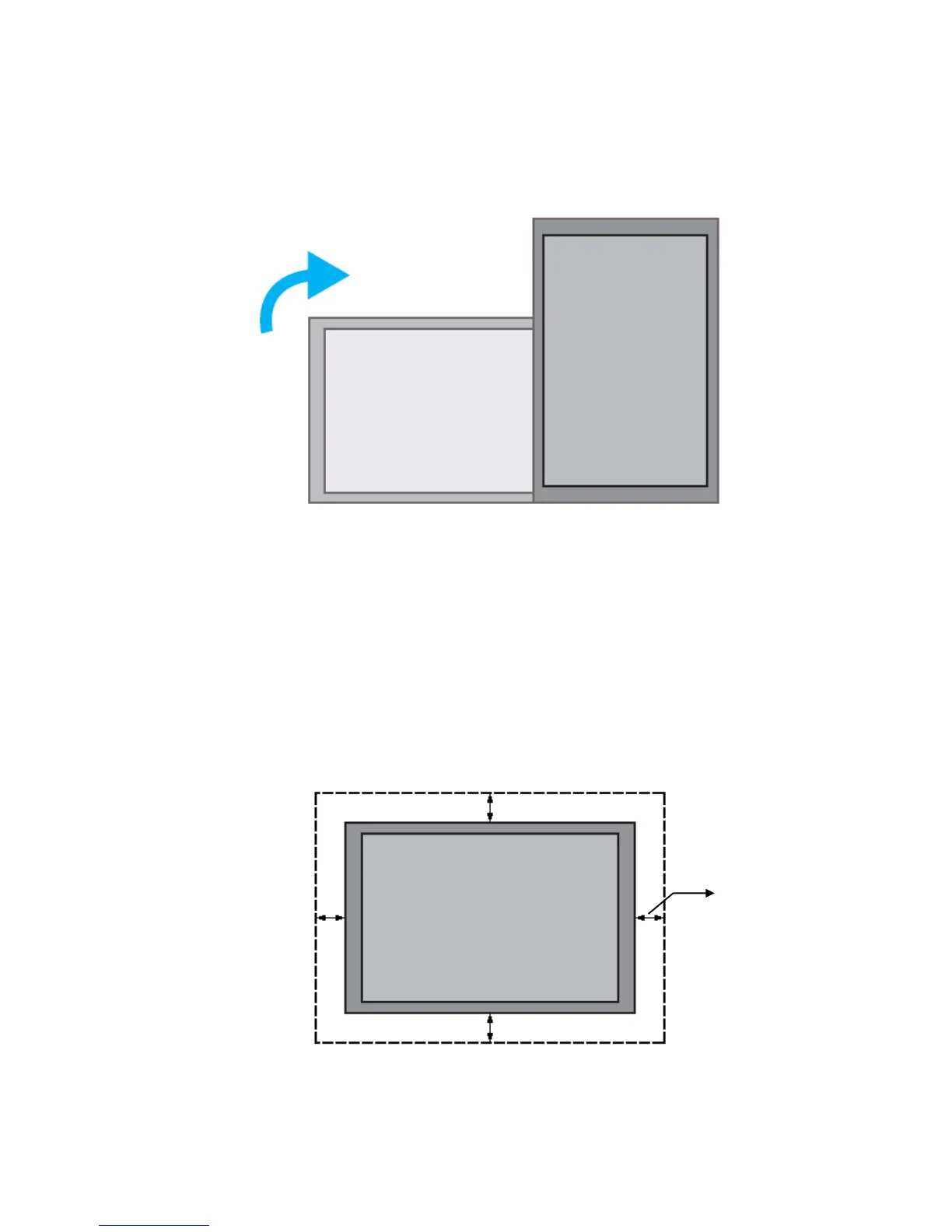DS55LX3 User Manual 11
Orientation
When used in the portrait orientation, the LCD should be rotated clockwise such that the left edge becomes the
top edge.
Installation Location
The ceiling or the wall must have enough strength to support the LCD and its accessories.
Do not install in a location with strong vibrations or is dusty.
Do not install near the building’s main electric panel.
Do not install at a location where the LCD can be easily removed by the general public.
When installed in an alcove, leave at least 10cm (4”) of space around the LCD to ensure proper ventilation.
10 cm / 4 in
10 cm / 4 in
