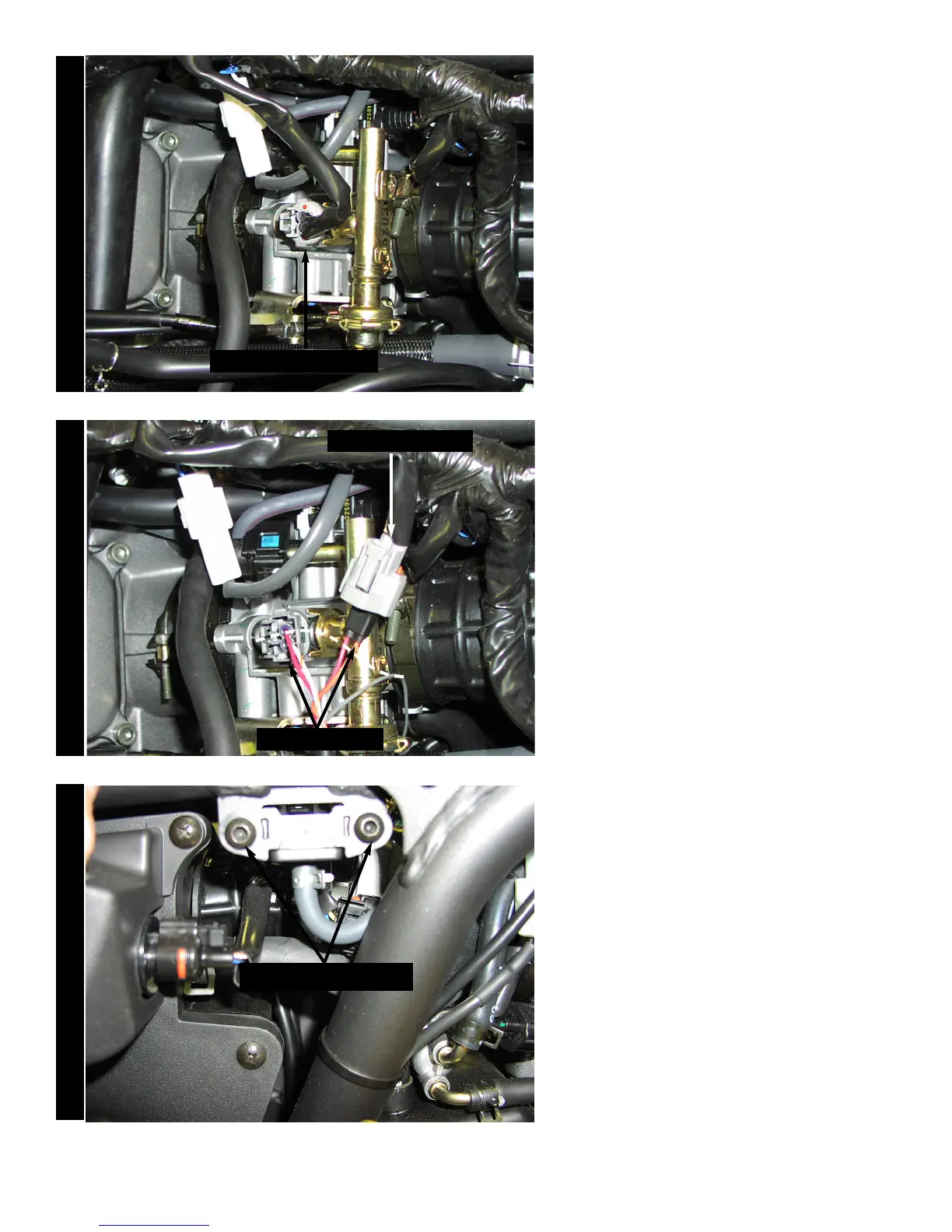1 Remove the seat.
2 Prop the front of the fuel tank
up.
3 Lay the PCIII in the frame sec-
tion above the oil cooler.
4 Unplug the stock wiring harness
from the throttle body (Fig. A).
5 Connect the PCIII wiring har-
ness in-line of the stock wiring
harness and fuel injector
(Fig. B).
6 Remove the bolts that hold the
MAP sensor to the frame
(Fig. C). This is located on the
right hand side of the bike.
This allows for easy access to
the Throttle Position Sensor.
Fig. AFig. B
Fig. C
2006 Yamaha MT03 - PCIII USB - 2i422-411 www.powercommander.com
PCIII harnessp
Unplug this connector
Remove these bolts
Stock connector
