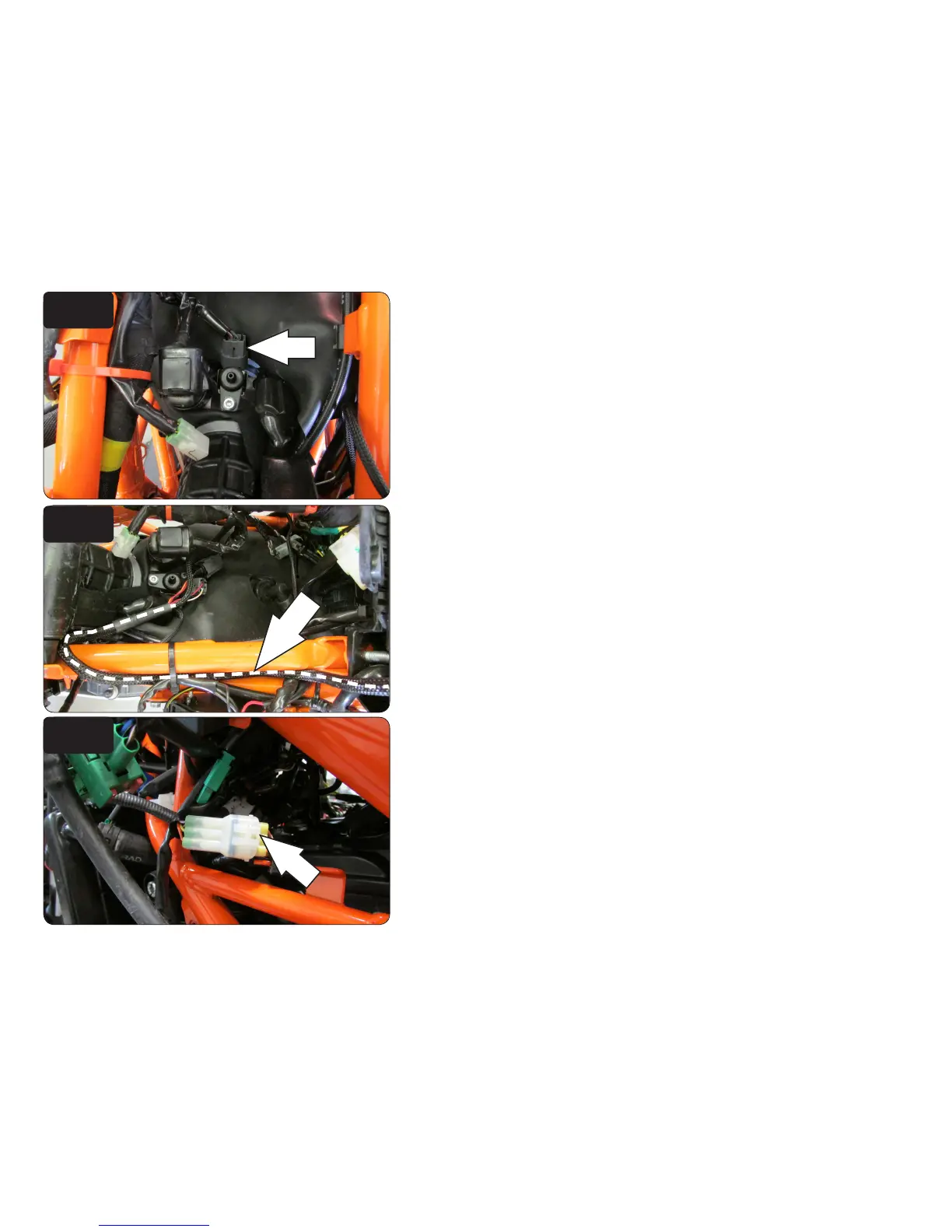18-023 www.powercommander.com 17-18 RC/Duke 390 - PCV - 5
FIG.G
FIG.H
FIG.J
12 Unplug the wiring harness from the fuel injector (Fig. G).
13 Plug the PCV in-line of the stock fuel injector and wiring harness (Fig. H).
14 Route the PCV harness as shown in Figure H and secure to the frame using
the zip tie.
15 Unplug the stock crank position sensor connector (Fig. J).
This is a WHITE, 6 pin connector near the FRT, LH side of the cylinder head.
Unplug
PCV harness
Unplug
