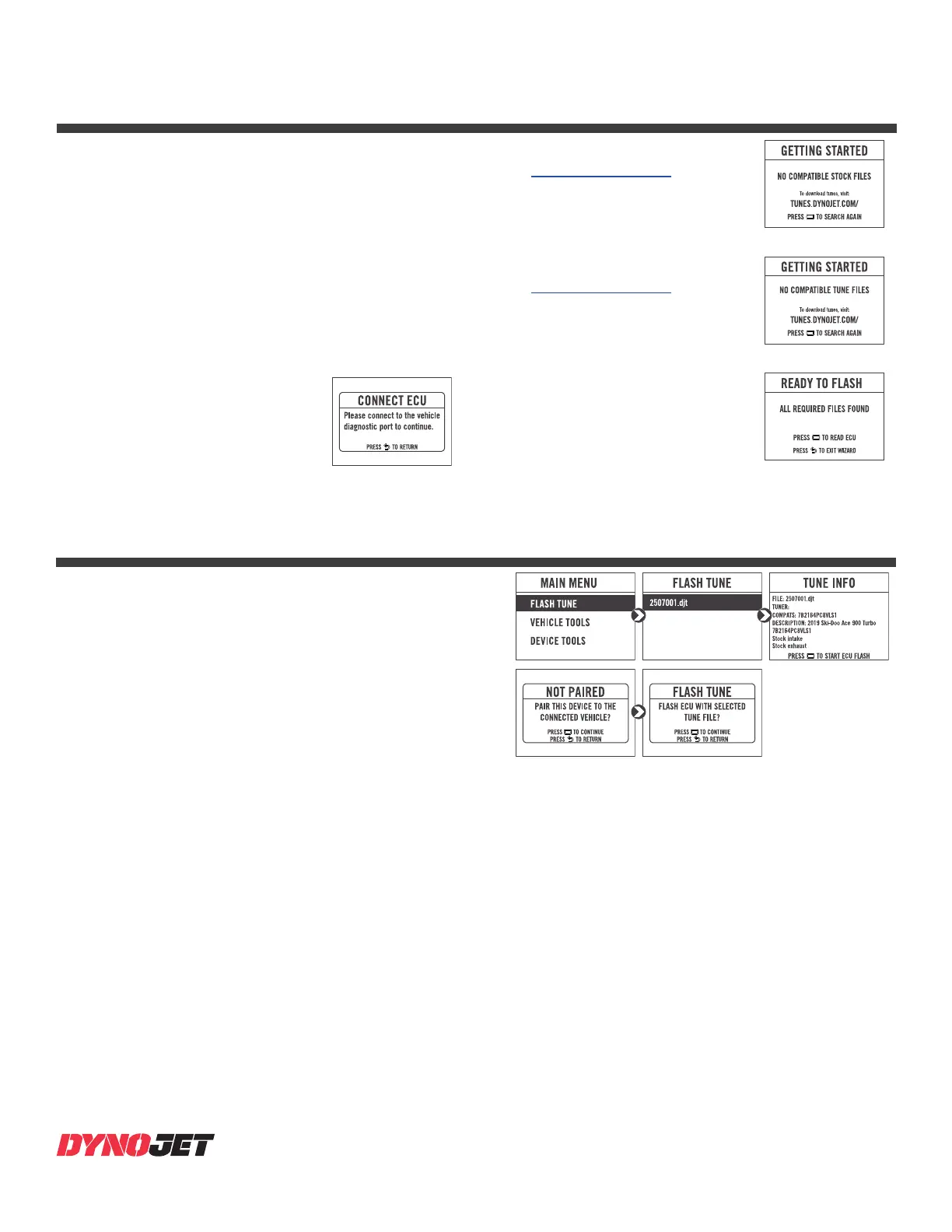3
GETTING STARTED
Use the Tune File Wizard to prepare your Power Vision
device with the stock (stk) and tune (djt) fi les needed to
fl ash your vehicle.
1 Connect the Power Vision to the vehicle.
2 Turn the key on. The Power Vision will scan for fi les.
There are three possible fi le states:
File State 1: No compatible tune or stock fi les.
File State 2: No compatible tune fi les.
File State 3: All required fi les found.
3 Gauges are displayed.
Connect the Power Vision to the
vehicle diagnostic port to collect
ECU information. Turn the key on.
File State 3:
All required fi les found. The Power
Vision is ready to fl ash a tune to the
connected vehicle.
FLASHING YOUR VEHICLE
The Power Vision must be paired to the connected vehicle ECU
to function properly.
Note: Once paired to the vehicle ECU, the Power Vision will
not work on another vehicle without purchasing a tune
license.
1 From the Main Menu, select Flash Tune.
2 Select the tune fi le (.djt) and press Enter to view the Tune Info.
Note: The Dynojet tune fi le (.djt) is a tune fi le which is
different (better than stock performance or the necessary
fi le when bolting on an exhaust, for example); the stock fi le
(.stk) is the direct duplicate of what the OEM shipped.
3 Press Enter to accept the tune, or restore the ECU to original
stock (.stk) fi le, and pair the Power Vision to the vehicle.
Note: Pair to vehicle will only happen on the fi rst fl ash.
4 Press Enter to pair and lock the Power Vision to the ECU and to
begin the fl ash. Do not turn off the key switch or disconnect the
Power Vision during the fl ash.
5 After the fl ash is complete, turn the key off and wait 45 seconds
before turning the key back on to start.
File State 2:
Go to tunes.dynojet.com/ to
download tune fi les.
File State 1:
Go to
tunes.dynojet.com/ to
download stock and tune fi les.
