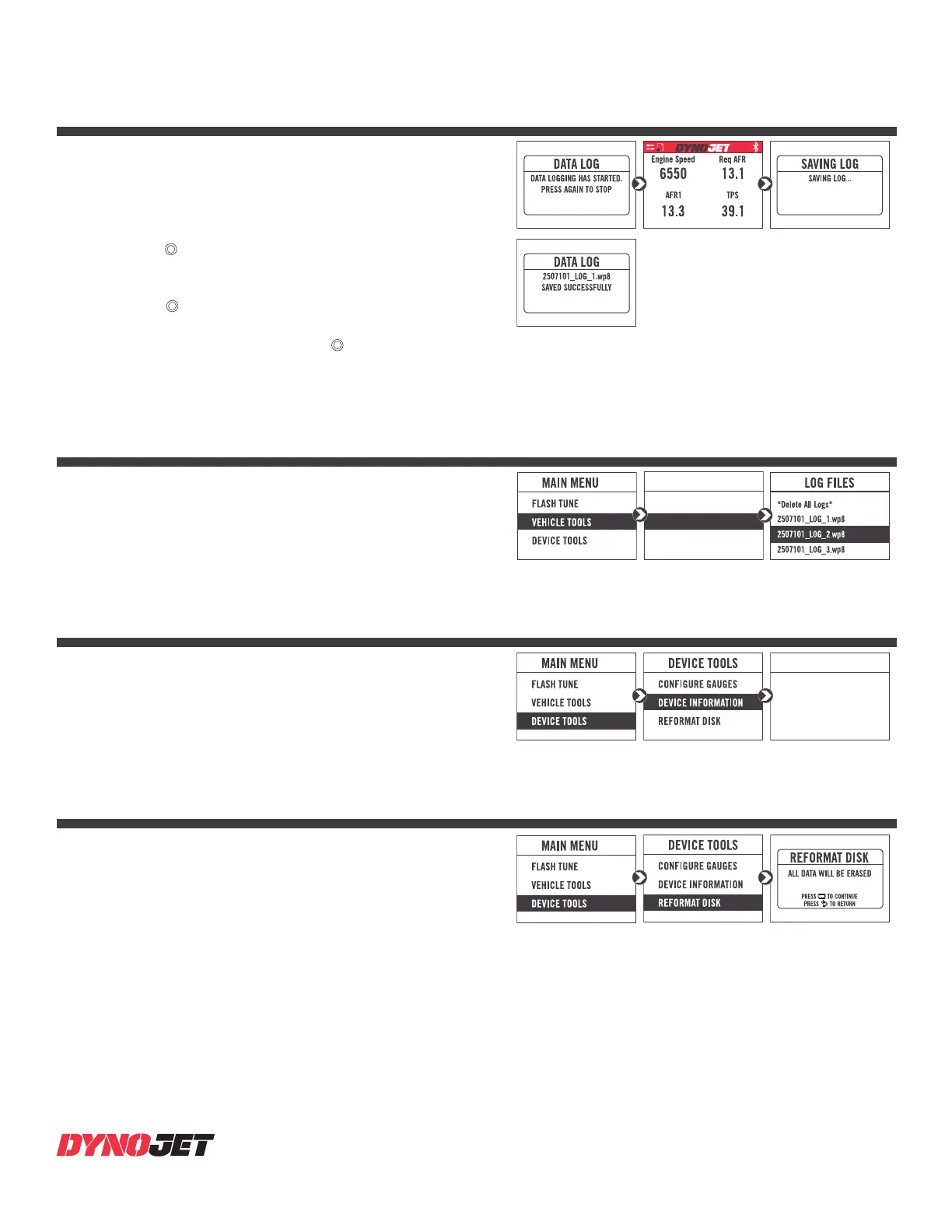5
LOGGING DATA
DELETING DATA LOGS
This menu allows you to delete data logs.
1 Select Vehicle Tools>Delete Data Log.
2 Select a specifi c log to delete or select *Delete All Logs*.
VEHICLE TOOLS
DIAGNOSTICS
DELETE DATA LOGS
RESTORE ECU
VIEWING THE DEVICE INFORMATION
This menu allows you to view the device fi rmware version,
serial number, and stock code.
Select Device Tools>Device Information.
DEVICE INFORMATION
DYNOJET POWER VISION
FW VERSION: 4.12.8299.20956
SERIAL NUMBER: 00073231
STOCK CODE: 76125080
The Power Vision is a powerful logging tool to diagnose running issues.
Use the Power Vision to log all vehicle operating data and review the
data in the Power Core software. Troubleshoot an issue such as knock,
speed/RPM limitation, throttle blade closure and more by keeping the
Power Vision mounted to view and record channels.
1 Press the Log button to begin logging. The Power Vision
screen will illuminate a bright red banner across the top when
logging.
2 Press the Log button again to stop logging.
3 Use the Power Core software to view log fi les.
Snapshot Log: Press and hold the Log button for two
seconds to record the previous two minutes of operating time.
REFORMATTING THE DISK
This menu allows you to reformat the disk and erase all data.
Select Device Tools>Reformat Disk.
