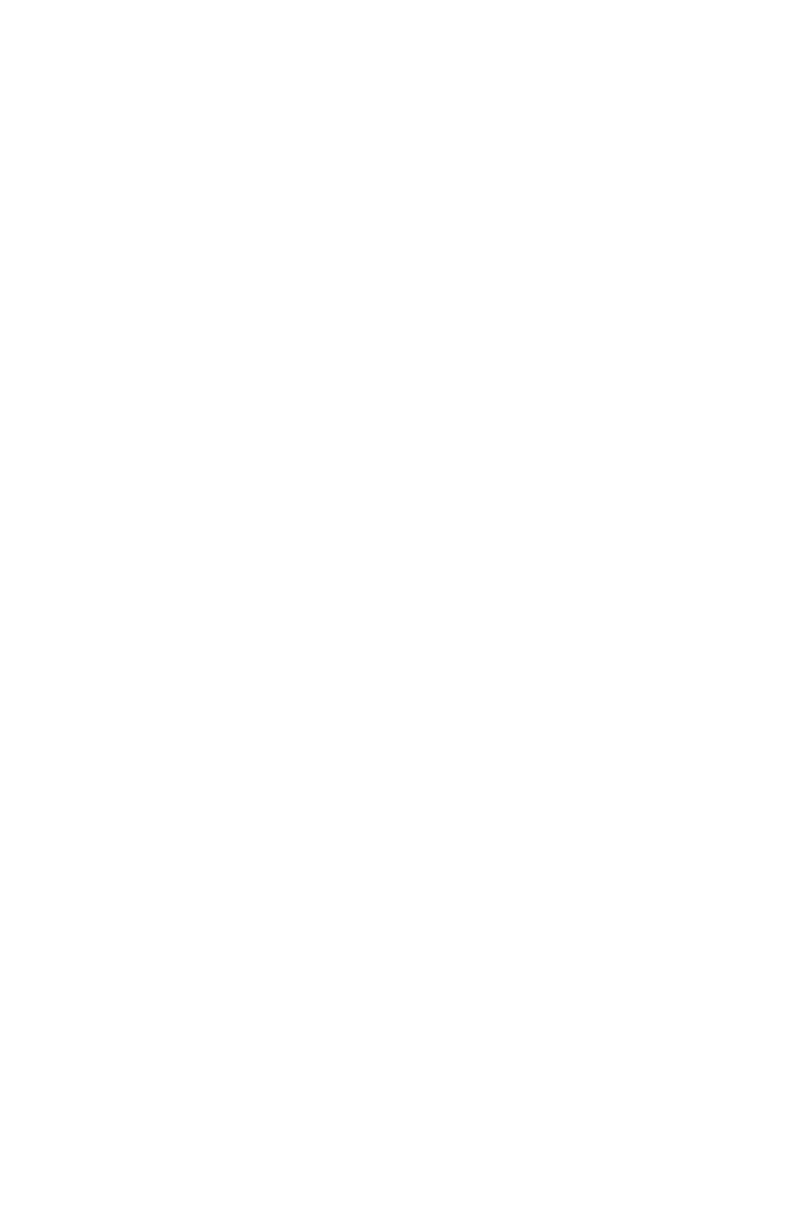CLASS 3200 METER
3 62-0390-02
TABLE OF CONTENTS
Section 1.0 Introduction 4
Section 2.0 Internal Electronic Assemblies 6
Section 2.1 Main Power Board 6
Section 2.2 Display Board 7
Section 3.0 Meter Technical Specifications 8
Section 4.0 Safety Label Definitions and Information 10
Section 5.0 Precautionary and Safety Information 11
Section 6.0 Meter Installation 12
Section 6.1 Mounting the Class 3200 Meter 12
Section 6.2 Main Power Board Connections 12
Section 6.3 Phasing of Line Voltage 15
Section 6.4 Current Sensor Installation & Wiring 16
Section 6.5 Main Power & Current Sensor Wiring Diagram 18
Section 6.6 Line Voltage/Current Sensor Diagnostics 18
Section 6.7 RS-485 Wiring 19
Section 6.8 RS-232 Communications 22
Section 6.9 Modem Wiring 24
Section 6.10 Modbus RTU Wiring 27
Section 6.11 BACnet MS/TP Wiring 28
Section 6.12 Connecting Class 3200 Meters to USB Key using RS485 28
Section 6.13 Ethernet Communications 29
Section 7.0 Multiple-Load Monitoring 30
Section 8.0 Preventative/Scheduled Maintenance 31
Section 9.0 Lithium Battery Replacement 32
Section 10.0 Class 3200 Meter Operating Modes 34
Section 10.1 Start Up Screens 34
Section 10.2 Normal Mode Display Screens 35
Section 10.3 How to Program the Display Screens 36
Section 11.0 High Voltage Metering 41
Section 12.0 Class 3200 Protocol Definitions 45
Section 13.0 Meter Limited Warranty 51