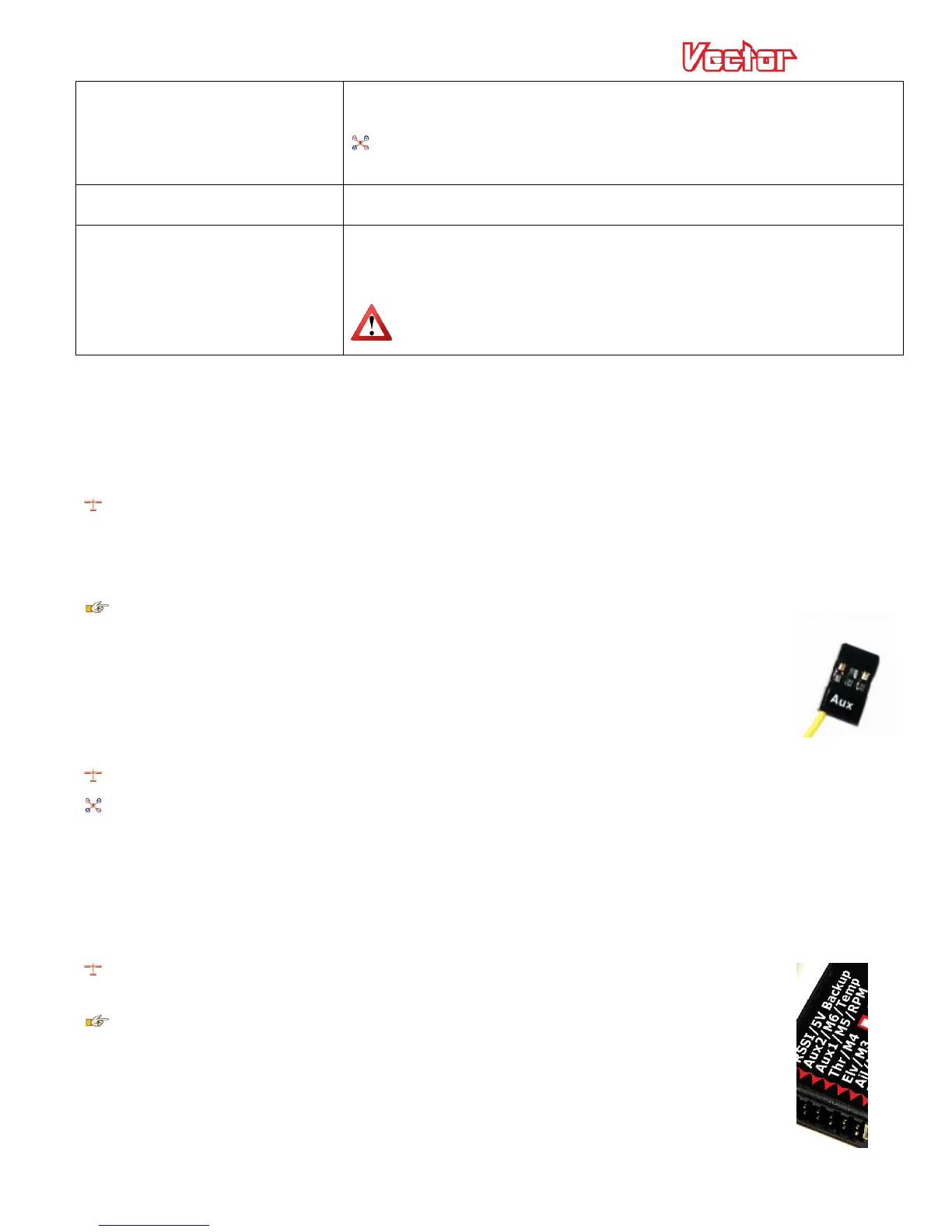USER GUIDE
39
altitude, compensate for high wind, or attempt to recover from a stall
during RTH.
For multirotors, move your throttle stick all the way up, and toggle
Mode.
Set throttle off/Toggle Mode
Move your throttle stick all the way off, and toggle Mode.
Wizard Done-Tog Mod to reboot
The Vector has now learned your receiver settings. Once you click Mode,
the Vector will reboot, and the Vector’s servo outputs will be enabled
(assuming everything was done correctly).
The Vector will enable its outputs channels after you reboot. MAKE
SURE that your airframe type is correct before rebooting!
5.9 Configuring Auxiliary Receiver Inputs and Servo Outputs
The Vector lets you configure several different auxiliary inputs (for transmitter mixed second aileron and other
secondary control surfaces) and for additional Vector control inputs.
Also, for fixed wing models, the Vector lets you configure up to two auxiliary servo outputs, for secondary
servos.
5.9.1 Configuring the Auxiliary Input Channel (for non-serial Rx inputs)
For serial Rx modes (SPPM and S.BUS™), these inputs are mapped automatically when
the Serial Rx Wizard was run, so this step can be skipped.
With standard receiver mode (not serial receiver modes), you can configure the “Aux” input of
the receiver harness to be one of the following:
Gain knob for adjusting the stabilizer gain in flight
Submode input for additional flight mode access
Flaps, Second Aileron, Elevator, or Rudder (with transmitter mixing).
Motor Kill switch
To configure the input, navigate to the “New Airframe Checklist”, and select the “Set Up Aux Inputs/Outputs”
menu item. Then, select the “Aux Input Function(nonserial)” menu item and set the input as desired.
Remember to connect the Aux receiver harness input to the correct output on your receiver!
5.9.2 Configuring the Vector Auxiliary Output Channels (Fixed wing only)
For fixed wing models, the Vector’s two auxiliary outputs can be configured for Second
Aileron, Elevator, and/or Second Rudder.
If you don’t have secondary control surfaces, or you selected a mixed secondary channel
in the “Tx Mixed Dual Contrl Surfaces” menu, you can skip this step.
If your transmitter does the mixing for these auxiliary channels, the appropriate inputs need to
be mapped as described above. If you want the Vector to do the mixing, do not select an input
corresponding to that channel. Instead, just select the correct output as described below.
To configure the outputs, navigate to the “New Airframe Checklist”, and select the “Set Up Aux
