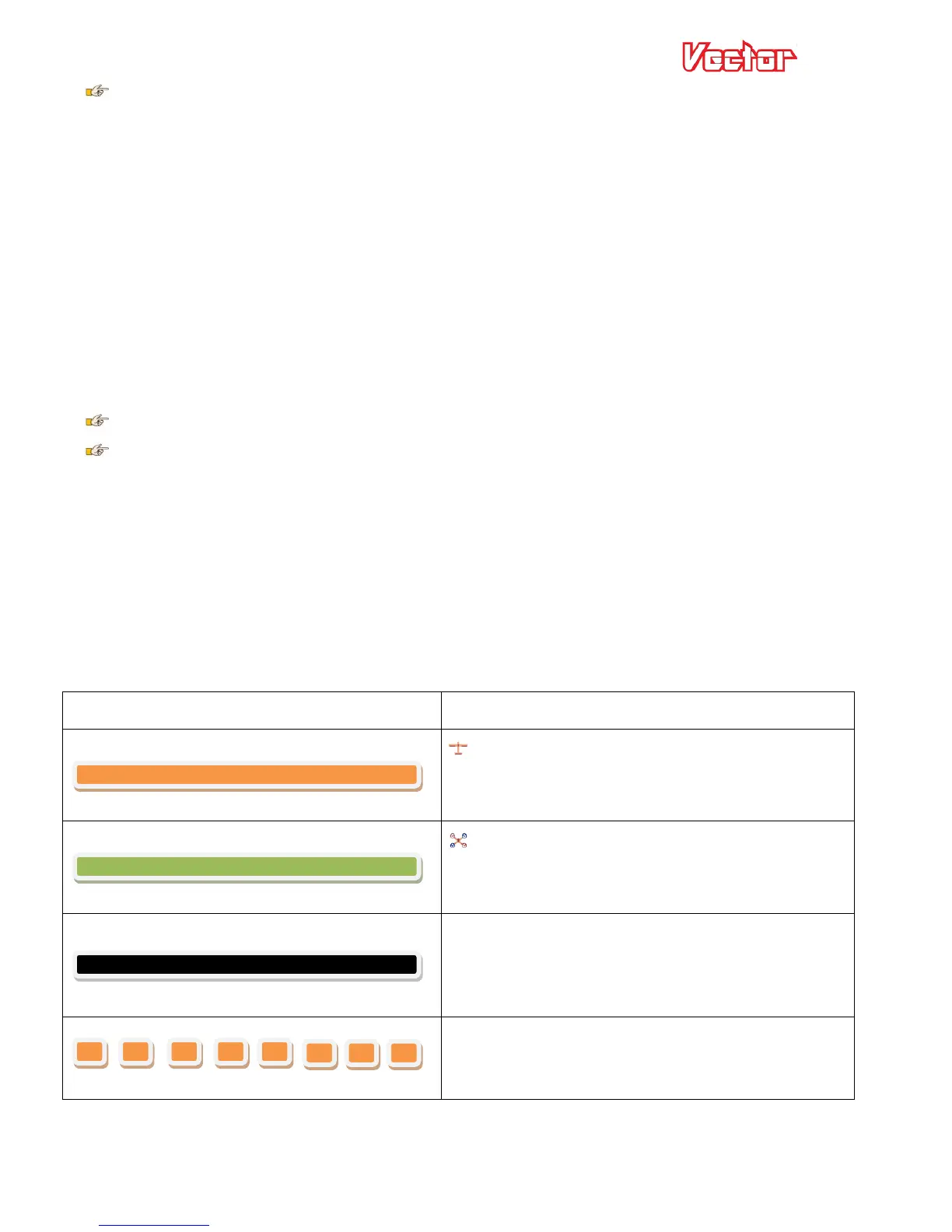USER GUIDE
56
This is not recommended for line of sight flying, since the multirotor will likely be pointing in a
different direction than when you last had control over it, which can be confusing for line of sight.
Advanced Return to Home Options: There are several advanced options that can be configured for RTH,
under the “Advanced Setup…” menu. These are described in the Advanced Features section in the document.
5.12.3 Configuring Maximum Altitude and Maximum Distance
These settings, found under the “Safety Configuration Menu,” set a virtual boundary that limits how far your
model can travel from the home point. This can be helpful to ensure that the model doesn’t fly away
unintentionally.
Maximum Altitude: If this setting is nonzero, the Vector will take over control whenever the model exceeds
this limit, and attempt to return the model to the home point.
Maximum Distance Radius: If this setting is nonzero, the Vector will take over control whenever the distance
from the home point exceeds this setting, and attempt to return the model to the home point.
The maximum distance feature will not function if the GPS does not have an adequate signal.
The maximum altitude and distance overrides can be canceled by moving the control stick. If either of
the maximum limits continue to be exceeded, the Vector will continue to take over control as soon as the stick
is centered. Once the model is back within the set maximum distance and altitude, the control stick can be
centered without the Vector taking over control.
5.13 The Vector’s LED Indicator
The Vector’s OSD provides detailed information about Vector status, the present flight mode, and any errors
that are detected. However, for Line of Sight flying, the LED can be used to determine the Vector’s status at a
glance. Here are the meanings of the Vector LED Indicator blinks:
Vector is in FIXED WING mode.
If you see this during boot on your multirotor, get
away!!!
Vector is in MULTIROTOR mode.
If you see this during boot with your fixed wing,
disconnect power immediately!
During boot-up, after airframe indication above:
If the LED goes dark for several seconds after the
airframe indication blink above, you need to ok your
airframe type with the mode switch. Make sure the
type is correct!
An error has been detected. Check the OSD
notification area to determine the cause of the error.
See section 9 for error message meanings.
