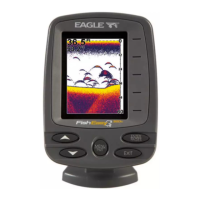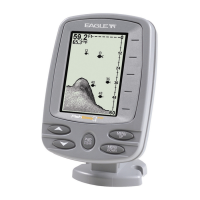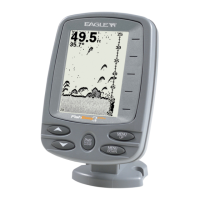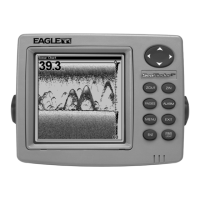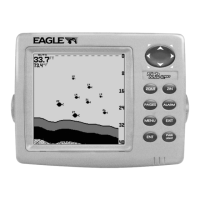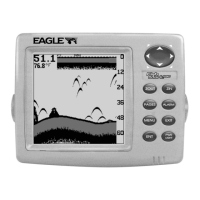ii
2. Ent/Pages (Enter and Pages).............................................. 44
3. Exit ...................................................................................... 44
4. Up and Down Arrows.......................................................... 44
Memory........................................................................................ 44
Menus .......................................................................................... 44
Main Menu .............................................................................. 45
Sonar Menu ............................................................................. 46
Pages ........................................................................................... 48
Basic Sonar Quick Reference ..................................................... 51
Sonar Operations ........................................................................ 52
Fish Symbols vs. Full Sonar Chart ........................................ 55
Other Free Training Aids ....................................................... 56
Advanced Sonar Options & Other Features...................... 58
ASP (Advanced Signal Processing) ......................................... 58
Alarms ......................................................................................... 59
Depth Alarms .......................................................................... 59
To Adjust and Turn on the Shallow Alarm:....................... 60
To Adjust and Turn on the Deep Alarm:............................ 60
Fish Alarm............................................................................... 61
Backlight Level ........................................................................... 61
Calibrate Speed........................................................................... 62
Chart Speed................................................................................. 63
Colorline ................................................................................... 64
Contrast....................................................................................... 65
Depth Cursor............................................................................... 66
Depth Range - Automatic ........................................................... 67
Depth Range - Manual................................................................ 67
To Turn Auto Depth Range on Again .................................... 68
FasTrack .................................................................................. 68
Fish I.D. (Fish Symbols & Depths) ......................................... 69
FishTrack ................................................................................. 70
Overlay Data ............................................................................... 71
To Change Displayed Data Font Size .................................... 73
