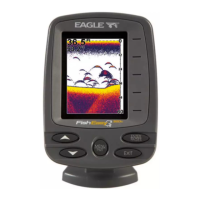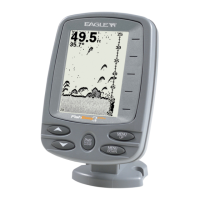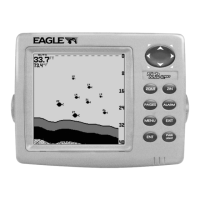73
3. To return to the previous page, press
EXIT|EXIT.
To change displayed data font size:
1. Press MENU|↓ to OVERLAY DATA|ENT.
2. Press ↓ or ↑ to select Data Type, then press
ENT. The DATA SIZE (dis-
played in the bottom of the Overlay Data Shown window) cycles
through available sizes. Keep pressing
ENT until it shows the desired
Data Size, then press
EXIT.
The selected data type will be displayed in the new size. (To change the
font size for another Data Type, press
ENT and repeat these steps, be-
ginning with step two above.)
3. To return to the previous page, press
EXIT.
Tip:
If you wish, you can change the displayed data font size when you
select a data type:
1. Press
MENU|↓ to OVERLAY DATA|ENT.
2. Press ↓ or ↑ to select Data Type|press
ENT repeatedly until the
desired font size is shown.
The data will be shown in the new font size. To return to the previ-
ous page, press
EXIT|EXIT.
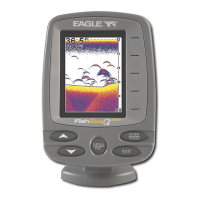
