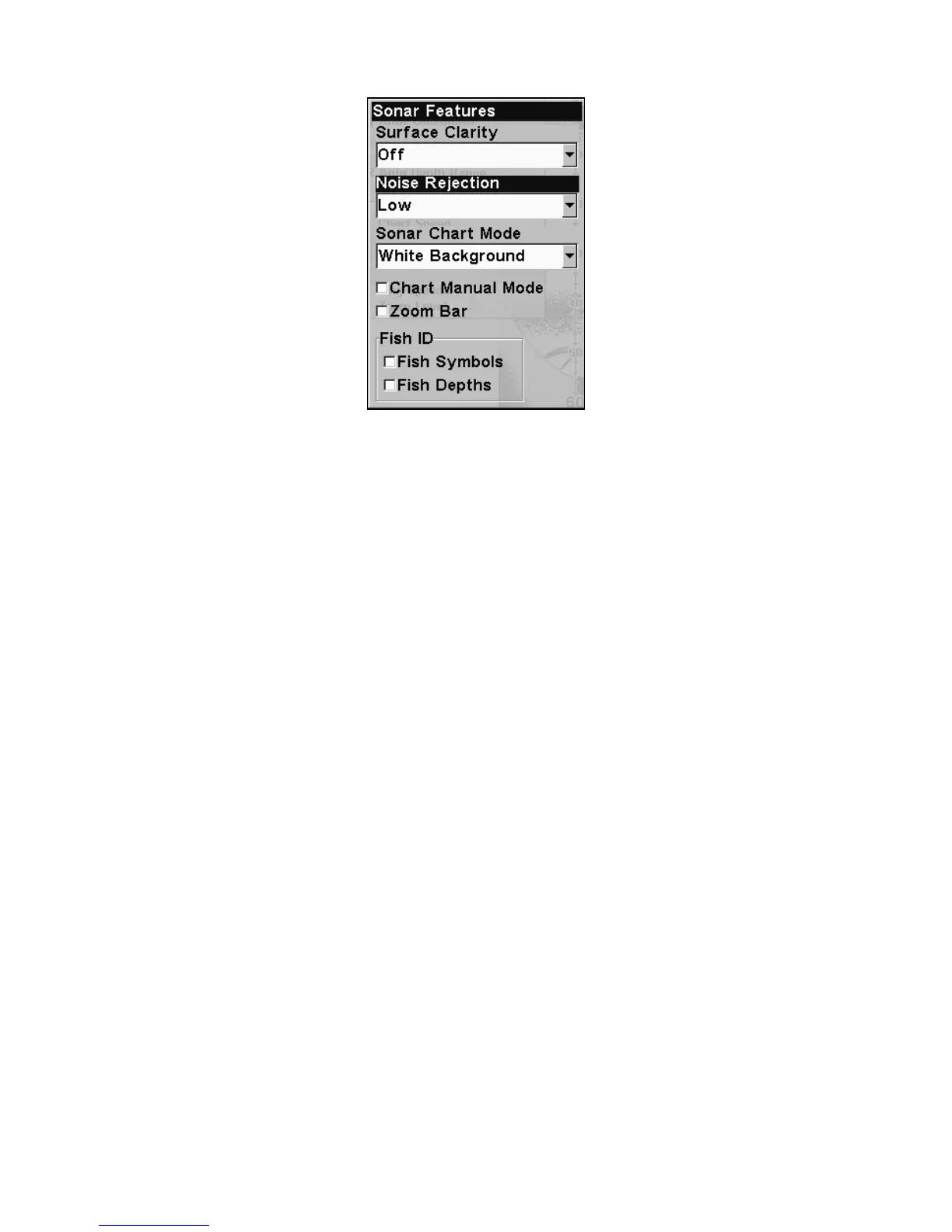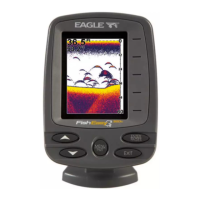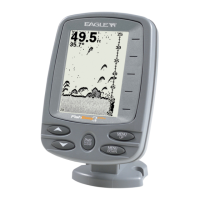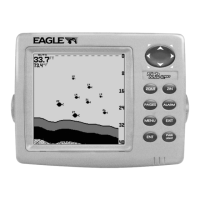59
In the Sonar Features menu, Noise Rejection is selected
with ASP in the default low setting.
To change the ASP level:
1. From the Sonar Page, press
MENU|↓ to SONAR FEATURES|ENT.
2. Press ↓ to
NOISE REJECTION|ENT.
3. Press ↓ or ↑ to select a setting, then press
ENT.
4. To return to the previous page, press
EXIT|EXIT.
Alarms
This unit has two different types of sonar alarms. The first is a Fish Alarm.
It sounds when the Fish I.D. feature determines that an echo is a fish.
The other alarm is the Depth Alarm, which has both a Shallow and a
Deep setting. Only the bottom signal will trigger this alarm. This is
useful as an anchor watch, a shallow water alert or for navigation.
Depth Alarms
The depth alarms sound a tone when the bottom signal goes shallower
than the shallow alarm's setting or deeper than the deep alarm's set-
ting. For example, if you set the shallow alarm to 10 feet, the alarm will
sound a tone if the bottom signal is less than 10 feet. It will continue to
sound until the bottom goes deeper than 10 feet.
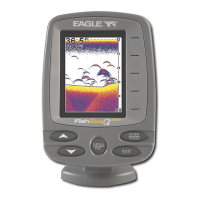